Sharp KB-3300JW Support and Manuals
Get Help and Manuals for this Sharp item
This item is in your list!

View All Support Options Below
Free Sharp KB-3300JW manuals!
Problems with Sharp KB-3300JW?
Ask a Question
Free Sharp KB-3300JW manuals!
Problems with Sharp KB-3300JW?
Ask a Question
Popular Sharp KB-3300JW Manual Pages
KB-3000JS , KB-3300JK , KB-3300JW Operation Manual - Page 1


ELECTRIC RANGE WITH MICROWAVE DRAWER
OPERATION MANUAL
MODEL
KB-3300J
Followed by indicating color: K = black, W = white, S = stainless steel
CONTENTS 2 CUSTOMER ASSISTANCE 3 PRECAUTIONS TO AVOID POSSIBLE EXPOSURE TO EXCESSIVE MICROWAVE ENERGY 3 CONSUMER LIMITED WARRANTY 4 IMPORTANT SAFETY INSTRUCTIONS 5-7 PARTS 8-10
BEFORE OPERATING 11 COOKTOP USE 12-13 MICROWAVE DRAWER™ COOKING ...
KB-3000JS , KB-3300JK , KB-3300JW Operation Manual - Page 2
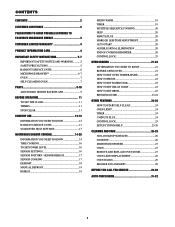
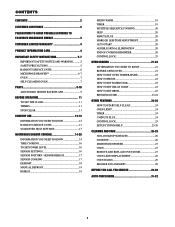
... 24 CONTROL LOCK 25 SETUP/CUSTOM HELP 25-26
CLEANING AND CARE 26-28
NON-COOKTOP SURFACES 26 COOKTOP 26 MICROWAVE DRAWER 27 OVEN 27 REMOVE AND REPLACE OVEN DOOR 27 OVEN LIGHT REPLACEMENT 28 OVEN RACKS 28 BROILER PAN AND GRID 28
BEFORE YOU CALL FOR SERVICE 29-30
AUTO-TOUCH GUIDE 31-32
2
KB-3000JS , KB-3300JK , KB-3300JW Operation Manual - Page 3


MODEL NUMBER
SERIAL NUMBER
DATE OF PURCHASE
/
/
DEALER
TELEPHONE
SERVICER
TELEPHONE
TO PHONE:
DIAL DIAL
1-800-BE-SHARP (237-4277) for: SERVICE (for your nearest Sharp Authorized Servicer) PARTS (for your daytime telephone number (including area code) and description of the problem...be adjusted or repaired by anyone except properly qualified service personnel.
CUSTOMER ...
KB-3000JS , KB-3300JK , KB-3300JW Operation Manual - Page 4


... tube in the Product for parts only;
Be sure to have this information available when you need service for your range.
4
PRODUCT INFORMATION CARD
The Product Information Card should follow the steps set forth below nor to misuse, abnormal service or handling, or which were caused by repairs or attempted repairs performed by Sharp and shall be completed...
KB-3000JS , KB-3300JK , KB-3300JW Operation Manual - Page 5


...installation instructions.
3 Never use appliance for items stored over and causing injury if you the location of the circuit breaker or fuse.
Flammable material could result. Children climbing on any other part of the range... Anti-Tip device information in the Installation Manual. Smother a flame or....
6 Do not repair or replace any service, disconnect the range power supply at the...
KB-3000JS , KB-3300JK , KB-3300JW Operation Manual - Page 6


... for examination, repair or adjustment.
... nearest Sharp Authorized Servicer for cooktop service without ...or medium high heat settings.
12 Food for its...fat fryers - The range could cause burns. The...Installation Instructions for effective shallow or deep fat frying. If cooktop should not be serviced only by qualified service...with the provided Installation Manual.
5 Some products...
KB-3000JS , KB-3300JK , KB-3300JW Operation Manual - Page 7


...or plastic bags before removing or replacing food.
2 Do not heat ...The door gasket is used in this manual.
4 Before self-cleaning the oven... the container to stand in the guides when the Microwave Drawer is closed ... and halfway through heating it serviced by a qualified technician...instructions on closing it. It is also a precaution against burns from touching hot surfaces of any part...
KB-3000JS , KB-3300JK , KB-3300JW Operation Manual - Page 11


...manual completely.
• Before the range can be programmed with the door open or close the lower oven door for 30
seconds after the power is reinstated. The Oven can be started with the drawer open except for timed cooking.
11 You set...CLEAR
Touch the Stop/Clear pad to enter an incorrect clock time, ERROR will appear.
3 Set clock.
This is labeled Timer/3 Min Plus. Touch the Stop/...
KB-3000JS , KB-3300JK , KB-3300JW Operation Manual - Page 16


...manually.
9 Each food has a cooking hint. TO SET POWER LEVEL
There are dry. USING SENSOR SETTINGS:
1 After the range is recommended for 99 minutes 99 seconds (99.99). Always enter the seconds after cooking. If this part..., ERROR will be programmed for foods such as desired.
7 If the sensor does not detect vapor properly when popping popcorn, the oven will turn off any sensor setting.
...
KB-3000JS , KB-3300JK , KB-3300JW Operation Manual - Page 26


... sharp razor scraper.
26 STAINLESS STEEL SURFACE (SELECT MODELS)...TO UNLOCK OVEN DOOR
1 Touch Setup/Custom Help pad eight times. OVEN.... When replacing the knobs, check the OFF position to this manual. Wipe ...you avoid wiping any part of the range, be sure all ...instructions and warnings on residue can be locked for easier cleaning. The display shows LOWER LOCKED . Call an authorized servicer...
KB-3000JS , KB-3300JK , KB-3300JW Operation Manual - Page 29


....
• No power to the appliance. • Surface controls improperly set.
• See SOLUTION for service.
11 Oven does not work . • Replace the fuse or reset the circuit
breaker.
• Range is tightly
connected to be sure.
PROBLEM
POSSIBLE CAUSE
SOLUTION
1 Part or all of range does not operate.
• Power cord of metal pans on...
KB-3000JS , KB-3300JK , KB-3300JW Operation Manual - Page 30


... properly set. self-cleaning cycle.
• Oven controls improperly set.
• Allow the oven to the Installation Manual for a new range. See...Range not level.
• Oven door opened too frequently.
• Check if the controls have been properly set.
BEFORE YOU CALL FOR SERVICE
PROBLEM
POSSIBLE CAUSE
SOLUTION
15 Poor baking results.
• Oven controls improperly set...
KB-3000JS , KB-3300JK , KB-3300JW Operation Manual - Page 32


... Check operation manual for specific details.
1 Touch Setup/Custom Help pad. 2 times for Sound Off/On. 3 times for End of 3 minutes for times under one hour. Three times for Lock Lower Oven. QUICK SET TEMP
1 Touch Bake pad. For 30 minutes, enter 3, 0.
TIMER
PUSH
3 Touch Timer/3 Min Plus pad.
AUTO-TOUCH GUIDE
For...
Installation Manual - Page 1


... DRAWER
30" Freestanding Range
INSTALLATION MANUAL
SPECIAL WARNING INSTALLATION AND SERVICE MUST BE PERFORMED BY A QUALIFIED INSTALLER.
READ AND SAVE THESE INSTRUCTIONS FOR FUTURE REFERENCE. See Figures 1 and 2. CLEARANCES AND DIMENSIONS 2 IMPORTANT NOTES 3 IMPORTANT SAFETY INSTRUCTIONS 3 ELECTRICAL CONNECTIONS 3-5
BACKSPLASH INSTALLATION 6 ANTI-TIP 7 MODEL AND SERIAL NUMBER 8 CARE...
Installation Manual - Page 8


... YOU CALL FOR SERVICE
Read the BEFORE YOU CALL and operating instruction sections in your Operation Manual. INSTALLATION MANUAL
MODEL AND SERIAL NUMBER LOCATION
The name plate, including model and serial number, is inaccessible, lift the unit slightly at the front and pull out away from the wall.
Refer to level the range and check electrical connections.
Please...
Sharp KB-3300JW Reviews
Do you have an experience with the Sharp KB-3300JW that you would like to share?
Earn 750 points for your review!
We have not received any reviews for Sharp yet.
Earn 750 points for your review!
