Sharp AS194MI-BK Support and Manuals
Get Help and Manuals for this Sharp item
This item is in your list!

View All Support Options Below
Free Sharp AS194MI-BK manuals!
Problems with Sharp AS194MI-BK?
Ask a Question
Free Sharp AS194MI-BK manuals!
Problems with Sharp AS194MI-BK?
Ask a Question
Popular Sharp AS194MI-BK Manual Pages
User Manual - AS173M-BK-AS194Mi-BK - Page 1
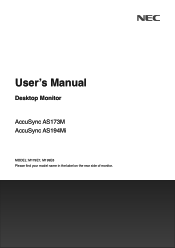
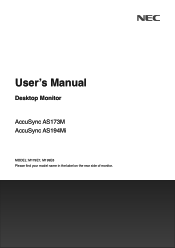
User's Manual
Desktop Monitor
AccuSync AS173M AccuSync AS194Mi
MODEL: M179E7, M199E8 Please find your model name in the label on the rear side of monitor.
User Manual - AS173M-BK-AS194Mi-BK - Page 2


... management function LED indicator patterns 17
Chapter 3 Troubleshooting
Screen Image and Video Signal Issues 19 Hardware Issues 20
Image Persistence 20
Chapter 4 Specifications
AS173M 21
AS194Mi 22
Appendix A OSD Controls List
Appendix B Repacking the Monitor, Flexible Arm Installation
Repacking the Monitor 26 Flexible Arm Installation 27
Remove the Monitor Stand for Mounting 27...
User Manual - AS173M-BK-AS194Mi-BK - Page 3


...Model:
NEC Display Solutions of America, Inc. 3250 Lacey Rd, Ste 500 Downers Grove, IL 60515 (630) 467-3000 Display Monitor Class B Peripheral AccuSync AS173M (M179E7) AccuSync AS194Mi...instructions, may cause harmful interference to provide reasonable protection against harmful interference in this manual. SUPPLIER'S DECLARATION OF CONFORMITY
This device complies with Part... Problems."...
User Manual - AS173M-BK-AS194Mi-BK - Page 5


...English−3 Be sure to repair the monitor on your own....the wall outlet, then refer servicing to qualified service personnel under the following conditions....SETTING UP AND USING THE LCD COLOR MONITOR:
About the Symbols
To ensure safe and proper use of the product, this manual... uses a number of symbols to prevent injury to you to electric shock, fire, or other shocks, make sure to install...
User Manual - AS173M-BK-AS194Mi-BK - Page 6


... and unplug your dealer to replace it. When transporting and securely install the monitor, please use as many people as they may result in the user's manual. It may cause personal injury...insert objects of suffocation, do not place this bag away from the wall outlet, then refer servicing to qualified service personnel under the monitor. • Do not cover the cord with a rug, etc....
User Manual - AS173M-BK-AS194Mi-BK - Page 7


...monitor must be mounted to a flexible arm or stand that supports the weight of the monitor to prevent damage and personal injury ...NEC. Do not touch LCD panel surface while transporting, mounting and setting. If the liquid crystal comes into contact with wet hands. &#...power cord from the power outlet
beforehand. This equipment is installed. English
CAUTION
Do not climb on the monitor or the ...
User Manual - AS173M-BK-AS194Mi-BK - Page 10


...kg.
• Environmental Impact (AS194Mi)
Annual typical maximum operating carbon ... to publish updated carbon footprint ...settings from a network computer.
• No Touch Auto Adjust (Analog input only)
Automatically adjusts the monitor to optimal settings upon initial setup...setup and installation by allowing the monitor to send its capabilities (such as screen size and resolutions supported...
User Manual - AS173M-BK-AS194Mi-BK - Page 12
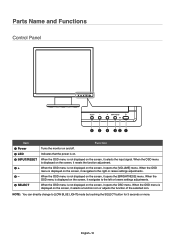
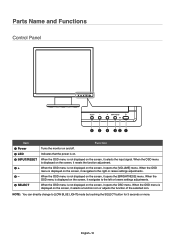
... on the screen, it selects a function icon or adjusts the function of the selected icon.
NOTE: You can directly change to the left or lowers settings adjustments. Parts Name and Functions
Control Panel
6 5 4 32 1
Item 1 Power 2 LED 3 INPUT/RESET
4 +
5 -
6 SELECT
Function
Turns the monitor on . When the OSD menu is displayed on...
User Manual - AS173M-BK-AS194Mi-BK - Page 15


...8226; Adjustment of the volume control as well as not to the monitor before installation. 1. English
Setup
For box contents, please refer to the monitor stand: Align the locking tabs... equalizer to read "Important Information" on page 3 before continuing these instructions:
NOTE: Make sure to other settings than the center position may increase the ear-/headphones output voltage and ...
User Manual - AS173M-BK-AS194Mi-BK - Page 16


...optimal settings upon initial setup.
For further adjustments, use the following OSD controls:
• AUTO CONTRAST
• AUTO ADJUST
Refer to the "OSD Controls List" section of this User's Manual ... any problems, please refer to the monitor. When using the analog (VGA) input, No Touch Auto Adjust automatically adjusts the monitor to "Power Supply" in the "Chapter 4 Specifications" on...
User Manual - AS173M-BK-AS194Mi-BK - Page 19


...indicator Blue
Power consumption
Approx. 19 W (AS173M) Approx. 20 W (AS194Mi)
All functions work. Approx. 12 W (AS194Mi)
Energy saving mode Amber
0.30 W
The monitor has passed a certain ... Blu-rays and DVDs, television broadcast, and streaming media services.
Condition
Normal operation
Blue
Approx. 10 W (AS173M) Default setting. Off mode
Off
0.25 W
Turn off the monitor by...
User Manual - AS173M-BK-AS194Mi-BK - Page 21


...no DisplayPort converter adapter connected. English−19 If in doubt, please refer
to the user's manual of the display controller or system to change the resolution. • Check the monitor and your...display by touching the connected keyboard or the connected mouse. When
the display mode is set
supported resolution at the preset time period after the
video signal is no video is present ...
User Manual - AS173M-BK-AS194Mi-BK - Page 22


... speaker cable is properly connected. • Check to see if [MUTE] is activated. • Check to see if [VOLUME] is set to a minimum. • Check to see if the computer supports an audio signal through DisplayPort or HDMI. • Check selected [SOUND INPUT] when DisplayPort or HDMI is not permanent, but single...
User Manual - AS173M-BK-AS194Mi-BK - Page 26


The carbon footprint factor in some moving images. Indicates the model and serial numbers of the OSD control functions except for [VOLUME], [... the control to the factory settings except [MUTE], [CARBON SAVINGS], [CARBON USAGE], and [SIGNAL INFORMATION]. OSD LOCK OUT
This control completely locks out access to close OSD sub-menu/menu.
*1: For AS194Mi only.
The compliance marks are...
User Manual - AS173M-BK-AS194Mi-BK - Page 29
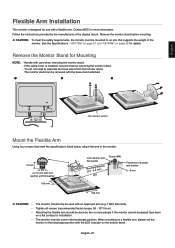
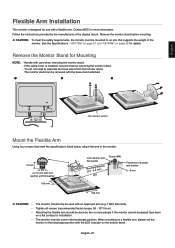
...supports the weight of the monitor.
See the Specifications - "AS173M" on page 21 and "AS194Mi" on the bottom bezel. If the cable cover is designed for details. TUEV GS mark). When mounting on a flexible arm, please set... arm.
English
Flexible Arm Installation
This monitor is installed, remove it before mounting.
CAUTION: To meet the specifications listed below, attach the arm...
Sharp AS194MI-BK Reviews
Do you have an experience with the Sharp AS194MI-BK that you would like to share?
Earn 750 points for your review!
We have not received any reviews for Sharp yet.
Earn 750 points for your review!
