Sharp 36US50 Support and Manuals
Get Help and Manuals for this Sharp item
This item is in your list!

View All Support Options Below
Free Sharp 36US50 manuals!
Problems with Sharp 36US50?
Ask a Question
Free Sharp 36US50 manuals!
Problems with Sharp 36US50?
Ask a Question
Popular Sharp 36US50 Manual Pages
36US50 Operation Manual - Page 1
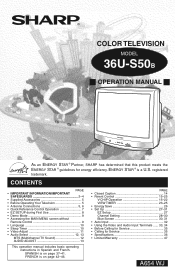
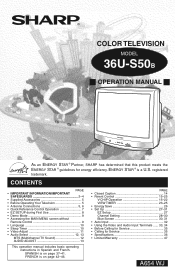
SPANISH is a U.S. COLOR TELEVISION
MODEL
36U-S50B
H OPERATION MANUAL H
As an ENERGY STAR ® Partner, SHARP has determined that this product meets the ENERGY STAR ® guidelines for Service 35 • Specifications 36 • Limited Warranty 47
A654 WJ 1
registered
trademark. PAGE • Closed Caption 14 • Parent Control 15-25
V-CHIP Operation 15-22 VIEW...
36US50 Operation Manual - Page 2


... call the CATV system installer's attention to Article 820-40 of the National Electrical Code that provides guidelines for our environment.
The energy savings will reduce that SHARP may adjust the picture and color to the point of fossil fuels and the related carbon dioxide pollution that important operating and servicing instructions are not in...
36US50 Operation Manual - Page 3
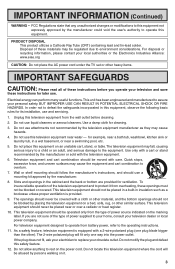
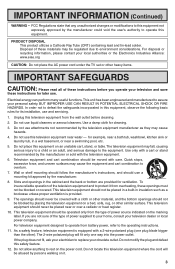
... user's authority to replace your television and save
these instructions before cleaning. 2. ...TV set or other ). BUT IMPROPER USE CAN RESULT IN POTENTIAL ELECTRICAL SHOCK OR FIRE HAZARDS. Wall or shelf mounting should follow the manufacturer's instructions...not use . Do not use and servicing.
1. Slots and openings in insulation...are provided for its installation, use this equipment. ...
36US50 Operation Manual - Page 4
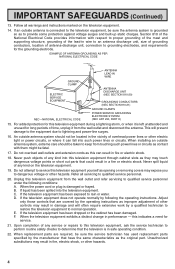
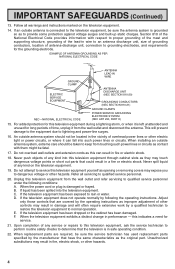
... or frayed. If the television equipment has been exposed to qualified service personnel under the following the operating instructions. F. When replacement parts are covered by following conditions: A. Section 810 of the National Electrical Code provides information with respect to proper grounding of the mast and supporting structure, grounding of the lead-in fire or electric shock...
36US50 Operation Manual - Page 5


... safety feature of the room where cool adequate ventilation is not going to be used for a long period, such as during a vacation, unplug the set from the TV.
• Before using magnets or any other noise may appear in a place where free airflow will be restricted.
• Any magnetic force may not...
36US50 Operation Manual - Page 6


...TV company.) For more specific instructions on the rear of the following two diagrams when connecting to an outdoor antenna. If tools are scrambled, a cable TV converter/descrambler is built into the set
A OUT IN
signal splitter
Cable TV Line
B
OUT
(not
IN
supplied)
Cable TV... ANT/CABLE terminal on installing cable TV, consult your SHARP Dealer or Service Center for normal viewing ...
36US50 Operation Manual - Page 8


... instructions before pressing the POWER button. (1) Insert the batteries into the remote control. (See page 5) (2) Connect the antenna cable to the TV set ...TV channels. (The CH No. START EZ SETUP? POWER
VOLUME (k)/(l)
CHANNEL UP (a)/ DOWN (s)
1 Press the POWER button on manually memorizing the channels using CHANNEL SETTING.
8 will automatically search for more information on the TV set...
36US50 Operation Manual - Page 9


... on the TV set for more about the TV set, you can still access most settings via the MAIN MENU screen by pressing MENU on the TV set.
• Some features of your TV set are not accessible without Remote Control
• If you misplaced your Remote Control you lost your Remote Control, contact a Sharp Service Center for a replacement.
(On the Set)
MENU...
36US50 Operation Manual - Page 11


.... (Refer to the
diagram below.)
PICTURE
TINT
COLOR
BRIGHT
P I CTURE
50
6 Repeat steps 4 to 5 to adjust the setting.
P I CTURE
50
(PICTURE adjust screen)
RESET : CH a
COLOR TEMP. : CH s
SHARP
5 Press VOL k/l to adjust other settings.
To choose a LOW, ML, MH or HIGH color tone. VOL k increases contrast
VOL l decreases contrast
7 Press MENU to...
36US50 Operation Manual - Page 12


...O SEL ECT
MTS
: STEREO
AUD I ON PARENT CONTROL ES ENERGY SAVE SET UP
3 Press VOL k/l to access the AUDIO SELECT screen. 4 Press CH...SAP broadcasts where available. Audio Select
H MTS (Multichannel TV Sound) This function allows reception of sports, shows, ... sound. SAP broadcasts Television broadcast can obtain clearer sound by manually switching to fixed monaural mode.
1 Press MENU to access...
36US50 Operation Manual - Page 14


... as TV program schedule, weather forecast, etc.) that captions will return the set to its previous condition.
• Closed Caption may malfunction (white blocks, strange characters, etc.) if signal conditions are poor or if there are available, CH1 and CH2. "Closed Caption" is independent of the picture. This does not necessarily indicate a problem...
36US50 Operation Manual - Page 28


...SETUP A IR/ CABLE CH SEARCH CH MEMORY
7 Press CH a/s to move the "E" mark to "AIR/CABLE", then press
VOL k/l to access the AIR/CABLE screen.
→
(CH SETTING screen)
CH SETT I RC
(AIR/CABLE screen)
Note:
• Receivable channels of your region, follow the instructions below to manually... Set Up (Continued)
H Channel Setting
If EZ SETUP does not memorize all the channels in your TV set ...
36US50 Operation Manual - Page 34


...used to obtain a higher quality image by pressing the CH s when it is set to the highest channel stored in full compliance with the copyright law of the United... connected to the S-VIDEO terminal.
• It is the intent of SHARP that the power is turned off in order to prevent damage to either ...instruction manuals of TV)
VIDEO EQUIPMENT
TO S-VIDEO OUTPUT (When your local video store.
34
36US50 Operation Manual - Page 35


...trouble.
X X XX X XX X X X XXX X XX X X
Unplug the TV and plug it on Part of the controls.
QUICK SERVICE CHECK LIST
PROBLEM No Playback of the set? X X XX X XX X X X XXX X XX X X
Is TV... X XX X X
leads. (Refer to pages 33, 34)
Check batteries of the nearest Sharp Authorized Servicer, or to "OFF".
(Dark and Blank Picture)
Calling for local interference or external electrical noise...
36US50 Operation Manual - Page 47


...you. Model Specific Section Your Product Model Number & Description:
Warranty Period for this Product:
Additional Item(s) Excluded from defective workmanship and materials, and agrees that above limitation may be granted to the purchaser.
To find the location of purchase to the servicer. The Servicer will come to your Sharp Authorized Servicer to obtain in-home service for parts only...
Sharp 36US50 Reviews
Do you have an experience with the Sharp 36US50 that you would like to share?
Earn 750 points for your review!
We have not received any reviews for Sharp yet.
Earn 750 points for your review!
