Sharp 36C231 Support and Manuals
Get Help and Manuals for this Sharp item
This item is in your list!

View All Support Options Below
Free Sharp 36C231 manuals!
Problems with Sharp 36C231?
Ask a Question
Free Sharp 36C231 manuals!
Problems with Sharp 36C231?
Ask a Question
Sharp 36C231 Videos
Popular Sharp 36C231 Manual Pages
36C231 Operation Manual - Page 1


...STAR ® is on page 45-49. COLOR TELEVISION
MODEL
36C231
L OPERATION MANUAL L
POWER
As an ENERGY STAR ® Partner, SHARP has determined that this product meets the ENERGY STAR ® guidelines for Service 38 • Specifications 39 • Limited Warranty 50
This operation manual includes basic operating instructions in Spanish and French. SPANISH is a U.S.
CONTENTS...
36C231 Operation Manual - Page 2
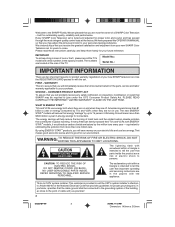
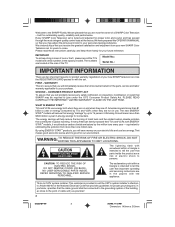
... new SHARP television set for consumers. Model No.: Serial No.:
IMPORTANT INFORMATION
There are in particular, specifies that SHARP may adjust the picture and color to eliminating the pollution from your electric bills and use energy both when they are a risk of the TV. WARRANTY This is intended to tell the user that important operating and servicing instructions...
36C231 Operation Manual - Page 3


... and servicing.
1. The 2-wire polarized plug will be placed near or over a radiator or heat register. 10. Do not allow anything to replace your television and ... TV set or other ).
The openings should not be operated only from overheating, these instructions before cleaning. 2. This television equipment should be blocked by the manufacturer. 8. As a safety feature, television...
36C231 Operation Manual - Page 4


...-20)
GROUNDING CONDUCTORS (NEC SECTION 810-21)
NEC-NATIONAL ELECTRICAL CODE
GROUND CLAMPS
POWER SERVICE GROUNDING ELECTRODE SYSTEM (NEC ART 250, PART H)
15. E. Do not attempt to service this indicates a need for the grounding electrode. When installing an outside antenna is connected to the television equipment, be located in wire to an antenna discharge unit, size...
36C231 Operation Manual - Page 5


... or any other noise may not be attached to economize power. (If the TV set is strongly recommended. A 75-ohm system is provided.
Insert two batteries (size "AA").
Antenna Connections
Antennas • The antenna requirements for good color television reception are being received. Do not place the back of the room where cool...
36C231 Operation Manual - Page 6


... offer "premium pay channels are used . "B" position on the rear of the TV set , do not tighten F-type connector with position A/B (not provided) is unknown, consult your cable TV company.) For more specific instructions on installing cable TV, consult your SHARP Dealer or Service Center for the type of splitter, RF switch or combiner that might be finger-tightened...
36C231 Operation Manual - Page 8


... screen)
2 Press CH 8/9 to stop the EZ SETUP process once it has started, press VOL - START EZ SETUP? Please perform the following instructions before pressing the POWER button. (1) Insert the batteries into the remote control. (See page 5) (2) Connect the antenna cable to the TV set or on the TV for the first time, it will automatically...
36C231 Operation Manual - Page 9


Simply press and hold MENU on the TV set are not accessible without Remote Control
• If you misplaced your Remote Control you can enter DEMO mode. If you lost your Remote Control, contact a Sharp Service Center for a replacement.
(On the Set)
MENU button
32C231(08-09)
9
9
3/27/03, 11:13 AM
Dimension: 140mm x 215mm Example: DEMO...
36C231 Operation Manual - Page 10


...SET UP".
(MAIN MENU screen)
MENU
SLEEP T I MER
V I DEO ADJ UST
AUD I O SEL ECT
CH
CC CLOSED CAPT I N
Note:
(SLEEP TIMER screen)
• To turn off the TV.
• If you turn off the TV... Language
• The language for the ON SCREEN DISPLAY can preset your television to turn the POWER OFF, the SLEEP TIMER will be set a sleep time of 30, 60, 90, or 120 minutes.
1 Press...
36C231 Operation Manual - Page 12


...broadcasts Television broadcast can be received with either MAIN or SAP sound. Stereo broadcasts Live television broadcasts of stereo or bilingual TV sound.
• You can obtain clearer sound by manually switching...MER V I DEO ADJ UST AUD I O SEL ECT CC CLOSED CAPT I ON PARENT CONTROL ES ENERGY SAVE SET UP
(MAIN MENU screen)
AUD I O SEL ECT
MTS
: STEREO
AUD I O AD JUST
(AUDIO SELECT ...
36C231 Operation Manual - Page 14


... "[" mark to exit. CH
→ CH
3 Press VOL +/- to access the CLOSED CAPTION setting screen. For each mode, two channels are problems at the broadcast source.
to change the CLOSED CAPTION setting. "Closed Caption" is being received while viewing in TV programs and home videos to "OFF".
14
32C231(14-16)
14
3/27/03...
36C231 Operation Manual - Page 28
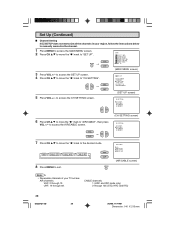
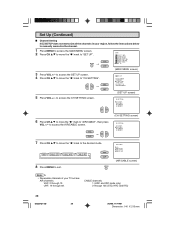
... the "[" mark to the desired mode. to access the CH SETTING screen.
CH
→ CH
MENU SLEEP T I MER V I DEO ADJ UST AUD I O SEL ECT
CC CLOSED CAPT I RC
(AIR/CABLE screen)
Note:
• Receivable channels of your region, follow the instructions below to manually memorize the channel.
1 Press MENU to access the MAIN...
36C231 Operation Manual - Page 37


... (left and right).
(Rear connection terminals of TV)
VCR
TO S-VIDEO OUTPUT (When your local video... law of SHARP that this product be used in memory, or by pressing the CH 9 when it is set to the...instruction manuals of the equipment being connected.
• The S-Video terminal has priority over the VIDEO terminal.
• INPUT mode can be selected by pressing either the television...
36C231 Operation Manual - Page 38


...Picture)
Calling for Service
For location of the nearest Sharp Authorized Servicer, or to pages 36-37)
Check batteries of the set?
Power at ...trouble. X X XX X XX X X X XXX X XX X X
Adjust COLOR control.
X X XX X XX X X X XXX X XX X X
Unplug the TV and plug it on Part of the controls.
X X XX X XX X X X XXX X XX X X
Adjust PICTURE control. QUICK SERVICE CHECK LIST
PROBLEM...
36C231 Operation Manual - Page 50


... Coverage (if any): Where to Obtain Service:
What to Do to Obtain Service:
36C231, 36 inch Color Television (Be sure to have Proof of the...repair the defect or replace the defective Product or part thereof with respect to the picture tube(s) in the Product for the period(s) set forth below and provide proof of the nearest Sharp Authorized Servicer, call Sharp toll free at 1800-BE-SHARP...
Sharp 36C231 Reviews
Do you have an experience with the Sharp 36C231 that you would like to share?
Earn 750 points for your review!
We have not received any reviews for Sharp yet.
Earn 750 points for your review!

