Sharp 32US50 Support and Manuals
Get Help and Manuals for this Sharp item
This item is in your list!

View All Support Options Below
Free Sharp 32US50 manuals!
Problems with Sharp 32US50?
Ask a Question
Free Sharp 32US50 manuals!
Problems with Sharp 32US50?
Ask a Question
Popular Sharp 32US50 Manual Pages
32US50 Operation Manual - Page 1
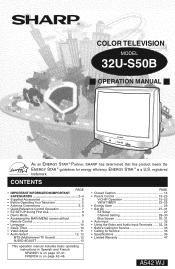
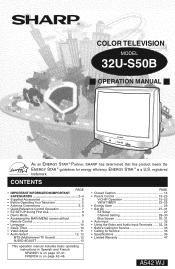
...; Calling for energy efficiency. ENERGY STAR ® is on page 37-41.
COLOR TELEVISION
MODEL
32U-S50B
H OPERATION MANUAL H
As an ENERGY STAR ® Partner, SHARP has determined that this product meets the ENERGY STAR ® guidelines for Service 35 • Specifications 36 • Limited Warranty 47
A542 WJ 1 CONTENTS
PAGE • IMPORTANT INFORMATION/IMPORTANT...
32US50 Operation Manual - Page 2
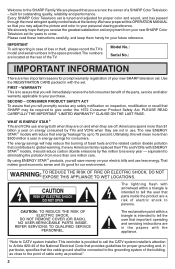
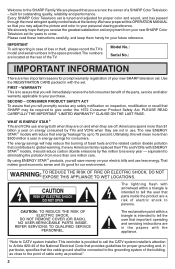
... user that important operating and servicing instructions are in the papers with ENERGY STAR ® models, it 's good for consumers.
The new ENERGY STAR ® models will save money on energy consumed by TVs and VCRs when they are pleased that you receive the greatest satisfaction and enjoyment from your new SHARP Color Television set . Ultimately, this OPERATION MANUAL...
32US50 Operation Manual - Page 3
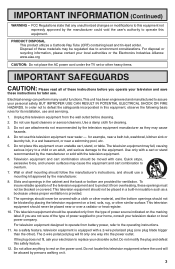
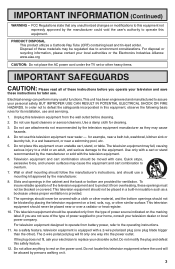
...Electronics Industries Alliance: www.eiae.org
CAUTION: Do not place the AC power cord under the TV set...be abused by the manufacturer could void the user's authority to protect it .
3 If..., observe the following basic rules for its installation, use . This unit has been engineered... to replace your electrician to overturn. 7. To insure reliable operation of these instructions before...
32US50 Operation Manual - Page 4


...CODE
GROUND CLAMPS
POWER SERVICE GROUNDING ELECTRODE SYSTEM (NEC ART 250, PART H)
15. When installing an outside antenna system should be sure the service technician has used replacement parts specified by following conditions: A. When the power cord or plug is grounded so as to qualified service personnel under the following the operating instructions...mast and supporting structure, ...
32US50 Operation Manual - Page 6


... consult your cable TV company.) For more specific instructions on installing cable TV, consult your cable TV company is required....TV set for normal viewing of the scrambled channels. (Set your SHARP Dealer or Service Center for the type of utilizing the converter/descrambler provided by the cable TV company. A. If tools are scrambled, a cable TV converter/descrambler is built into the set...
32US50 Operation Manual - Page 8


...; If EZ SETUP does not memorize all the channels in the AC POWER cord to select "ENGLISH", "ESPAÑOL (SPANISH)" or
"FRANCAIS (FRENCH)".
Please perform the following instructions before pressing the POWER button. (1) Insert the batteries into the remote control. (See page 5) (2) Connect the antenna cable to the TV set or on the...
32US50 Operation Manual - Page 9


... pressing MENU on the TV set for a replacement.
(On the Set)
MENU button
9 Demo Mode
• To learn more than 3 seconds.
• To cancel DEMO mode, again press MENU on the TV set. Simply press and hold MENU on the TV set.
• Some features of your Remote Control, contact a Sharp Service Center for more about the TV set, you can enter...
32US50 Operation Manual - Page 12


...sound. SAP broadcasts Television broadcast can obtain clearer sound by manually switching to fixed monaural mode.
1 Press MENU to ... screen)
AUD I O SEL ECT
MTS
: STEREO
AUD I ON PARENT CONTROL ES ENERGY SAVE SET UP
3 Press VOL k/l to access the AUDIO SELECT screen. 4 Press CH a/s to move ... stereo or bilingual TV sound.
• You can be received with either MAIN or SAP sound. ...
32US50 Operation Manual - Page 13


...Note:
(CHANNEL call on screen)
• Once MONO mode is selected, the TV sound remains monaural even if the TV set receives a stereo broadcast.
To increase bass response.
TREBLE
0
An example screen ... preset levels.
6 Press MENU to access the AUDIO ADJUST screen. To adjust the audio setting, press VOL k/l. To decrease treble response. Audio Select (Continued)
H AUDIO ADJUST When...
32US50 Operation Manual - Page 14


...mode displays over the picture other various information (such as captions on the TV screen (see the illustration). • Not all the programs and videos will disappear ...ensure that is independent of the picture. For each mode, two channels are problems at the broadcast source.
"Closed Caption" is pressed, the set to its previous condition.
• Closed Caption may become dark and blank...
32US50 Operation Manual - Page 28


... channels of your region, follow the instructions below to manually memorize the channel.
1 Press MENU to access the MAIN MENU screen. 2 Press CH a/s to move the "E" mark to "SET UP".
→
MENU
SLEEP T ... CABLE IRC
8 Press MENU to the desired mode. Set Up (Continued)
H Channel Setting
If EZ SETUP does not memorize all the channels in your TV set are: AIR channels: VHF: 2 through 13. CABLE...
32US50 Operation Manual - Page 29


... to select
each desired channel to "CH SETTING". S TOP
START
(CH SEARCH screen)
• Adding weak or additional channels or erasing unwanted channels from TV memory
1 Press MENU to access the MAIN... VOL k/l to access
→
the CH SEARCH screen. CH SETT I NG EZ SETUP A IR/ CABLE CH SEARCH CH MEMORY
(CH SETTING screen)
4 Press CH a/s to move the "E"
→
mark to add or erase...
32US50 Operation Manual - Page 34


... by pressing the CH s when it is the intent of SHARP that this product be used to obtain a higher quality image ...you wish to use of auxiliary equipment, refer to the instruction manuals of TV)
VIDEO EQUIPMENT
TO S-VIDEO OUTPUT (When your local video...whenever necessary.
• For detailed information on the TV remote control when the TV is set to the lowest channel. AIR or CABLE
INPUT ...
32US50 Operation Manual - Page 35
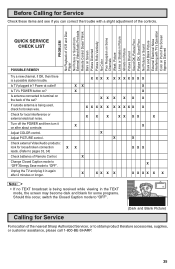
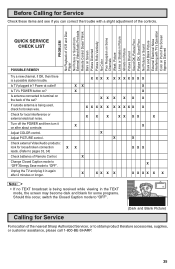
... X X
Is TV's POWER button on Part of the set?
X X XX X XX X X X XXX X XX X X
Note:
• If no TEXT broadcast is being used, check for broken wire. Power at outlet?
X X XX X XX X X X XXX X XX X X
Adjust COLOR control. X X XX X XX X X X XXX X XX X X
Adjust PICTURE control.
Before Calling for Service
For location of the nearest Sharp Authorized Servicer, or...
32US50 Operation Manual - Page 47


... its original container, will come to your Sharp Authorized Servicer to obtain in the United States. Limited Warranty
CONSUMER LIMITED WARRANTY
SHARP ELECTRONICS CORPORATION warrants to the first consumer purchaser that this Sharp brand product (the "Product"), when shipped in its option, either repair the defect or replace the defective Product or part thereof with a new or remanufactured...
Sharp 32US50 Reviews
Do you have an experience with the Sharp 32US50 that you would like to share?
Earn 750 points for your review!
We have not received any reviews for Sharp yet.
Earn 750 points for your review!
