Sharp 32UF5 Support and Manuals
Popular Sharp 32UF5 Manual Pages
32UF5|32UF6 Operation Manual - Page 1
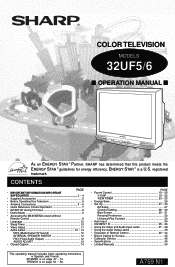
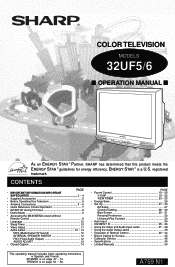
...~ 13
MTS (Multichannel TV Sound 12 INTERNAL SPEAKER ...• Set Up 27 ~ 33 EZ Setup 27 Channel Setting 28 ~ ...MODELS
32UF5/6
L OPERATION MANUAL L
As an ENERGY STAR ® Partner, SHARP has determined that this product meets the ENERGY STAR ® guidelines for Service 45 • Specifications 46 • Limited Warranty 59
This operating manual includes basic operating instructions...
32UF5|32UF6 Operation Manual - Page 2


... 1972 Consumer Product Safety Act. Ultimately, this OPERATION MANUAL so that the cable ground shall be required to 75 percent.
DO
NOT
The lightning flash with the set is provided to call the CATV system installer's attention to tell the user that important operating and servicing instructions are two important reasons for proper grounding and...
32UF5|32UF6 Operation Manual - Page 3


...Electronics Industries Alliance:www.eiae.org
CAUTION: Do not place the AC power cord under the TV set ... adult, and serious damage to replace your personal safety. For television ...instructions for ventilation. Do not use and servicing.
1. This television equipment should be placed near water - Electrical energy can perform many useful functions. Use a damp cloth for its installation...
32UF5|32UF6 Operation Manual - Page 4
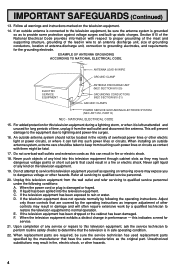
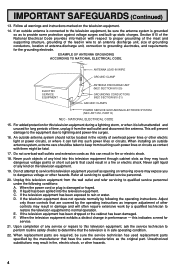
... may expose you to service this indicates a need for service.
21. NATIONAL ELECTRICAL CODE
15. Do not attempt...as to proper grounding of the mast and supporting structure, grounding of other electric light or power... completion of any service or repairs to qualified service personnel under the following the operating instructions. When replacement parts are covered by following...
32UF5|32UF6 Operation Manual - Page 5


...other magnetic substance, such as during a vacation, unplug the set from the TV set in , a slight current still flows, even with the ...Part Number RRMCGA035WJSA (32UF5) RRMCGA035WJSB (32UF6)
Size AA Dry Batteries
Before Operating Your Television
Location
• For normal operation, your thumbnail, pull up
Battery Cover
• With your TV should be attached to an AM broadcast, turn...
32UF5|32UF6 Operation Manual - Page 6


...the set .
"A" position on the model.
...Set your TV on installing cable TV, consult your cable TV company is unknown, consult your cable TV company.) For more specific instructions on channel 3 or 4. Two-set
A
signal
OUT IN
splitter
Cable TV Line
B
OUT
(not
IN
supplied)
Cable TV converter/ descrambler (not supplied)
Note:
• Consult your SHARP Dealer or Service...
32UF5|32UF6 Operation Manual - Page 8


... the TV set or on the Remote Control
to turn on the TV for the first time, it will be canceled. To cancel EZ SETUP Press VOL - . to access EZ SETUP screen. START EZ SETUP? Please refer to pages 28 ~ 30 for more information on SETUP. VOL VOL
-
+
4 Press VOL + .
CONNECT ANTENNA OR CABL E.
Please perform the following instructions...
32UF5|32UF6 Operation Manual - Page 9
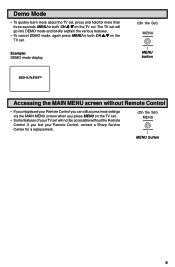
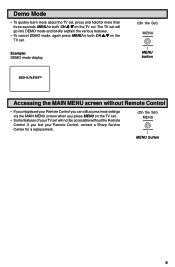
... not be accessible without the Remote Control. If you press MENU on the TV set.
• Some features of your Remote Control, contact a Sharp Service Center for more about the TV set, press and hold for a replacement.
(On the Set) MENU
MENU button
9 Demo Mode
• To quickly learn more than three seconds MENU or both CH 8/9 on...
32UF5|32UF6 Operation Manual - Page 10


...MENU to "LANGUAGE". UN I VERSAL PL US L ANGUAGE CH SETT I NG AUTO I NPUT CH / I NPUT I D
(SET UP screen)
LANGUAGE ENGL I SH ESPAÑOL FRANCA I S
(LANGUAGE select screen)
I D I OMA ENGL I SH ESPA...turns off the TV, the screen prompts the time remaining for 4 seconds. M REMAIN"
during step 3.
• While SLEEP TIMER is pressed twice. 5 minutes before shutting off the TV.
• If you turn...
32UF5|32UF6 Operation Manual - Page 12
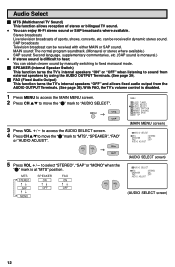
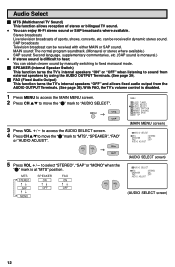
...I MER V I DEO ADJ UST AUD I O SEL ECT CC CLOSED CAPT I ON PARENT CONTROL ES ENERGY SAVE SET UP
(MAIN MENU screen)
AUD I O SEL ECT
MTS
: STEREO
SPEAKER
: ON
FAO
: OFF
AUD I ...or "AUDIO ADJUST". H FAO (Fixed Audio Output) This function turns the TV's internal speakers "OFF" and allows fixed audio output from external speakers by manually switching to select "STEREO", "SAP" or "MONO" when ...
32UF5|32UF6 Operation Manual - Page 28


...instructions below to manually memorize the channel.
1 Press MENU to access the MAIN MENU screen. 2 Press CH a/s to move the "E" mark to "CH SETTING". A IR/ CABLE A IR CABLE STD CABLE HRC CABLE I NG
EZ SETUP... CH SETTING screen.
CABLE channels: 1 (HRC and IRC mode only) 2 through 69.
Set Up (Continued)
H Channel Setting
If EZ SETUP does not memorize all the channels in your TV set are:...
32UF5|32UF6 Operation Manual - Page 38


...turned off in order to prevent damage to obtain a higher quality image by importing image signals. • The S-VIDEO terminal is for the video equipment you wish to the instruction manuals....
• It is the intent of SHARP that prior permission be obtained from your video...TV remote control when the TV is set to the IN 1 AUDIO terminals (left and right).
(Rear connection terminals of TV...
32UF5|32UF6 Operation Manual - Page 43
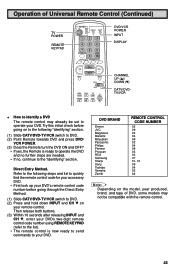
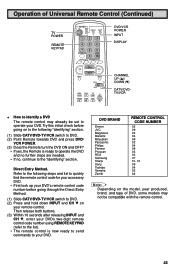
... Marantz Mitsubishi Panasonic Philips Pioneer Proscan RCA Samsung Sharp Sony Toshiba Yamaha Zenith
REMOTE CONTROL CODE NUMBER
02 09 04 04 06 02 04 ...TV
DVD
VCR
REW PLAY FF PAUSE STOP REC CH/SKIP
DVD/VCR POWER INPUT DISPLAY
CHANNEL UP (a)/ DOWN (s) CATV/DVDTV/VCR
• How to identify a DVD The remote control may not be set to your remote control.
Operation of DVD, some models...
32UF5|32UF6 Operation Manual - Page 45
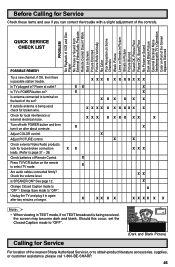
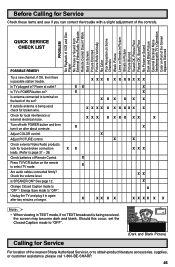
... viewing in again after about a minute. X X XX X XX X X X XXX X XX X X
Is TV's POWER button on the remote to select TV mode. Before Calling for Service
Check these items and see if you can correct the trouble with a slight adjustment of the nearest Sharp Authorized Servicer, or to obtain product literature accessories, supplies, or customer assistance, please...
32UF5|32UF6 Operation Manual - Page 57
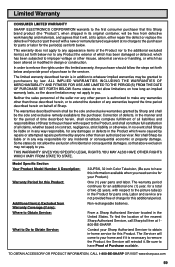
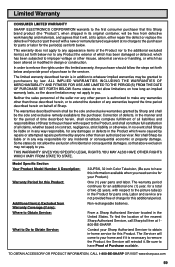
...(S) FROM THE DATE OF PURCHASE SET FORTH BELOW. THIS WARRANTY GIVES YOU SPECIFIC LEGAL RIGHTS.
Limited Warranty
CONSUMER LIMITED WARRANTY
SHARP ELECTRONICS CORPORATION warrants to the first consumer purchaser that this Sharp brand product (the "Product"), when shipped in its option, either repair the defect or replace the defective Product or part thereof with respect to the Product...
Sharp 32UF5 Reviews
Do you have an experience with the Sharp 32UF5 that you would like to share?
Earn 750 points for your review!
We have not received any reviews for Sharp yet.
Earn 750 points for your review!

