Sharp 25NS180 Support and Manuals
Get Help and Manuals for this Sharp item
This item is in your list!

View All Support Options Below
Free Sharp 25NS180 manuals!
Problems with Sharp 25NS180?
Ask a Question
Free Sharp 25NS180 manuals!
Problems with Sharp 25NS180?
Ask a Question
Popular Sharp 25NS180 Manual Pages
25NS100|25NS180|27NS100|27NS180 Operation Manual - Page 1


...&27NS100/180 1.4
1
6/1/00, 2:06 PM As an ENERGY STAR® Partner, SHARP has determined that this product meets the
ENERGY STAR® guidelines for Service 38 • Limited Warranty 40
This operating manual includes basic operating instructions in Spanish and French. SPANISH is a U.S. models
25N-S100 25N-S180 27N-S100 27N-S180
CONTENTS
Page •...
25NS100|25NS180|27NS100|27NS180 Operation Manual - Page 2


... grounding and, in the space provided. REFER SERVICING TO QUALIFIED SERVICE
PERSONNEL. By using the REGISTRATION CARD packed in the papers with the set is intended to come. The lightning flash with ENERGY STAR® models, it 's good for prompt warranty registration of the TV.
Please read these instructions carefully, and keep them handy for proper...
25NS100|25NS180|27NS100|27NS180 Operation Manual - Page 4


... during a lightning storm, or when it from the wall outlet and refer servicing to normal operation. D. If an outside antenna system, extreme care should not be sure the service technician has used replacement parts specified by the operating instructions as the original part. If liquid has been spilled into such power lines or circuits.
If the...
25NS100|25NS180|27NS100|27NS180 Operation Manual - Page 6


... requirements for good color television reception are more specific instructions on installing cable TV, consult your TV on channel 3 or 4. F-type connector 75-ohm coaxial cable (round) 300-ohm twin-lead cable (flat)
OUTDOOR ANTENNA CONNECTION
• Use one of utilizing the converter/descrambler provided by the cable TV company. Since the signals of the following...
25NS100|25NS180|27NS100|27NS180 Operation Manual - Page 10


... for more information on manually memorizing the channels using CHANNEL MEMORY.
10
10-18 25&27NS100/180 1.4
10
6/1/00, 2:07 PM If you want to SETUP again, please refer to page 26 on SETUP.
Please perform the following instructions before you turn on the TV. The tuner will be
displayed.
(On the Set)
(Remote Control)
POWER
VOLUME...
25NS100|25NS180|27NS100|27NS180 Operation Manual - Page 11


... the ON SCREEN DISPLAY can still access most settings via the MAIN MENU screen when you lost your Remote Control, contact a Sharp Authorized
Servicer by calling 1-800-BE-SHARP for a replacement.
(On the set)
9 CH 8
MENU
Language
L The language for more t h a n three seconds both CH UP (8) and DOWN (9) on the TV set. L Setting the ON SCREEN DISPLAY Language.
1 Press MENU...
25NS100|25NS180|27NS100|27NS180 Operation Manual - Page 26
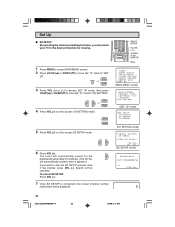
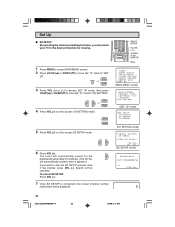
REMOTE KEYPAD VOLUME (+)/(-) CHANNEL UP (8)/ DOWN (9) MENU
(MAIN MENU screen)
→
4 Press VOL (+) or (-) to access CH SETTING mode.
(SET UP mode)
5 Press VOL (+) or (-) to "CH SETTING". Set Up
L EZ SETUP By operating the channel presetting functions, you want to stop the EZ SETUP process once it appears.)
If you can preset your TV to the desired channels...
25NS100|25NS180|27NS100|27NS180 Operation Manual - Page 30
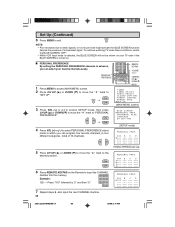
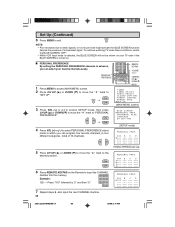
... L PERSONAL PREFERENCE By setting the PERSONAL PREFERENCE channels in advance, you can program four favorite channels, in which you can select your TV even if the BLUE ...SCREEN is selected, the BLUE SCREEN will not be shown on your favorite channels easily.
REMOTE KEYPAD
VOLUME (+)/(-)
CHANNEL UP (8)/ DOWN (9)
MENU
→
3 Press VOL (+) or (-) to access SETUP...
25NS100|25NS180|27NS100|27NS180 Operation Manual - Page 33


...Remote's INPUT to select VIDEO INPUT mode to which the video equipment you can
turn off the sound to the instruction manuals...SHARP that the power is turned off in order to prevent damage to the lowest channel.
Using the Audio Output Jacks (25N-S180 and 27N-S180 only)
L These jacks are retained at the TV... CH UP (8) on the TV remote control when the TV is set to the highest channel stored in...
25NS100|25NS180|27NS100|27NS180 Operation Manual - Page 34


... Your Remote With Your TV After installing the batteries, set the TV-CATV on the Remote Control, it is in forward direction.
ENTER
FF Press to operate your accessory. • This identify step will operate whether the Remote Control is pressed. VCR CHANNEL UP ( ) / DOWN ( ) Press to scan up step, the Remote locates and memorizes the remote control transmitter code...
25NS100|25NS180|27NS100|27NS180 Operation Manual - Page 35


... produced, brand, and type of VCR, some models may not be set to changes in the next section).
(1) Slide TV-CATV switch to TV. (2) Press and hold down DISPLAY and CH UP (8) at least six feet away from early to later model years, or due to find the remote control code for your accessory VCR. • First...
25NS100|25NS180|27NS100|27NS180 Operation Manual - Page 36


...remote control code for something to be repeated. If you 're waiting for your cable TV converter. • First look up . Direct
Entry Method. Remember, it cannot be identified within two minutes, read the identifying instructions... Sears Sharp Shintom ...remote control, it is only a one-time set-up , and the two minute identify cycle will not operate with the desired VCR.
For such models...
25NS100|25NS180|27NS100|27NS180 Operation Manual - Page 37


..., 2:13 PM NOTE: Depending on the model, year produced, brand, and type of Remote Control (Continued)
(1) Slide TV-CATV switch to CATV. (2) Press and hold down DISPLAY and
CH DOWN (9) on the cable converter within two minutes. Point the remote towards the converter. CATV CONVERTER REMOTE CONTROL
BRAND
CODE NUMBER
Anvision Cable Star Eagle Eastern International...
25NS100|25NS180|27NS100|27NS180 Operation Manual - Page 38


... Sound from External Video/Audio Products Remote Control Doesn't Work Bars on Screen Picture Distorted Picture Rolls Vertically No Color Poor Reception on after two minutes. Power at outlet?
Press CATV/TV Select Switch to "OFF".
Is TV's POWER button on the back of the nearest Sharp Authorized Servicers, or to obtain product literature accessories...
25NS100|25NS180|27NS100|27NS180 Operation Manual - Page 40
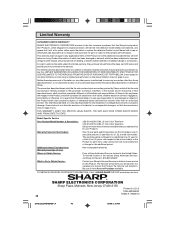
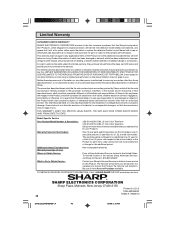
... location of the nearest Sharp Authorized Servicer, call Sharp toll free at its option, either repair the defect or replace the defective Product or part thereof with respect to the picture tube(s) in -home service for this additional period. TO OBTAIN ACCESSORY OR PRODUCT INFORMATION, CALL 1-800-BE-SHARP OR VISIT www.sharp-usa.com
SHARP ELECTRONICS CORPORATION
Sharp Plaza, Mahwah, New...
Sharp 25NS180 Reviews
Do you have an experience with the Sharp 25NS180 that you would like to share?
Earn 750 points for your review!
We have not received any reviews for Sharp yet.
Earn 750 points for your review!
