Sharp 20MR10 Support and Manuals
Get Help and Manuals for this Sharp item
This item is in your list!

View All Support Options Below
Free Sharp 20MR10 manuals!
Problems with Sharp 20MR10?
Ask a Question
Free Sharp 20MR10 manuals!
Problems with Sharp 20MR10?
Ask a Question
Most Recent Sharp 20MR10 Questions
20mr10w Starts Up And Shuts Down
When power button is pressed TV start's up then shut's down.
When power button is pressed TV start's up then shut's down.
(Posted by teknoboy 11 years ago)
Popular Sharp 20MR10 Manual Pages
Service Manual - Page 1
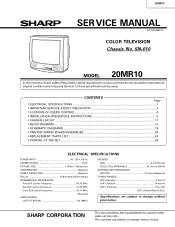
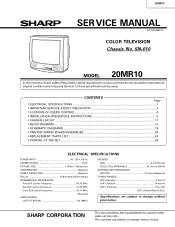
... notice.
20MR10
SER VICE MANUAL
S11O220MR10
COLOR TELEVISION Chassis No. SHARP CORPORA TION
This documenthas been publishedto be used for after sales service only.
1 The contents are subject to change without notice. SN-010
POWER
VOL
CH VIDEO IN AUDIO
MENU
MODEL 20MR10
In the interests of user-safety (Required by safety regulationsin some countries)the set shouldbe...
Service Manual - Page 2
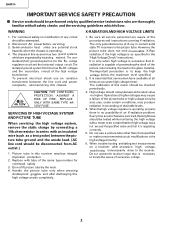
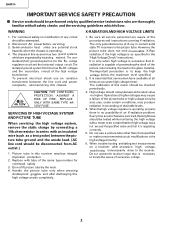
...instructions. When the high voltage regulator is operating properly there is no possibility of the same type number for continued safet.y
3. Do not use an isolation transformer between the picture tube ground and the anode lead. (AC line cord should be checked periodically.
3. 20MR10
IMPORTANT SERVICE SAFETY PRECAUTION
Service... and instructions covering X-radiation. Replace with ...
Service Manual - Page 3
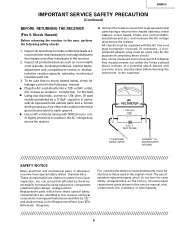
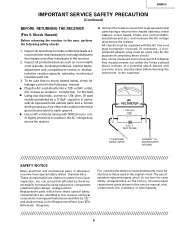
... EXPOSED METAL PARTS
CONNECT TO KNOWN EARTH GR OUND
SAFETY NOTICE
Many electrical and mechanical parts in this service manual, may create shock, fire, X-radiation or other metal parts in the original...exists, check for this manual; Inspect all exposed metal cabinet parts and a known earth ground,such as the factory recommended replacement parts shown in television recevers have the same ...
Service Manual - Page 4
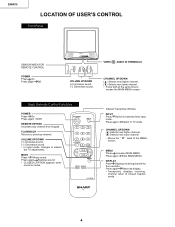
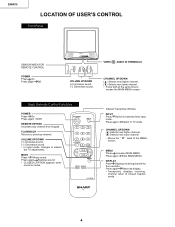
....
VOLUME UP/DOWN (+) Increases sound. (-) Decreases sound. • In menu mode, changes or selects
the TV adjustments. MUTE Press Mutes sound.
Press again Switch to
access the MAIN MENU screen. CHANNEL UP/DOWN ( ).... MENU Press Accesses MAIN MENU. Press again Exits MAIN MENU. 20MR10
LOCATION OF USER'S CONTROL
Front Panel
SENSOR AREA FOR REMOTE CONTROL
POWER Press On....
Service Manual - Page 5
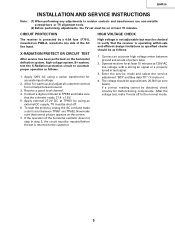
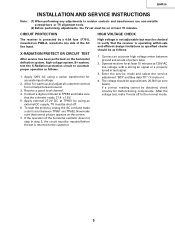
20MR10
INSTALLATION AND SER VICE INSTRUCTIONS
Note: (1) When performing any adjustments to resistor controls and transformers use non-metallic screwdrivers or TV alignment tools.
(2) Before performing adjustments, the TV set...an
external DC supply, TV must be repaired before the set must be approximately 26....X-RADIATION PROTECT OR CIRCUIT TEST
After service has been performed on the horizontal ...
Service Manual - Page 6
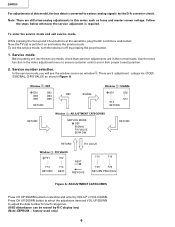
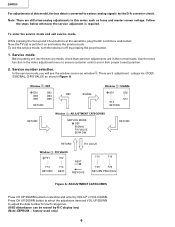
... selectionand enter by R/C display key) (Note: EEPROM - Note: There are in this model, the bus data is converted to various analog signals by pressing the power button.
1. Service number selection. Follow
the steps below whenever the service adjusment is switched on and enters the service mode. Now, the TV set is required. Before putting unit into a wall...
Service Manual - Page 7


... color killer Must be "0C"
SIGNAL
Table - C
7
20MR10 DEF
SER VICE POSITION
D01 D02 D03 D04 D05 D06
ADJUST ITEM...18" Must be "30"
Note: Refer to the SERVICE ADJUSTMENT for each categories. FIX VALUE
SER VICE POSITION...SETUP R-TONE RD R-TONE BD B-TONE RD B-TONE BD FM LEVEL AFC GAIN G DRIVE FBT BLK SW V COMP OSD CONT SHARPNESS FLT SYS KILLER OP Y PRI CORING DC REST BS START BS GAIN ABL...
Service Manual - Page 8
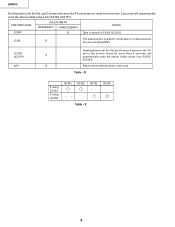
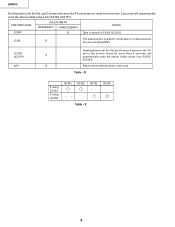
...
R2103 -- R2104
-- Table - IC201
X
The adjustmentis needed to picture tube only. PART REPLACED
ADJUSTMENT NECESSAR Y UNNECESSAR Y
NOTES
IC2001
X
Data is stored in the service mode for more than 2 seconds will automatically write the above initial values into IC2102 (IC2101).
20MR10
Holding down both the Vol-up /Ch-down buttons on the TV set in IC2102 (IC2101).
Service Manual - Page 9


... off the luminance signal (Y-mute). 5. Enter the service mode and select the service
adjustment "S12". 4.
Enter the service mode and select the service
adjustment "S13". 4. 20MR10
SER VICE ADJUSTMENT
RF AGC Adjustment
1. Select the service a adjustment "S03" and reset data to obtain normal brightness range. Select the service adjustment "S12" and set the data
value to "00" to...
Service Manual - Page 10


... (Horizontal)
1.
Receive a good local channel. 2. 20MR10
Vertical-Size, V-Linearity and V-S Correction Adjustments
1. Enter the service mode DEF category and select the
adjustment "D02" for... Vertical Size, "D05" for VLinearity and "D06" for V-S Correction and set the data to get the most acceptable
vertical position. Set...
Service Manual - Page 13
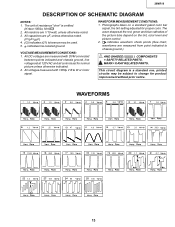
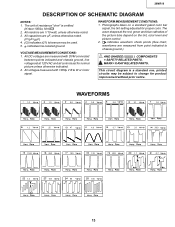
... measured with 1000µ V B & W or Color signal. indicates line isolated ground. AND SHADED (
) COMPONENTS
= SAFETY RELATED PARTS. MARK= X-RAY RELATED PARTS. All voltages measured with DVM connected
between points indicated and chassis ground, line voltage set for proper color. This circuit diagram is omitted.
(K=k =1000 , M=M ) 2. All DC voltages are µF, unless otherwise noted...
Service Manual - Page 19
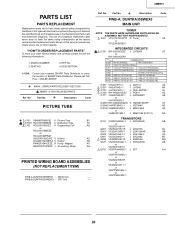
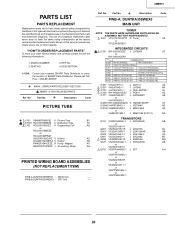
...
or
VSSTP6NC60+-1
or
VSSTP6NC60F-1
20 20MR10
Ref. Description
Code
PARTS LIST
PARTS REPLACEMENT
Replacement parts which dose no have the same safety characteristic as the factory recommended replacement parts shown in USA: Contact your order filled promptly and correctly, please furnish the following informations.
1. and shaded areas in this service manual may create shock, fire or...
Service Manual - Page 24
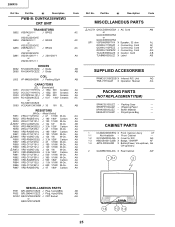
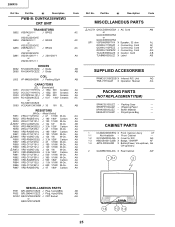
...SUPPLIED ACCESORRIES
RRMCG1339CESB X Infrared R/C Unit
AQ
TiNS-7371GJZZ X Operation Manual
AG
PACKING PARTS
(NOT REPLACEMENT ITEM)
SPAKC0210GJZZ - Packing Case
- Wrapping Paper
-
AA
R852... 33 16V EL. AA
!
SSAKA0101GJZZ - Part No.
Buffer Material
- R857 VRS-VU3AE123J J 12k 1W M-Ox. Description
Code
MISCELLANEOUS PARTS
! 20MR10
Ref.
AA
R869 VRS-CY1JF121J J 120 ...
Service Manual - Page 25
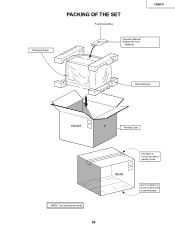
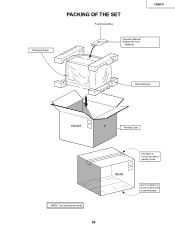
No.
Part No. Use 10 staples to fix the top side of packing case. Polyethylene Bag
20MR10
Description
Code
Operation Manual Infrared R/C Unit
Batteries
Buffer Material
FRONT
Packing Case
MARK : Not replacement items.
26
REAR
Use tape to fix the bottom side of packing case. Ref. Part No. No. Wrapping Paper
PACKING OF THE SET Description
Code
Ref.
Service Manual - Page 26
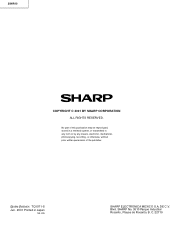
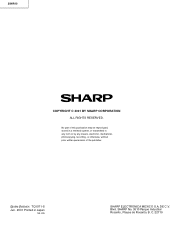
20MR10 Ref. D SEM P SEMEX TQ1071-S Jun. 2001 Printed in any form or by any means, electronic, mechanical, photocopying, recording, or otherwise, without prior written permission of the publisher. DE C.V. No. Description
Code
Ref. No. SHARP No. 3510 Parque Industrial Rosarito, Playas de Rosarito, B. Part No. Description
Code
COPYRIGHT © 2001 BY SHARP CORPORATION
ALL RIGHTS ...
Sharp 20MR10 Reviews
Do you have an experience with the Sharp 20MR10 that you would like to share?
Earn 750 points for your review!
We have not received any reviews for Sharp yet.
Earn 750 points for your review!
