Sennheiser SKP 300 G3 Support and Manuals
Get Help and Manuals for this Sennheiser item
This item is in your list!

View All Support Options Below
Free Sennheiser SKP 300 G3 manuals!
Problems with Sennheiser SKP 300 G3?
Ask a Question
Free Sennheiser SKP 300 G3 manuals!
Problems with Sennheiser SKP 300 G3?
Ask a Question
Popular Sennheiser SKP 300 G3 Manual Pages
Instructions for Use - Page 2


... settings via the operating menu 17 he main menu "Menu 17 The extended menu "Advanced Menu 19 Synchronizing the plug-on transmitter with a receiver 23 Synchronizing the plug-on transmitter with receivers - individual operation 23 Synchronizing plug-on transmitter.... 25 Recommendations and tips 26 If a problem occurs 27 Specifications 29 Manufacturer Declarations 31
SKP 300 G3...
Instructions for Use - Page 3
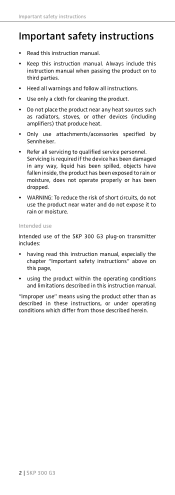
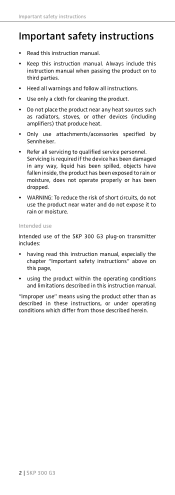
....
2 | SKP 300 G3 Always include this instruction manual. Servicing is required if the device has been damaged in any way, liquid has been spilled, objects have fallen inside, the product has been exposed to rain or moisture, does not operate properly or has been dropped. • WARNING: To reduce the risk of the SKP 300 G3 plug-on transmitter includes...
Instructions for Use - Page 4
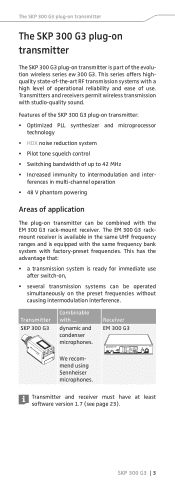
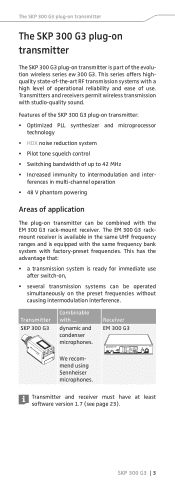
... the EM 300 G3 rack-mount receiver.
SKP 300 G3 | 3 The EM 300 G3 rackmount receiver is available in multi-channel operation
• 48 V phantom powering
Areas of the evolution wireless series ew 300 G3. This has the advantage that:
• a transmission system is ready for immediate use . We recommend using Sennheiser microphones. Features of the SKP 300 G3 plug-on transmitter:
•...
Instructions for Use - Page 6


... page at www.sennheiser.com. SKP 300 G3 | 5
Delivery includes
Delivery includes
The packaging contains the following items: 1 SKP 300 G3 plug-on transmitter 2 AA size batteries, 1.5 V 1 instruction manual 1 frequency information sheet 1 RF power information sheet
A list of accessories can be found on suppliers, contact your local Sennheiser partner: www.sennheiser.com > "Service & Support".
Instructions for Use - Page 7
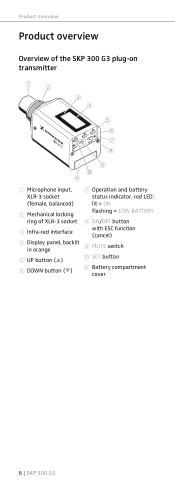
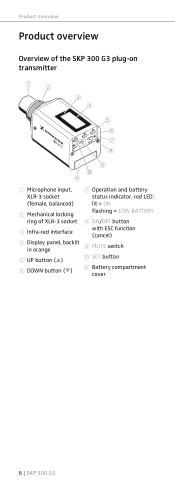
...the SKP 300 G3 plug-on transmitter
1
2
3 4
5 6 7 8
9
: A
1 Microphone input, 7 Operation and battery
XLR-3 socket
status indicator, red LED:
(female, balanced)
lit = ON
2 Mechanical locking
flashing = LOW BATTERY
ring of XLR-3 socket 8 ON/OFF button
3 Infra-red interface
with ESC function (cancel)
4 Display panel, backlit in orange
9 MUTE switch
5 UP button (̆)
0 SET button...
Instructions for Use - Page 9
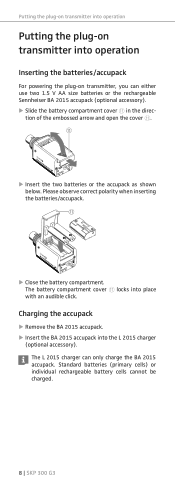
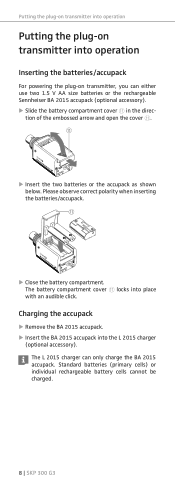
...; Insert the BA 2015 accupack into operation
Inserting the batteries/accupack
For powering the plug-on transmitter into the L 2015 charger
(optional accessory). Standard batteries (primary cells) or individual rechargeable battery cells cannot be charged.
8 | SKP 300 G3 tion of the embossed arrow and open the cover A.
Please observe correct polarity when inserting the...
Instructions for Use - Page 11
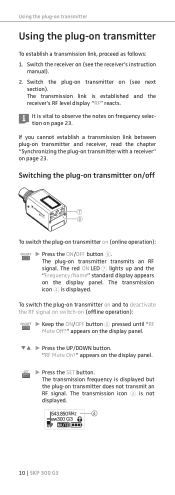
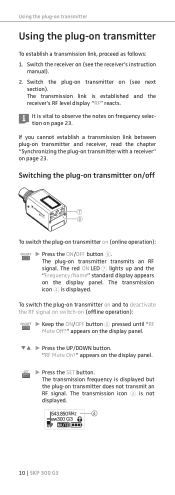
... panel.
SET ̈ Press the SET button. To switch the plug-on transmitter on and...G3
AF P MUTE
10 | SKP 300 G3 If you cannot establish a transmission link between plug-on transmitter and receiver, read the chapter "Synchronizing the plug-on transmitter with a receiver" on transmitter does not transmit an RF signal. Switch the receiver on (see the receiver's instruction
manual...
Instructions for Use - Page 12
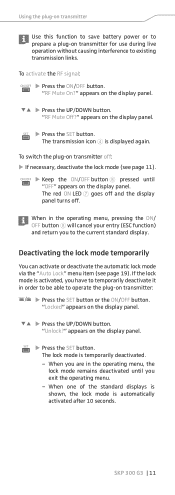
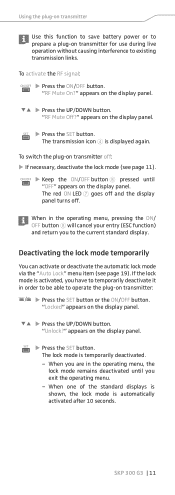
... off : ̈ If necessary, deactivate the lock mode (see page 19).
"Unlock?" SKP 300 G3 | 11
appears on the display panel.
appears on the display panel.
̈ Press the...operating menu, the lock mode remains deactivated until
"OFF" appears on transmitter off . SET ̈ Press the SET button.
Deactivating the lock mode temporarily
You can activate or deactivate the...
Instructions for Use - Page 15
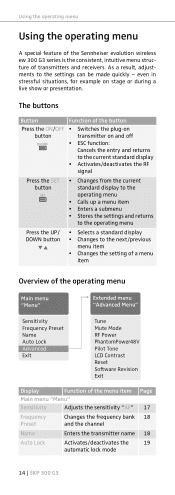
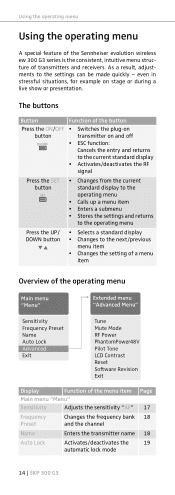
... of the Sennheiser evolution wireless ew 300 G3 series is the consistent, intuitive menu structure of the menu item Page
Main menu "Menu"
Sensitivity
Adjusts the sensitivity "AF" 17
Frequency Preset
Changes the frequency bank 18 and the channel
Name
Enters the transmitter name 18
Auto Lock
Activates/deactivates the 19 automatic lock mode
14 | SKP 300 G3
Instructions for Use - Page 23
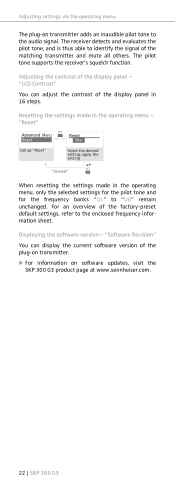
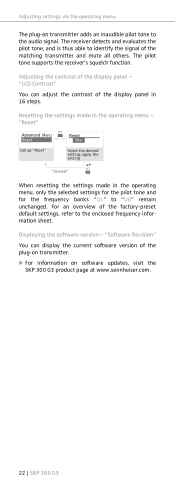
... Menu Reset
Call up "Reset"
Reset Yes
Select the desired setting;
The receiver detects and evaluates the pilot tone, and is thus able to the audio signal. Adjusting settings via the operating menu
The plug-on software updates, visit the SKP 300 G3 product page at www.sennheiser.com.
22 | SKP 300 G3 The pilot tone supports the receiver's squelch function.
Instructions for Use - Page 24


... from the SKP 300 G3 product page at least software version 1.7 (see page 22). on transmitter and the receiver are approved and legal in your Sennheiser partner or can set the channel on the plug-on transmitter manually: ̈ Make sure that you still cannot establish a transmission link, refer to the chapter "If a problem occurs ..."
If you set the plug...
Instructions for Use - Page 25


.... For information on automatic synchronization of your receiver. For more information on multi-channel operation, visit the SKP 300 G3 product page at www.sennheiser.com.
24 | SKP 300 G3 Synchronizing the plug-on transmitter with a receiver
Synchronizing plug-on transmitters with receivers (multi-channel operation), refer to the instruction manual of plugon transmitters with receivers -
Instructions for Use - Page 29


... in the above table or if the problem cannot be downloaded from the SKP 300 G3 product page at www.sennheiser.com under "Service & Support".
28 | SKP 300 G3
Problem RF signal and audio signal available, no "SKP 300" display on the receiver
Audio signal has a high level of plug-on transmitter's sensitivity is available from your Sennheiser partner or can be solved with the...
Instructions for Use - Page 30


...
±24 kHz / ±48 kHz ≤ ±15 ppm switchable: typ. 10 mW ("Low") typ. 30 mW ("Standard") can be switched off plug-on transmitter: • ≤ 25 μA typ. 8 h (30 mW RF, w/o P48) approx. 105 mm x 43 mm x 43 mm
approx. 195 g
SKP 300 G3 | 29
Instructions for Use - Page 32
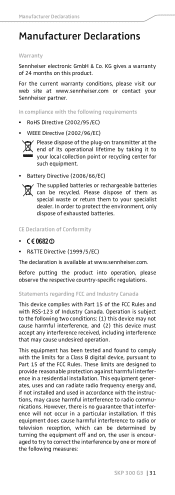
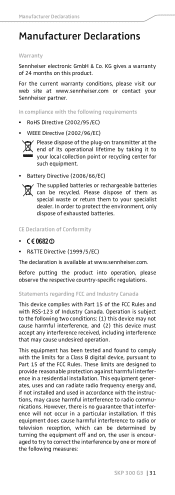
... and, if not installed and used in accordance with the following measures:
SKP 300 G3 | 31 In compliance with the instructions, may cause undesired operation. Please dispose of Conformity
• 0682
• R&TTE Directive (1999/5/EC)
The declaration is encouraged to try to Part 15 of exhausted batteries. These limits are designed to your Sennheiser partner.
If...
Sennheiser SKP 300 G3 Reviews
Do you have an experience with the Sennheiser SKP 300 G3 that you would like to share?
Earn 750 points for your review!
We have not received any reviews for Sennheiser yet.
Earn 750 points for your review!
