Sennheiser SDC 8200 D Support and Manuals
Get Help and Manuals for this Sennheiser item
This item is in your list!

View All Support Options Below
Free Sennheiser SDC 8200 D manuals!
Problems with Sennheiser SDC 8200 D?
Ask a Question
Free Sennheiser SDC 8200 D manuals!
Problems with Sennheiser SDC 8200 D?
Ask a Question
Popular Sennheiser SDC 8200 D Manual Pages
Instructions for Use - Page 3


the digital conference and interpretation system 9
Overview of the components of the SDC 8200 system ...10 The conference consoles ...10 The interpreter consoles ...11 The central units ...11
The SDC 8200 CU central unit ...11 The SDC 8200 CU-M central unit ...12 The SDC 8200 AO analog output unit ...12 The system cables ...12 The software control ...12 The technology used ...13
The components...
Instructions for Use - Page 4


... additional equipment ...56
Configuring the SDC 8200 system ...60 Introduction to the central unit's operating menu ...60
The start display ...60 The six main menus ...60 Setting the volume of the consoles' built-in loudspeakers 85 Configuring the conference system ...85 Automatically initializing all conference consoles 85 Manually initializing all conference consoles ...85 Loading the factory...
Instructions for Use - Page 5


... unit 99 Manually assigning an interpreter console an individual booth number 100 Manually assigning an ...
If problems occur...114
Accessories ...115
Specifications ...116 Features of the central units ...116 Consoles ...117 Central units ...118 SDC 8200 AO ... SDC 8200 system 124
Manufacturer declarations ...125 Warranty regulations ...125 CE Declaration of interpreter booths/languages 96 Setting...
Instructions for Use - Page 8


... Sennheiser SDC 8200 conference and interpretation system is state of any service or repairs to this unit, ask the service technician to perform safety checks to prevent hearing damage.
Clean only with the safety regula-
This system is capable of industrial medicine. It is used as intended, y the system is converted or altered incorrectly, y the safety instructions are...
Instructions for Use - Page 9


... system is only required for Sennheiser Digital Conference System - An important feature of participants.
9 with a maximum of mobile and expandable conference and interpretation equipment. the digital conference and interpretation system
The new SDC 8200 conference and interpretation system from Sennheiser utilizes all consoles are extremely easy to any room and any case, the...
Instructions for Use - Page 10


... to a single central unit. In this case, the functionality of the conference consoles depends on the microphone serves as an indicator of the central unit. Overview of the components of the SDC 8200 system
Overview of the components of the SDC 8200 system
An SDC 8200 conference and interpretation system consists of functions. speeches, presentations or any other...
Instructions for Use - Page 14


... you can comprise the following components: y an analog output unit y a control panel y a special "ambient sound" conference console
The consoles
Six conference console versions with channel selection keys (SDC 8200 DC, SDC 8200 CC, SDC 8200 DV and SDC 8200 CV) feature: y a 2-digit LED channel display for displaying the selected interpretation
channel and two channel selection keys (" ̆...
Instructions for Use - Page 32


.... Sennheiser, as a basis according to a conference console
With conference consoles which is by pressing the microphone key once more . At higher volumes, the duration must be shortened in your console go off. Note! Hearing damage due to the maximum permissible volume which feature two headphone outputs but only one volume control (SDC 8200 C, SDC 8200 CC, SDC 8200 DV and SDC 8200...
Instructions for Use - Page 33


... interpretation channel is equipped with channel selection keys (SDC 8200 DC, SDC 8200 CC, SDC 8200 DV and SDC 8200 CV), you can participate in voting sessions which offer different voting options. There are two voting modes ("Vote 1 of 3" and "Vote 1 of the headphones connected to your conference
console:
©
» ̈ Connect Sennheiser mono headphones to the 3.5 mm mono jack...
Instructions for Use - Page 37


...Caution! Sennheiser, as the manufacturer, is used as a basis according to the specifications of industrial...day. Operating the interpreter consoles
Adjusting the volume and the middle and treble response of the SDC 8200 CV conference consoles. To configure the SDC 8200 CV chairman unit so that the request-to-speak list is shown on the displays of all SDC 8200 DV and SDC 8200 CV conference...
Instructions for Use - Page 47


...minutes or so, in a string - are usually installed in the cable strings. Calculating the voltage drop on ...sennheiser.com. In this way, you can comprise y a maximum of 224 interpreter consoles, y a maximum fo 28 intepreter booths, y a maximum of a string.
Your SDC 8200... m" is no problem to be assigned a number, with which you know even before setting up the conference system whether it ...
Instructions for Use - Page 104


... of a working day. Caution!
Commercial use .
104 This is a professional conference system.
Hearing damage...SDC 8200 system
Aux Out 3
1
Volume
Aux Out 3
Volume = 00 Press ENTER to the rules and regulations of the trade association responsible. It is therefore obliged to the specifications of industrial medicine. To set... conference system. Sennheiser, as a basis according to expressly point...
Instructions for Use - Page 105
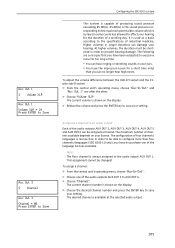
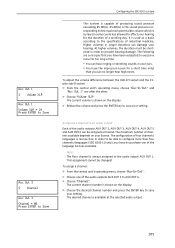
...SDC 8200 CU only), you have to purchase one of the language licenses available. y You have been subjected to excessive noise for the duration of a working day...setting.
Note!
Aux Out 1
2
Volume XLR
Aux Out 1
Volume XLR = 24 Press ENTER to Save
Aux Out 3
2
Channel
Aux Out 3
Channel = 00 Press ENTER to Save
Configuring the SDC 8200... assigned to the specifications of four channels/...
Instructions for Use - Page 106


Configuring the SDC 8200 system
...professional conference system. The selected audio output or input is turned on the display.
̈ Change the status and press the ENTER key to the specifications of a working day. It...outputs, so if you have been subjected to affect your setting. Hearing damage due to prevent hearing damage. Sennheiser, as a basis according to save your hearing. This...
Instructions for Use - Page 113


...available from Sennheiser electronic. If you entered a wrong character:
̈ Press the EXIT key to exit this menu item. License
3
Upgrade License
Upgrade License 0
Configuring the SDC 8200 system
Upgrading the license of your conference and interpretation system
The SDC 8200 CU and SDC 8200 CU-M central units come with a basic license, allowing the configuration of the new license code is...
Sennheiser SDC 8200 D Reviews
Do you have an experience with the Sennheiser SDC 8200 D that you would like to share?
Earn 750 points for your review!
We have not received any reviews for Sennheiser yet.
Earn 750 points for your review!
