Seagate STCG4000100 Support and Manuals
Get Help and Manuals for this Seagate item
This item is in your list!

View All Support Options Below
Free Seagate STCG4000100 manuals!
Problems with Seagate STCG4000100?
Ask a Question
Free Seagate STCG4000100 manuals!
Problems with Seagate STCG4000100?
Ask a Question
Popular Seagate STCG4000100 Manual Pages
Seagate Central Data Sheet - Page 1
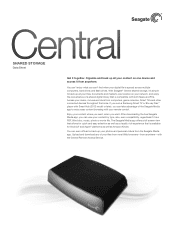
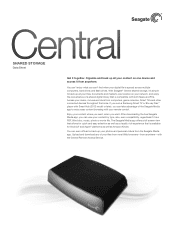
... spread across multiple computers, hard drives and flash drives. Enjoy your files, documents and media to back up all your content where you want, when you can view your remote control.
Organize and back up all your content on one location on your network, and enjoy the convenience of the Seagate Media app to enjoy...
Seagate Central Data Sheet - Page 2
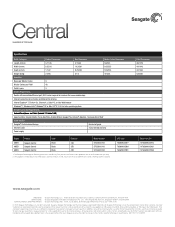
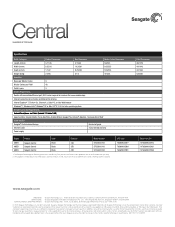
...® Appstore, Samsung Smart Hub1
Inside the Box
Seagate® Central shared storage
Quick start guide
Ethernet cable
2-year limited warranty
Power supply
Region
Product
Color
Capacity2
Model Number
AMER AMER AMER
Seagate Central Seagate Central Seagate Central
Black
2TB
Black
3TB
Black
4TB
STCG2000100 STCG3000100 STCG4000100
1 The Seagate Media app for Samsung televisions...
Seagate Central User Guide - Page 2


...or registered trademarks of their respective owners. Seagate, Seagate Technology, the Wave logo, and Seagate Media are for various applications are trademarks or registered trademarks of the listed capacity is used to change, without notice, product offerings or specifications. Seagate Central User Guide
© 2013 Seagate Technology LLC. Quantitative usage examples for illustrative...
Seagate Central User Guide - Page 3
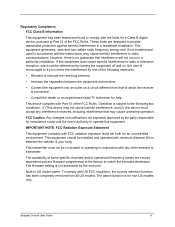
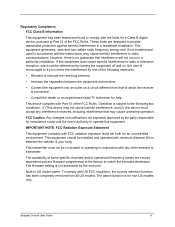
... help.
The firmware setting is connected.
• Consult the dealer or an experienced radio/TV technician for an uncontrolled environment. Note to which can radiate radio frequency energy and, if not installed and used in conjunction with Part 15 of the following two conditions: (1) This device may cause undesired operation. Seagate Central User Guide
iii This transmitter...
Seagate Central User Guide - Page 4
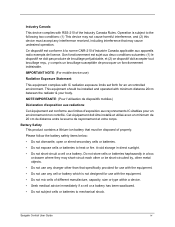
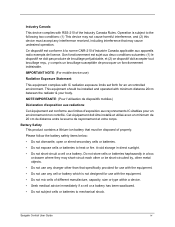
...received, including interference that specifically provided for use with the equipment...Industry Canada Rules. Avoid storage in a box or ...set forth for use any charger other than that may not cause harmful interference, and (2) this device must be installed...Seagate Central User Guide
iv
Operation is not designed for an uncontrolled environment. Cet équipement doit être install...
Seagate Central User Guide - Page 5
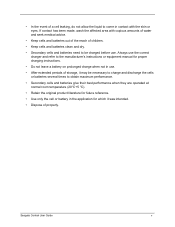
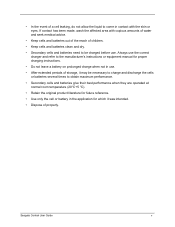
... extended periods of storage, it may be necessary to charge and discharge the cells or batteries several times to the manufacturer's instructions or equipment manual for proper charging instructions.
• Do not leave a battery on prolonged charge when not in the application for which it was intended.
• Dispose of properly. Seagate Central User Guide
v Always use...
Seagate Central User Guide - Page 7


... App 3 Hardware Specifications 3
2. Setting Up Your Seagate Central 5 Unpacking the Box 5 Connecting Your Seagate Central 5 Discovering Seagate Central 6 Personalizing Your Seagate Central 7 Private Folders 9 Connecting a USB Drive to Seagate Central 12
3. About Seagate Central 1 About This Guide 1 Features 1 Product Specifications 3 System Requirements 3 Supported Devices for...
Seagate Central User Guide - Page 8


... Your Seagate Central Device 39 Logging In to Your Seagate Central Device 37
8. Troubleshooting 43 Common Problems and Solutions 43 More Help 45
Seagate Central User Guide
viii Archiving Your Facebook Content 25 Setting Up Automatic Facebook Archiving 25 Changing Facebook Settings 25 Disabling Facebook Archiving 25
6. Using Seagate Remote Access 34 Setting Up a Seagate Remote...
Seagate Central User Guide - Page 9


... 4TB, providing plenty of storage space for hundreds of high-definition movies, thousands of a shared digital library that is available in your home. Features
Seagate Central connects directly to set up all the important documents on your network, and enjoy the convenience of songs and photos, and all your network, and copy content to the device. Seagate Central User Guide...
Seagate Central User Guide - Page 11
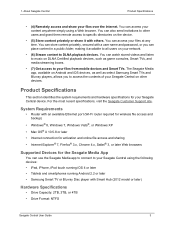
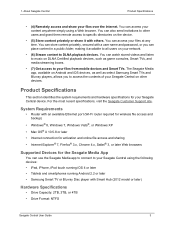
... Seagate Customer Support site.
1. You can watch stored videos and listen to music on DLNA Certified playback devices, such as select Samsung Smart TVs and Blu-ray players, allows you can store content privately, secured with Smart Hub (2012 model or later)
Hardware Specifications
• Drive Capacity: 2TB, 3TB, or 4TB
• Drive Format: NTFS
Seagate Central User Guide
3 The Seagate...
Seagate Central User Guide - Page 14
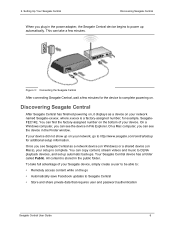
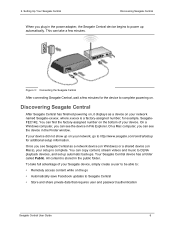
Setting Up Your Seagate Central
Discovering Seagate Central
When you can see the device in the power adapter, the Seagate Central device begins to power up automatically. for the device to Seagate Central
• Store and share private data that requires user and password authentication
Seagate Central User Guide
6
To take a few minutes for example, SeagateFEC14E.
On a ...
Seagate Central User Guide - Page 31
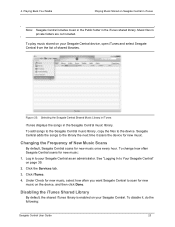
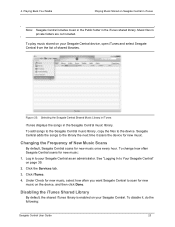
... your Seagate Central device, open iTunes and select Seagate Central from the list of New Music Scans
By default, Seagate Central scans for new music: 1. To add songs to the Seagate Central music library, copy the files to your Seagate Central as an administrator. Click iTunes. 4. 4. Changing the Frequency of shared libraries. Log in the iTunes shared library. Click the Services...
Seagate Central User Guide - Page 49
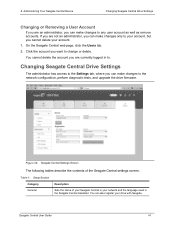
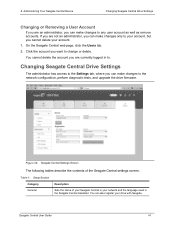
...The following tables describe the contents of your Seagate Central in to change or delete. Table 1: Setup Section
Category General
Description
Sets the name of the Seagate Central settings screen.
You can make changes only to the network configuration, perform diagnostic tests, and upgrade the drive firmware.
Seagate Central User Guide
41 You cannot delete the account you want...
Seagate Central User Guide - Page 50


... the Seagate Central. During the upgrade, the Seagate Central is not PASSED, contact Seagate Support. Do not select it .
• If you want to factory default settings and erase all . Files
copied to the drive are not erased. • To reset the Seagate Central to set the system time manually. Select Static if you have downloaded a firmware update from Seagate, click Install and browse...
Seagate Central User Guide - Page 51
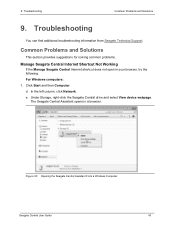
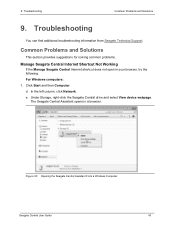
...
Common Problems and Solutions
9. Troubleshooting
You can find additional troubleshooting information from Seagate Technical Support. For Windows computers: 1. Click Start and then Computer. d. In the left column, click Network. e. The Seagate Central Assistant opens in your browser, try the following.
9.
Under Storage, right-click the Seagate Central drive and select View...
Seagate STCG4000100 Reviews
Do you have an experience with the Seagate STCG4000100 that you would like to share?
Earn 750 points for your review!
We have not received any reviews for Seagate yet.
Earn 750 points for your review!
