Seagate STCG3000100 Support and Manuals
Get Help and Manuals for this Seagate item
This item is in your list!

View All Support Options Below
Free Seagate STCG3000100 manuals!
Problems with Seagate STCG3000100?
Ask a Question
Free Seagate STCG3000100 manuals!
Problems with Seagate STCG3000100?
Ask a Question
Popular Seagate STCG3000100 Manual Pages
Seagate Central Data Sheet - Page 1
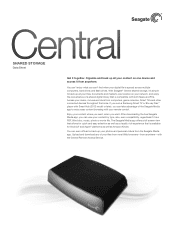
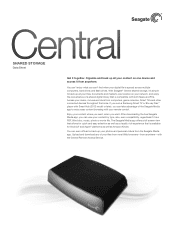
...Service. SHARED STORAGE
Data Sheet
Get it is spread across multiple computers, hard drives and flash drives. With Seagate® Central shared storage, it from anywhere-with both Macs and PCs. If you own a Samsung Smart TV or Blu-ray Disc™ player with Smart Hub (2012 model... and download any of your network, and enjoy the convenience of the Seagate Media app to enjoy easy content...
Seagate Central Data Sheet - Page 2
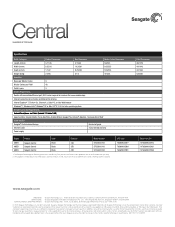
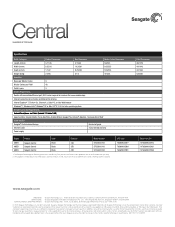
...Appstore, Samsung Smart Hub1
Inside the Box
Seagate® Central shared storage
Quick start guide
Ethernet cable
2-year limited warranty
Power supply
Region
Product
Color
Capacity2
Model Number
AMER AMER AMER
Seagate Central Seagate Central Seagate Central
Black
2TB
Black
3TB
Black
4TB
STCG2000100 STCG3000100 STCG4000100
1 The Seagate Media app for Samsung televisions and Blu...
Seagate Central User Guide - Page 2


... right to hard drive capacity. De Anza Blvd. All rights reserved. Seagate, Seagate Technology, the Wave logo, and Seagate Media are the property of Apple Computer, Inc. Quantitative usage examples for various applications are trademarks or registered trademarks of their respective owners.
Cupertino, CA 95014 USA Seagate Technology LLC 10200 S. Seagate Central User Guide
©...
Seagate Central User Guide - Page 7


... Data 13 Seagate Dashboard 13 Installing Seagate Dashboard 13 Activating the Default Backup Plan 13 Creating a Customized Backup Plan 14 Restoring Files from Backup 17 Setting Up Apple Time Machine 18 Restoring Your Data from a Time Machine Backup 20
4. Contents
1. About Seagate Central 1 About This Guide 1 Features 1 Product Specifications 3 System Requirements 3 Supported Devices...
Seagate Central User Guide - Page 8


... or Removing a User Account 41 Changing Seagate Central Drive Settings 41
9. Administering Your Seagate Central Device 39 Logging In to Seagate Central 32 Disabling Access from the Seagate Media App 33
7. Troubleshooting 43 Common Problems and Solutions 43 More Help 45
Seagate Central User Guide
viii Using Seagate Remote Access 34 Setting Up a Seagate Remote Access Account 35 Using...
Seagate Central User Guide - Page 11
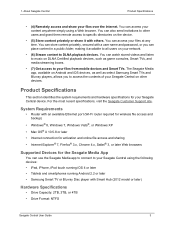
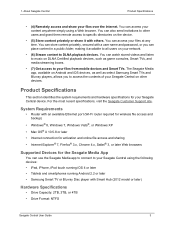
... and Blu-ray players, allows you can access your Seagate Central device. System Requirements
• Router with Smart Hub (2012 model or later)
Hardware Specifications
• Drive Capacity: 2TB, 3TB, or 4TB
• Drive Format: NTFS
Seagate Central User Guide
3 For the most recent specifications, visit the Seagate Customer Support site. You can watch stored videos and listen to...
Seagate Central User Guide - Page 13


...it to your network: 1.
Power Adapter 2.
Setting Up Your Seagate Central
To start using Seagate Central, you do not find all of these items, please contact Seagate Customer Support. Attach the power adapter to your Wi-Fi router with the supplied Ethernet cable. 2.
Quick Start Guide
Connecting Your Seagate Central
To connect your network. Seagate Central User Guide
5 Unpacking the...
Seagate Central User Guide - Page 14
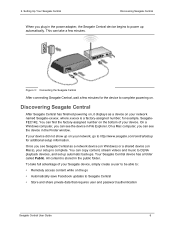
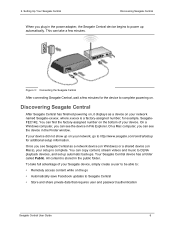
... able to:
• Remotely access content while on the bottom of your network, go
• Automatically save Facebook updates to http://www.seagate.com/central/setup for additional setup information. Once you can find the factory-assigned number on the go to Seagate Central
• Store and share private data that requires user and password authentication
Seagate Central User Guide
6
Seagate Central User Guide - Page 17


...: Public, and the private folder created for information about product features. The device setup process takes a few minutes to Seagate Central. • Remotely view private content from a web browser. Seagate Central User Guide
9
Setting Up Your Seagate Central
Personalizing Your Seagate Central
6. Note: You cannot access content stored in the following ways: • Store...
Seagate Central User Guide - Page 30


...
Whenever you want to your media content, review Using the Seagate Media App. To disable it, do the following: 1. Playing Music Stored on Seagate Central in iTunes
You can play . Playing Back Your Media
Playing Content on any computer in to the Seagate Central through DLNA.
Click DLNA. 4. Seagate Central User Guide
22
For example, your game console may...
Seagate Central User Guide - Page 48
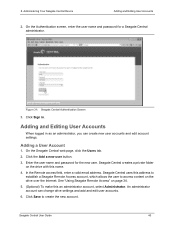
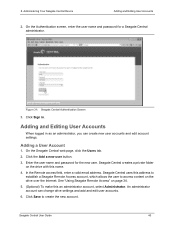
... Save to access content on the drive over the Internet. On the Authentication screen, enter the user name and password for the new user. Adding a User Account
1. In the Remote access field, enter a valid email address. An administrator account can create new user accounts and edit account settings.
Seagate Central creates a private folder
on page...
Seagate Central User Guide - Page 49
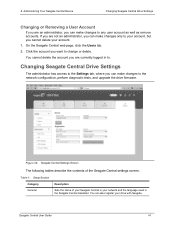
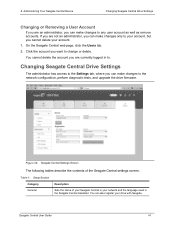
...
Sets the name of the Seagate Central settings screen. Changing Seagate Central Drive Settings
The administrator has access to the Settings tab, where you can also register your network and the language used in to the network configuration, perform diagnostic tests, and upgrade the drive firmware.
You can make changes to change or delete. 8. Seagate Central User Guide...
Seagate Central User Guide - Page 50


... install it at a specific time each day.
• Select Check for the file. During the upgrade, the Seagate Central is solid green. Configures IP address settings for the Seagate Central. Shows details about the hard drive built in . • To reset the Seagate Central to the USB 2.0 port on your Seagate Central.
• Update automatically to check for updated firmware and install...
Seagate Central User Guide - Page 51
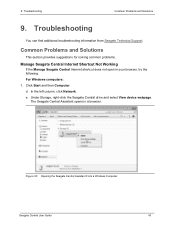
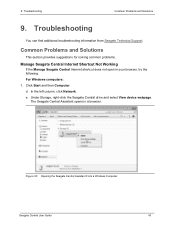
...not open in a browser.
Troubleshooting
You can find additional troubleshooting information from Seagate Technical Support. d.
In the left column, click Network. Troubleshooting
Common Problems and Solutions
9. The Seagate Central Assistant opens in your browser, try the following. Figure 33: Opening the Seagate Central Assistant From a Windows Computer
Seagate Central User Guide
43
Seagate Central User Guide - Page 53


...the Seagate website and review:
• Additional troubleshooting information
• How-to videos
• Available firmware updates
• FAQs
In addition to your Seagate Central before the initial setup is not available, either from the Seagate Media app, or http:// access.seagate.com, make sure that the password for your Seagate Remote Access account matches the password for setting up...
Seagate STCG3000100 Reviews
Do you have an experience with the Seagate STCG3000100 that you would like to share?
Earn 750 points for your review!
We have not received any reviews for Seagate yet.
Earn 750 points for your review!
