Seagate STBP8000100 Support and Manuals
Get Help and Manuals for this Seagate item
This item is in your list!

View All Support Options Below
Free Seagate STBP8000100 manuals!
Problems with Seagate STBP8000100?
Ask a Question
Free Seagate STBP8000100 manuals!
Problems with Seagate STBP8000100?
Ask a Question
Popular Seagate STBP8000100 Manual Pages
Seagate Business Storage 1-Bay, 2-Bay, and 4-Bay NAS User Guide - Page 16
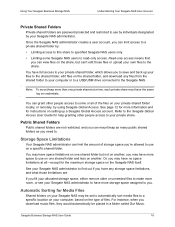
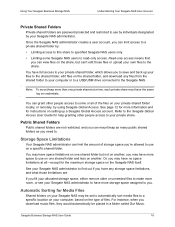
...share. Seagate Business Storage NAS User Guide
16 You have the same log on a specific shared folder. Note: To mount/...Seagate NAS User Account
Private Shared Folders
Private shared folders are password protected and restricted to read-only access.
Once the Seagate...users only.
• Limiting some or all -except for instructions on setting up your files to the shared folder, edit files on ...
Seagate Business Storage 1-Bay, 2-Bay, and 4-Bay NAS User Guide - Page 21


...
General Troubleshooting Tips
5. Solving Problems
This chapter provides solutions to the most common problems you may encounter while using your Seagate Business Storage NAS: • General Troubleshooting Tips • Common Problems and Solutions
General Troubleshooting Tips
If you have problems setting up or using a valid user name and password. Seagate Business Storage NAS User Guide
21...
Seagate Business Storage 1-Bay, 2-Bay, and 4-Bay NAS User Guide - Page 27
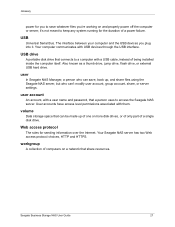
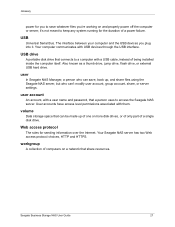
...settings. volume
Data storage space that share resources.
workgroup
A collection of computers on and properly power off the computer or server; user account
An account, with a user name and password, that connects to a computer with a USB cable, instead of being installed inside the computer itself.
Seagate Business Storage NAS User Guide... drives, or of only part of a single disk drive...
Seagate Business Storage 1-Bay, 2-Bay, and 4-Bay NAS Administrator Guide - Page 3


... an MTU Size 23 Configuring IP Filters 23 Configuring Web Services 23 Changing a Workgroup to a Domain Member 24 Customizing Dynamic Domain Name System (DNS) Settings 24
Seagate Business Storage NAS Administrator Guide
3 Preface 5
About This Guide 5 Kit Contents 5 Computer Requirements 5
Software 6 Supported Web Browsers 6 Hardware Requirements 6 Finding More Information 6
2.
Seagate Business Storage 1-Bay, 2-Bay, and 4-Bay NAS Administrator Guide - Page 9


... your Quick Start Guide or visit www.seagate.com/support. Insert the installation DVD into your personal computer and launch the appropriate software. If you choose to set up , click Next. This three-step setup wizard walks you want to a switch or router on the front panel of 1) changing the admin password, 2) completing a general setup (select a web...
Seagate Business Storage 1-Bay, 2-Bay, and 4-Bay NAS Administrator Guide - Page 11


...NAS Administrator Guide
11 Completing the Basic Setup Tasks
... having to install special software....supported by each user to back up your Seagate NAS and other advanced settings...set up your NAS as the user name and a password is to use the NAS Manager application to create individual user accounts. To review information about these tasks in .
• Services: Which type(s) of file service...
Seagate Business Storage 1-Bay, 2-Bay, and 4-Bay NAS Administrator Guide - Page 14


... administrator account is the password the user used to create the TappIn account.
In the NAS Manager, go to www.seagate.com/support.
Setting up the TappIn account.
• Click Submit to create the account.
Seagate Global Access support Android and iOS devices. For review the Quick Start Guides and User Guides for each user to enable...
Seagate Business Storage 1-Bay, 2-Bay, and 4-Bay NAS Administrator Guide - Page 15
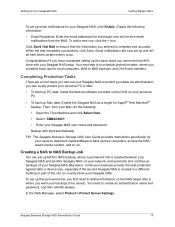
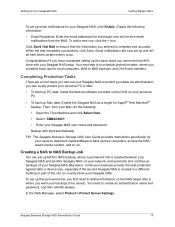
... in a different building or part of ways you want your personal PC.
• To back up Mac data: Enable the Seagate NAS as a target for individuals who will be saved). Then, from the NAS. Backup with your data. TIP: The Seagate Business Storage NAS User Guide provides instructions specifically for local computers, NAS to...
Seagate Business Storage 1-Bay, 2-Bay, and 4-Bay NAS Administrator Guide - Page 23


...setting (Allow or Deny).
You can set up UPnP port forwarding.
The following settings must also be configured:
• IP address: The IP address for your router supports Universal Plug and Play (UPnP), you can choose to enable a DSN server automatically or manually... Web Services
Web Services include Web Access, FTP Services, UPnP Port Forwarding and NFS Service. You...Guide
23
Seagate Business Storage 1-Bay, 2-Bay, and 4-Bay NAS Administrator Guide - Page 24
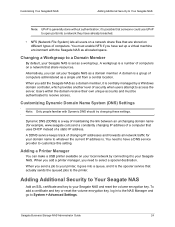
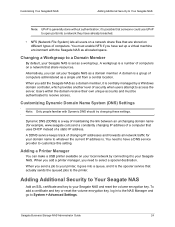
... and go to your printer, it goes into a queue, and it 's possible that someone could use UPnP to open ports into a network they have a DNS service provider to customize this setting.
Seagate Business Storage NAS Administrator Guide
24 Customizing Your Seagate® NAS
Adding Additional Security to Your Seagate NAS
Note: UPnP is .
Seagate Business Storage 1-Bay, 2-Bay, and 4-Bay NAS Administrator Guide - Page 31
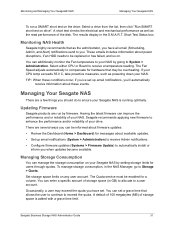
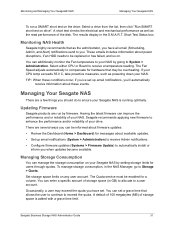
... a specific amount of storage space is running optimally. Managing Storage Consumption
You can be replaced or has failed, and so on your drive. Set storage ... Seagate NAS
To run by setting storage limits for messages about available updates.
• Set up email notifications, you'll automatically receive information about firmware updates:
• Review the Dashboard (Home > Dashboard...
Seagate Business Storage 1-Bay, 2-Bay, and 4-Bay NAS Administrator Guide - Page 32


... to. The current migration paths supported are deleted from the recycle bin...unit.
Seagate Business Storage NAS Administrator Guide
32 The Download Manager places web...downloaded simultaneously and set a maximum recycle bin size, and filter specific files and ...set a maximum download speed (in bytes, kilobytes, or megabytes per second). To enable the recycle bin service for a shared...
Seagate Business Storage 1-Bay, 2-Bay, and 4-Bay NAS Administrator Guide - Page 35


... and password.
(Remember that passwords are functioning properly. • Ensure that the NAS is properly connected to the most common problems you have problems setting up or using your Seagate NAS, follow these suggestions: • Ensure that your local network. Go to Sharing > Global Access.
• Enable Email Setup in your Seagate® NAS: • "General Troubleshooting...
Seagate Business Storage 1-Bay, 2-Bay, and 4-Bay NAS Administrator Guide - Page 36
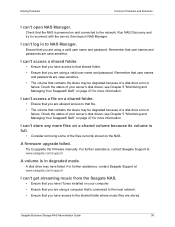
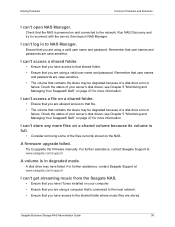
...sensitive.
• The volume that user names and passwords are using a valid user name and password. Ensure that you are stored. see Chapter 5 "Monitoring and Managing Your Seagate® NAS" on your server's disk drives; A firmware upgrade failed.
I can 't store any more information. Try to upgrade the firmware manually. Seagate Business Storage NAS Administrator Guide
36
Seagate Business Storage 1-Bay, 2-Bay, and 4-Bay NAS Administrator Guide - Page 41
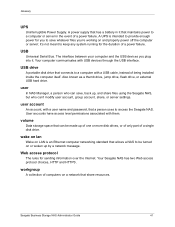
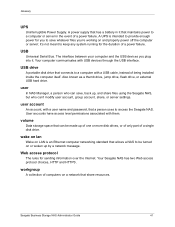
...it 's not meant to a computer with a user name and password, that a person uses to save , back up, and ...that can 't modify user account, group account, share, or server settings.
volume
Data storage space that share resources. wake on lan
Wake... of only part of a single disk drive. it . USB drive
A portable disk drive that has a battery in the event of being installed inside the computer...
Seagate STBP8000100 Reviews
Do you have an experience with the Seagate STBP8000100 that you would like to share?
Earn 750 points for your review!
We have not received any reviews for Seagate yet.
Earn 750 points for your review!
