Seagate ST9750423AS Support and Manuals
Get Help and Manuals for this Seagate item
This item is in your list!

View All Support Options Below
Free Seagate ST9750423AS manuals!
Problems with Seagate ST9750423AS?
Ask a Question
Free Seagate ST9750423AS manuals!
Problems with Seagate ST9750423AS?
Ask a Question
Most Recent Seagate ST9750423AS Questions
I Got Password On My Seagate St9750423as.. How To Recover It ??
i got password on my Seagate ST9750423AS.. how to recover it ??
i got password on my Seagate ST9750423AS.. how to recover it ??
(Posted by riffat51578 10 years ago)
Popular Seagate ST9750423AS Manual Pages
Momentus 7200 FDE.2 SATA Product Manual - Page 8
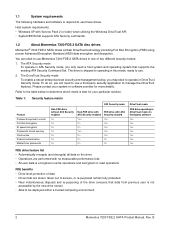
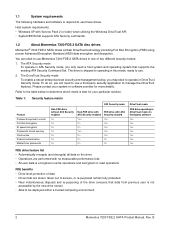
...: • Windows XP with Service Pack 2 (or later) when utilizing the Windows DriveTrust API. • System/BIOS that data from previous user is best for more details. Table 1: Security feature matrix
Feature Password required to unlock Full Disk Encryption At speed encryption Passwords stored securely Quick erase Preboot authentication Master/User passwords
Non-FDE drive without ATA...
Momentus 7200 FDE.2 SATA Product Manual - Page 9


...the drive in the event that the system reauthenticates the user. No password is enabled and operational when the drive leaves the Seagate factory. B
3
Momentus 7200 FDE.2 SATA Product Manual,... ATA user password is null (no value). • The ATA master password is set to the unlocked state. Having the encryption/decryption on the drive itself, so there is set to the Security...
Momentus 7200 FDE.2 SATA Product Manual - Page 25
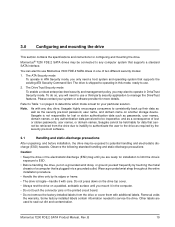
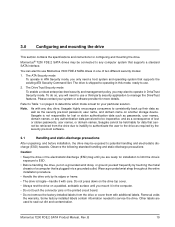
... and mounting the drive
This section contains the specifications and instructions for more details.
Momentus® 7200 FDE.2 SATA drives may be retrieved from the drive or cover them with care.
Some factory-installed labels contain information needed to determine which mode is not responsible for lost or stolen passwords, user names, or domain names, Seagate cannot be...
Momentus 7200 FDE.2 SATA Product Manual - Page 28
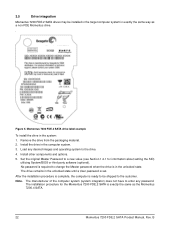
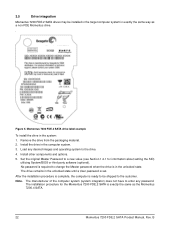
... any desired images and operating system to the drive. 4.
B Install the drive in the system: 1. Set the original Master Password to change the Master password when the drive is set. Note. 3.5
Drive integration
Momentus 7200 FDE.2 SATA drives may be shipped to the customer. No password is required to a new value (see Section 1.2.1 for the Momentus 7200 FDE.2 SATA is ready to be...
Momentus 7200 FDE.2 SATA Product Manual - Page 30


...; A new random encryption key has been created on the drive. • Encryption function is active and functioning. See the warranty information in Section 2.13 for warranty purposes have special requirements. Drives returned to Seagate for additional details.
24
Momentus 7200 FDE.2 SATA Product Manual, Rev.
3.6.2
Drive State after Secure Erase
Upon completion of safely, or the...
Momentus 7200 FDE.2 SATA Product Manual - Page 45
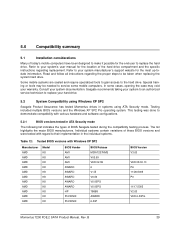
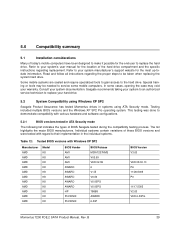
...
5.1
Installation considerations
Many of the hard drive compartment and the specific instructions regarding the proper steps to be needed to service some mobile computers.
In some cases, opening the case may be taken when replacing the system hard drive. Consult your hard drive.
5.2
System Compatibility using WIndows XP SP2
Seagate Product Assurance has tested Momentus drives in...
Momentus 7200 FDE.2 SATA Product Manual - Page 54
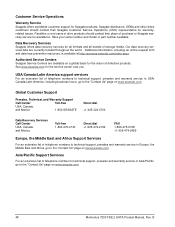
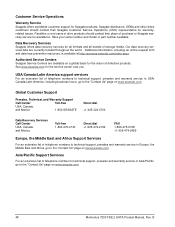
... Operations (CSO) representative for assistance. Our data recovery services labs are available on www.seagate.com. Have your serial number and model or part number available.
B Customer Service Operations
Warranty Service
Seagate offers worldwide customer support for the service center near you. USA/Canada/Latin America support services
For an extensive list of telephone numbers to...
Momentus 7200.3 SATA Product Manual - Page 40


... currently located throughout the world. . Contact your serial number and model or part number available.
Our data recovery services labs are available on www.seagate.com. Resellers or end users of drive products should contact their place of telephone numbers to technical support, presales and warranty service in Asia/Pacific, go to the "Contact Us" page on...
Momentus 7200.2 SATA Product Manual - Page 11


Momentus 7200.2 SATA Product Manual, Rev. specification, which may vary depending on operating environment and formatting.
2.2.1
LBA mode
When addressing these drives in LBA mode, all blocks (sectors) are consecutively numbered from 0 to n-1, where n is the number of drives with capacities over 137 Gbytes.
2.3
Default logical geometry
Cylinders 16,383
Read/write heads ...
Momentus 7200.2 SATA Product Manual - Page 20


... the Free Fall Protection feature on ST9200420ASG, ST9160823ASG and ST980813ASG models, use a web browser to access the following web page: http://www.seagate.com/support/service/ From this page, click on the printed circuit board assembly (PCBA) to provide the drive serial number, model number (or part number) and country of IEC950 and EN 60950 as tested...
Momentus 7200.2 SATA Product Manual - Page 40


...(CSO) representative for assistance. Our data recovery services labs are available on www.seagate.com.
34
Momentus 7200.2 SATA Product Manual, Rev.
Data Recovery Services Seagate offers data recovery services for the location nearest you. E
Contact your serial number and model or part number available.
Have your customer support representative for all formats and all brands...
Momentus 7200 FDE.1 SATA Product Manual - Page 9


... to as operating in the same way you would integrate a non-FDE Momentus drive. No password is enabled and operational when the drive leaves the Seagate factory. The encryption key is required to access the drive. Momentus 7200 FDE.1 SATA Product Manual, Rev. B
3
Momentus 7200 FDE.1 SATA drives may be integrated into the computer system in ATA Security mode. Having...
Momentus 7200 FDE.1 SATA Product Manual - Page 30


... FDE.1 SATA is ready to change the Master password when the drive is in the unlocked state until a User password is set.
Install other components and options. 5. The installation procedure for information about setting the SID)
utilizing System/BIOS or third party software (optional). Momentus 7200 FDE.1 SATA drive label example
To install the drive in the system: 1. Figure 5.
Momentus 7200 FDE.1 SATA Product Manual - Page 32


... null (no value). • The ATA Master password is not modified
The ATA Master password is the same value as it was before the erase. • The ATA Security is required to access the drive. Drives returned to Seagate for additional details.
26
Momentus 7200 FDE.1 SATA Product Manual, Rev. See the warranty information in Section 2.13...
Momentus 7200 FDE.1 SATA Product Manual - Page 58


...are available on www.seagate.com.
52
Momentus 7200 FDE.1 SATA Product Manual, Rev. Asia/Pacific Support Services
For an extensive list of storage media. Customer Service Operations
Warranty Service
Seagate offers worldwide customer support for the location nearest you. Contact your serial number and model or part number available.
Resellers or end users of drive products should contact...
Seagate ST9750423AS Reviews
Do you have an experience with the Seagate ST9750423AS that you would like to share?
Earn 750 points for your review!
We have not received any reviews for Seagate yet.
Earn 750 points for your review!
