Seagate ST94811A Support and Manuals
Get Help and Manuals for this Seagate item
This item is in your list!

View All Support Options Below
Free Seagate ST94811A manuals!
Problems with Seagate ST94811A?
Ask a Question
Free Seagate ST94811A manuals!
Problems with Seagate ST94811A?
Ask a Question
Popular Seagate ST94811A Manual Pages
Product Manual - Page 7


... Device command 23 4.1.3 Set Features command 26 4.1.4 S.M.A.R.T. E
v commands 27
5.0 Compatibility summary 29
5.1 Installation considerations 29 5.2 BIOS versions tested 30 5.3 Operating system versions tested 30 5.4 Compatibility test configurations 31 5.5 Software utilities 31 5.6 Other certification 31
6.0 Seagate Technology support services 33
Momentus Product Manual, Rev.
Product Manual - Page 9


Momentus disc drive 1 Typical 5V startup and operation current profile 9 Jumper settings 17 Mounting dimensions-top, side and end view 18
Momentus Product Manual, Rev. Figure 3.
Figure 4. E
vii Figure 2. List of Figures
Figure 1.
Product Manual - Page 11
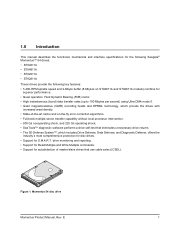
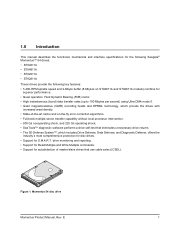
1.0 Introduction
This manual describes the functional, mechanical and interface specifications for the following Seagate® Momentus™ 54 drives: • ST94011A • ST94811A • ST92011A • ST92811A
These drives provide the following key features: • 5,400-RPM spindle speed and 2-Mbyte buffer (8 Mbytes on -the-fly error-correction algorithms. • Full-track multiple...
Product Manual - Page 13
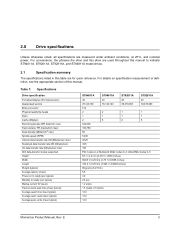
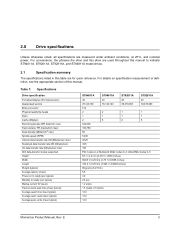
...supported Height Width Length Weight (typical) Average latency (msec) Power-on specification...ST94011A, ST92011A, ST92811A, and ST94811A model drives.
2.1
Specification summary
The specifications listed in this manual. Ultra DMA modes 0-5
9.5...12.0
14.0
Momentus Product Manual, Rev. 2.0 Drive specifications
Unless otherwise noted, all specifications are used throughout this manual to -track ...
Product Manual - Page 20


...In Sleep mode, the drive buffer is disabled, the heads are parked and the spindle is necessary.
10
Momentus Product Manual, Rev. After receiving a reset, the drive exits Sleep mode and enters... modes
The drive provides programmable power management to zero. If the host has set the standby timer, the drive can control power management through the system setup program. The drive leaves Sleep ...
Product Manual - Page 24
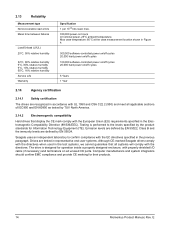
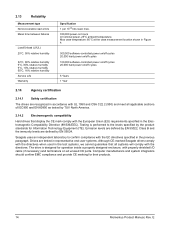
... standards for their products.
14
Momentus Product Manual, Rev. 2.13
Reliability
Measurement type Nonrecoverable read errors Mean time between failures
Load/Unload (U/UL)
25°C, 50% relative humidity
32°C, 80% relative humidity 5°C, 80% relative humidity 5°C, 10% relative humidity 55°C, 16% relative humidity Service Life Warranty
Specification 1 per 1014 bits read...
Product Manual - Page 27
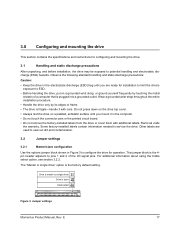
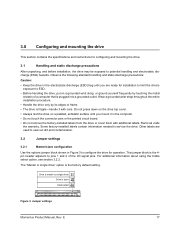
... 4pin header adjacent to service the drive. Jumper settings
Momentus Product Manual, Rev. Wear a grounded wrist strap throughout the entire installation procedure.
• Handle the drive only by touching the metal chassis of the I/O signal pins. For additional information about using the Cable select option, see section 3.2.2. Drive is master (or single drive) Drive is the factory default...
Product Manual - Page 28


...select, set a jumper as shown in the bottom-mounting holes. Refer to your computer manual to determine whether your computer supports this option.
3.3
Drive mounting
You can mount the drive using four...160 (4.06)
Momentus Product Manual, Rev. measurement location
2X M3 X 0.5-6H Mounting holes Both sides
.12 min. Follow these important mounting precautions when mounting the drive: •...
Product Manual - Page 33
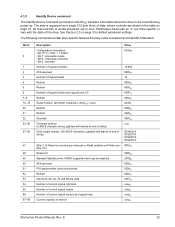
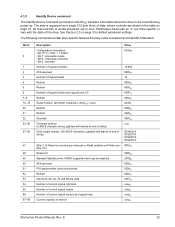
... Retired Obsolete Firmware revision (8 ASCII character string, padded with blanks to end of string) Drive model number: (40 ASCII characters, padded with the state of current logical sectors per interrupt on Read multiple and Write multiple (16) Reserved Standard Standby timer, IORDY supported and may not be set to the host following commands contain drive-specific features...
Product Manual - Page 37
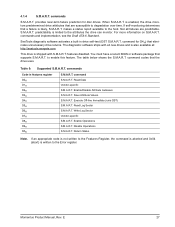
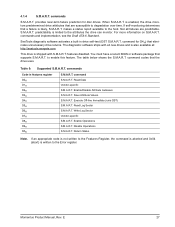
... Data Vendor-specific S.M.A.R.T. SeaTools diagnostic software activates a built-in features register D0H D1H D2H D3H D4H D5H D6H D7H D8H D9H DAH
S.M.A.R.T. Table 9: Supported S.M.A.R.T. For more information on S.M.A.R.T. command codes that are predictable. This drive is also available at:
http://seatools.seagate.com. Save Attribute Values S.M.A.R.T. Momentus Product Manual, Rev. provides...
Product Manual - Page 39
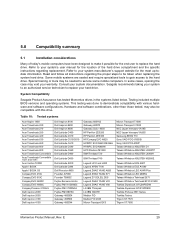
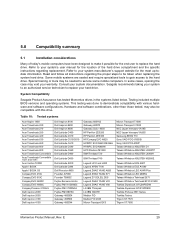
...the system hard drive. Consult your system's user manual for the most up-todate information. System Compatibility
Seagate Product Assurance has tested Momentus drives in the systems listed below. Read and follow all instructions regarding replacement. Special training or tools may void your warranty. Seagate recommends taking your system to an authorized service technician to service some...
Product Manual - Page 41
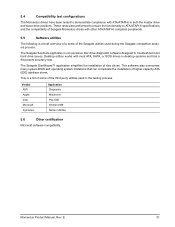
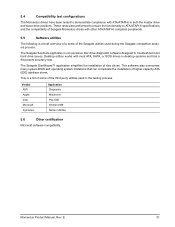
... most hard drive issues.
Momentus Product Manual, Rev.
5.4
Compatibility test configurations
The Momentus drives have been tested to demonstrate compliance with other ATA/ATAPI-6 compliant peripherals.
5.5
Software utilities
The following is an exclusive disc drive diagnostic software designed to ATA/ATAPI-6 specifications and the compatibility of Seagate Momentus drives with...
Product Manual - Page 44
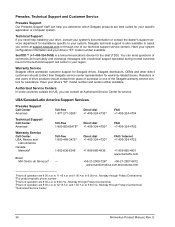
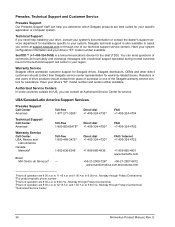
.... Warranty Service
Seagate offers worldwide customer support for service. Presales, Technical Support and Customer Service
Presales Support
Our Presales Support staff can help installing your drive, consult your system. Have your specific application or computer system.
to 6:00 P.M., Monday through Friday (Central time) 5Authorized Service Center
34
Momentus Product Manual, Rev...
Product Manual - Page 45
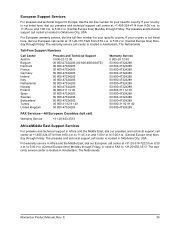
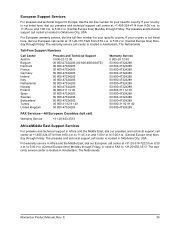
.... Momentus Product Manual, Rev. and 1:00 P.M. For European warranty service, dial the toll-free number for your country is located in Amsterdam, The Netherlands. Toll-Free Support Numbers...11:45 A.M. E
35
If your specific country. If your specific country.
to 11:45 A.M. European Support Services
For presales and technical support in Africa and the Middle East, ...
Product Manual - Page 48
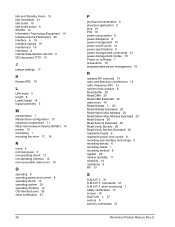
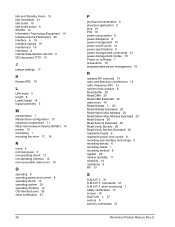
...
sectors 5 security commands 21
Momentus Product Manual, Rev. E Idle and Standby timers 10 Idle Immediate 21 Idle mode 10 Idle mode power 8 IEC950 14 Information Technology Equipment 14 Initialize Device Parameters 20
interface 6, 19
interface signals 19 interference 15 interleave 6 internal data-transfer rate OD 6 ISO document 7779 13
J
jumper settings 17
K
Korean RRL...
Seagate ST94811A Reviews
Do you have an experience with the Seagate ST94811A that you would like to share?
Earn 750 points for your review!
We have not received any reviews for Seagate yet.
Earn 750 points for your review!
