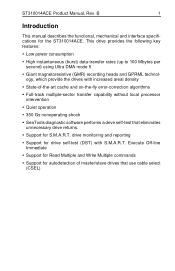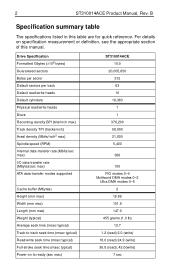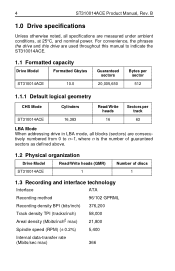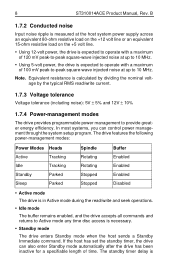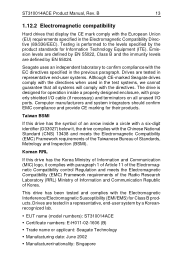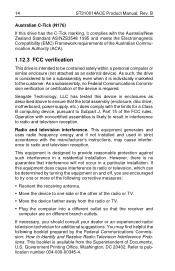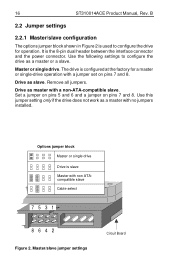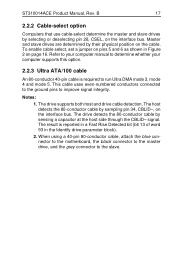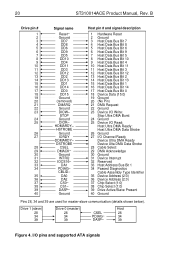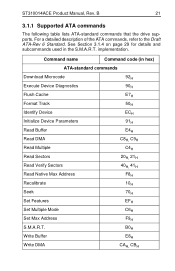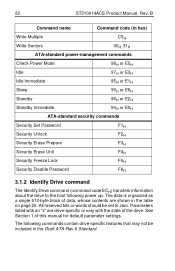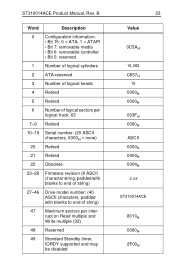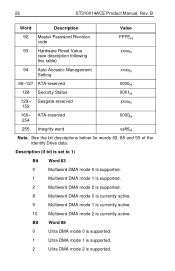Seagate ST310014ACE - U Series X 10 GB Hard Drive Support and Manuals
Get Help and Manuals for this Seagate item

View All Support Options Below
Free Seagate ST310014ACE manuals!
Problems with Seagate ST310014ACE?
Ask a Question
Free Seagate ST310014ACE manuals!
Problems with Seagate ST310014ACE?
Ask a Question
Seagate ST310014ACE Videos
Popular Seagate ST310014ACE Manual Pages
Seagate ST310014ACE Reviews
We have not received any reviews for Seagate yet.