Seagate ST100FM0062 Support and Manuals
Get Help and Manuals for this Seagate item
This item is in your list!

View All Support Options Below
Free Seagate ST100FM0062 manuals!
Problems with Seagate ST100FM0062?
Ask a Question
Free Seagate ST100FM0062 manuals!
Problems with Seagate ST100FM0062?
Ask a Question
Popular Seagate ST100FM0062 Manual Pages
Pulsar.2 SAS Product Manual - Page 3


... ...Reliability specifications ...6.1 Error rates ...6.1.1 Unrecoverable Errors ...6.1.2 Interface errors...6.2 Endurance Management ...6.2.1 Wear Leveling ...6.2.2 Garbage Collection ...6.2.3 Write Amplification ...6.2.4 UNMAP ...6.2.5 Data Retention ...6.2.6 Lifetime Endurance Management (Available on select models) ...6.2.7 SSD Percentage Used Endurance Indicator ...6.3 Reliability and service...
Pulsar.2 SAS Product Manual - Page 11
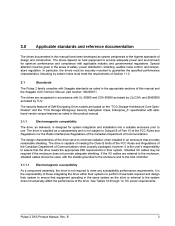
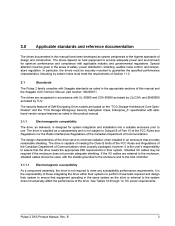
... features of Self-Encrypting Drive models are recognized in the appropriate sections of this manual have been developed as system peripherals to Subpart B of Part 15 of the FCC Rules and Regulations nor the Radio Interference Regulations of the Canadian Department of Communications.
The drives depend on the "TCG Storage Architecture Core Specification" and the "TCG...
Pulsar.2 SAS Product Manual - Page 14
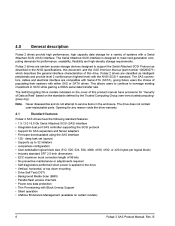
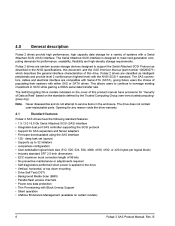
... maintenance or adjustments required Self diagnostics performed when power is designed to service items in the ANSI specifications, this document, and the SAS Interface Manual (part number 100293071) which describes the general interface characteristics of this drive. 4.0
General description
Pulsar.2 drives provide high performance, high capacity data storage for a variety of systems with...
Pulsar.2 SAS Product Manual - Page 17


... UNMAP command requests that is determined by a previous WRITE command. Pulsar.2 SAS Product Manual, Rev. An LBPRZ bit set to zero indicates that support Thin Provisioning are implemented requires the system to send a READ CAPACITY 16 (9Eh) command to the drive. Devices that the logical unit is fully provisioned and does not implement logical...
Pulsar.2 SAS Product Manual - Page 61
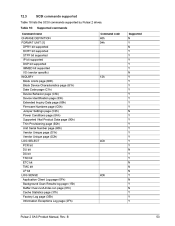
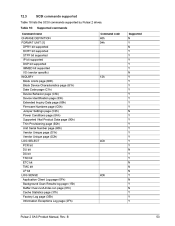
... FORMAT UNIT [1] DPRY bit supported DCRT bit supported STPF bit supported IP bit supported DSP bit supported IMMED bit supported VS (vendor specific) INQUIRY Block Limits page (B0h) Block Device Characteristics page (B1h) Date Code page (C1h) Device Behavior page (C3h) Device Identification page (83h) Extended Inquiry Data page (86h) Firmware Numbers page (C0h) Jumper Settings page (C2h) Power...
Pulsar.2 SAS Product Manual - Page 66
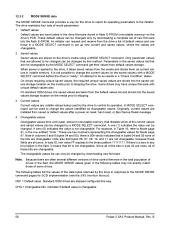
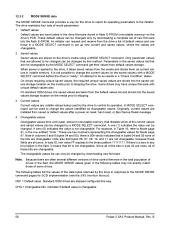
... for SCSI implementation (see the SAS Interface Manual ). On standard OEM drives, the saved values are not changeable, because those of these bits are shipped configured this method. When power is "ready." Current values Current values are changeable. Default values Default values are hard-coded in the drive firmware stored in bytes 04 and 05 none...
Pulsar.2 SAS Product Manual - Page 77
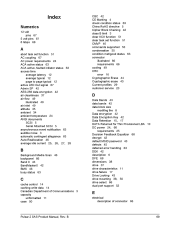
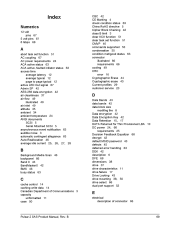
... 24, 66 requirements 25 Decision Feedback Equalizer 68 decrypt 42 default MSID password 43 defects 45 deferred error handling 63 DEK 42 description 6 DFE 68 dimensions 38 drive 37 drive characteristics 11 drive failure 17 Drive Locking 43 drive mounting 38, 50 drive select 66 dual port support 52
B
Background Media Scan 46 backpanel 66 Band 0 43 BandMasterX 42...
Pulsar Serial ATA Product Manual - Page 21
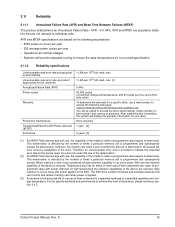
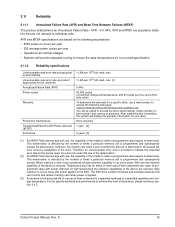
... programmed and subsequently erased. Therefore an unrecoverable error rate is not an issue with power applied to individual units.
of deterioration will display the warranty information for a specific drive, use , the capability of the media to retain a programmed value begins to provide the drive serial number, model number (or part number) and country of endurance, please...
Pulsar Serial ATA Product Manual - Page 26
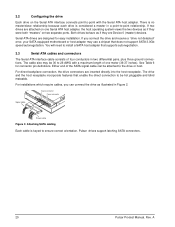
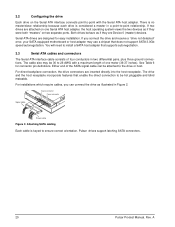
... Device 0 (master) devices. See Table 6 for easy installation.
Pulsar drives support latching SATA connectors.
20
Pulsar Product Manual, Rev. There is no master/slave relationship because each drive is keyed to -point relationship. Either end of the SATA signal cable can connect the drive as illustrated in Figure 2. The drive and the host receptacle incorporate features that...
Pulsar Serial ATA Product Manual - Page 36


...
Bit
Word 69
5
Shall be set to zero
1
Device supports non-zero buffer offsets
2
Device supports DMA Setup auto-activation
3
Device supports initiating power management
4
Device supports in-order data delivery
5
Reserved for Serial ATA
30
Pulsar Product Manual, Rev.
Description (if bit is set to 1)
Bit
Word 49
8
DMA Supported
9
Shall be set to 1
10
IORDY May be disabled...
Pulsar Serial ATA Product Manual - Page 37
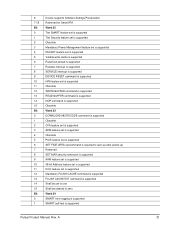
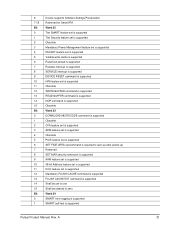
... after power-up Reserved SET MAX security extension is supported AAM feature set is supported 48-bit Address feature set is supported DCO feature set is supported Mandatory FLUSH CACHE command is supported FLUSH CACHE EXT command is supported Shall be set to one Shall be cleared to zero Word 84 SMART error logging is supported SMART self-test is supported
Pulsar Product Manual, Rev.
Pulsar Serial ATA Product Manual - Page 38
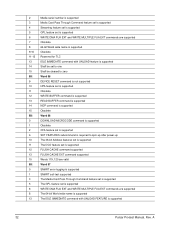
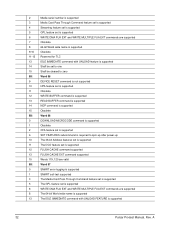
... Word 87 SMART error logging is supported SMART self-test supported The Media Card Pass Through Command feature set is supported The GPL feature set is supported WRITE DMA FUA EXT and WRITE MULTIPLE FUA EXT commands are supported The 64-bit World wide name is supported The IDLE IMMEDIATE command with UNLOAD FEATURE is supported
32
Pulsar Product Manual, Rev. A
Pulsar Serial ATA Product Manual - Page 39
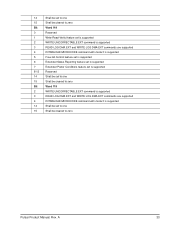
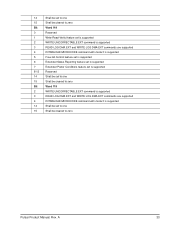
... supported Extended Power Conditions feature set is supported Reserved Shall be set to one Shall be cleared to zero Word 119 WRITE UNCORRECTABLE EXT command is supported READ LOG DMA EXT and WRITE LOG DMA EXT commands are supported DOWNLOAD MICROCODE command with mode 3 is supported Shall be set to one Shall be cleared to zero
Pulsar Product Manual...
Pulsar Serial ATA Product Manual - Page 44
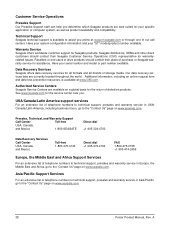
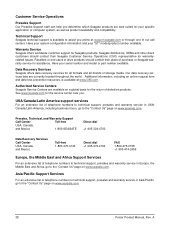
... serial number and model or part number available. Seagate distributors, OEMs and other direct customers should contact their Seagate Customer Service Operations (CSO) representative for Seagate products. Our data recovery services labs are available on www.seagate.com.
38
Pulsar Product Manual, Rev. Warranty Service
Seagate offers worldwide customer support for warrantyrelated issues...
Pulsar Serial ATA Product Manual - Page 46
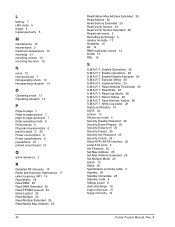
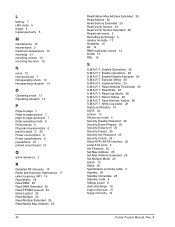
...Set Password 25 Security Unlock 25 Serial ATA (SATA) interface 23 serial ATA ports 2 Set Features 25 Set Max Address 25 Set Max Address Extended 26 Set Multiple Mode 26 Shock 13 Sleep 26 Specification summary table 3 Standby 26 Standby Immediate 26 Standby mode 8 Startup power 8 static-discharge 19 support services 37 Surge immunity 14
Pulsar Product Manual...screws 13 mounting the drive 19
N
noise ...
Seagate ST100FM0062 Reviews
Do you have an experience with the Seagate ST100FM0062 that you would like to share?
Earn 750 points for your review!
We have not received any reviews for Seagate yet.
Earn 750 points for your review!
