Seagate Mirra Support and Manuals
Get Help and Manuals for this Seagate item
This item is in your list!

View All Support Options Below
Free Seagate Mirra manuals!
Problems with Seagate Mirra?
Ask a Question
Free Seagate Mirra manuals!
Problems with Seagate Mirra?
Ask a Question
Seagate Mirra Videos
Popular Seagate Mirra Manual Pages
Installation Guide (Windows) - Page 17


... that repaired or replaced products are covered for your Mirra Sync and Share Personal Server, contact Technical Support at 1.800.SEAGATE.
It gives you specific legal rights, and you complete shipping details. Please check your Mirra Manual before contacting Customer Support. Before requesting service...
The representative will give you may save time solving your problem...
Installation Guide (Windows) - Page 19


... A member of the Mirra Support Team will respond within two business days.
3. You'll find frequently asked questions, a troubleshooting guide, current documentation, and downloads.
2. Mirra Sync and Share Personal Server
19 If you need assistance
Three ways to www.seagate.com/support/mirra. Use self-service at www.mirra.com/support. • Enter the serial number and describe the problem.
User Guide (Mac) - Page 4


.... b. Opening the Mirra or attempting to modify it will subject you to http://support.mirra.com for Macintosh
Release...Mirra Limited Warranty
One year parts and labor.
052407
Mirra Manual for service. Never push objects of any kind on your Mirra Sync and Share Personal Server...Only Seagate Technology LLC can safely repair your Mirra Sync and Share Personal Server. Keep away from the main ...
User Guide (Mac) - Page 10


...contains this electronic Mirra Manual) • Mirra license key sticker (affixed to connect your Mirra™ Personal Server and install, set up, and use the Mirra software. Intel Core Duo or Core Solo processor running Mac OS X 10.3.9 or higher
- Chapter 1: Introduction
This manual provides information about how to the Mirra software CD sleeve) • Mirra Setup Guide (printed on the...
User Guide (Mac) - Page 17
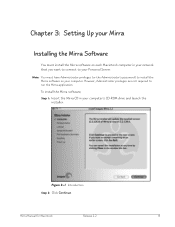
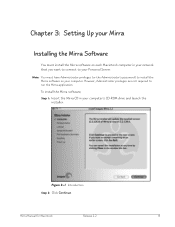
... drive and launch the
installer:
Figure 3~1 Introduction
Step 2: Click Continue. Chapter 3: Setting Up your Mirra
Installing the Mirra Software
You must have Administrator privileges (or the Administrator's password) to install the Mirra software on each Macintosh computer in your Personal Server. Mirra Manual for Macintosh
Release 2.2
8
Note: You must install the Mirra software on your...
User Guide (Mac) - Page 46


...may need to a Personal Server, each person must create an individual Mirra Web Account in your network. Setting Up Multiple Users on which another user has already installed and licensed a Mirra,
Step 1: Log ...to move your Mirra to a different network, be sure to update the static IP address to do so. Step 3: Enter the desired IP and DNS Server information. Mirra Manual for your ...
User Guide (Mac) - Page 146
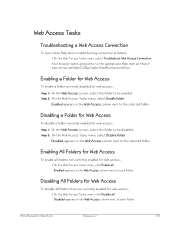
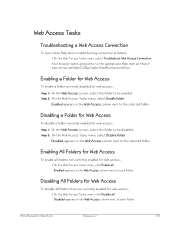
....
Web Access Tasks
Troubleshooting a Web Access Connection
To open online Help when troubleshooting connection problems, • On the Web Access Tasks menu, select Troubleshoot Web Access Connection.
... www.mirra.com/help/2.2Mac/index.html#connectionDown.
Disabling a Folder for Web Access
To disable a folder currently enabled for Macintosh
Release 2.2
137
Mirra Manual for ...
User Guide (Mac) - Page 155


Telephone Support
Telephone support is available free of charge for the initial setup of your Personal Server, read our Frequently Asked Questions at www.mirra.com for phone numbers and hours of operation. Seagate will assist you encounter problems while setting up to $1,000 to recover and restore your password for possible solutions. Troubleshooting
If you in the menu bar of...
User Guide (Windows) - Page 9
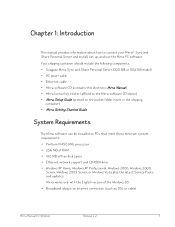
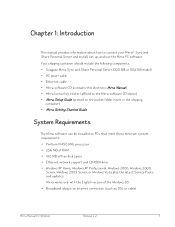
... container should include the following components: • Seagate Mirra Sync and Share Personal Server (320 GB or 500 GB model) • AC power cable • Ethernet cable • Mirra software CD (contains this electronic Mirra Manual) • Mirra license key sticker (affixed to connect your Mirra™ Sync and Share Personal Server and install, set up, and use the Mirra PC software.
User Guide (Windows) - Page 16


... Tray and select Exit from the dropdown menu. This does not affect most users since the Windows 2000 and XP operating systems automatically set up personal accounts with the update installation. Mirra Manual for Windows
Release 2.2
8
It might be an issue only in the computer's CD-ROM drive.
You must have Administrator privileges (or the Administrator...
User Guide (Windows) - Page 24
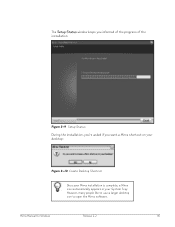
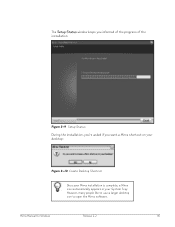
...larger desktop icon to open the Mirra software. Mirra Manual for Windows
Release 2.2
16 The Setup Status window keeps you informed of the progress of the installation:
Figure 3~9 Setup Status
During the installation, you're asked if you want a Mirra shortcut on your desktop:
Figure 3~10 Create Desktop Shortcut
Once your Mirra installation is complete, a Mirra icon automatically appears in your...
User Guide (Windows) - Page 47


... used with your identity. Personalizing your Mirra
Changing Your Email Address
Your Mirra Web Account uses your email address as your Mirra Web Account.
When you change your email address, you must associate the new address with your previous email address. However, you can use the same name and password you are in effect creating...
User Guide (Windows) - Page 54


...(DHCP) for Manual Addressing. Step 5: Click OK again to close the Advanced Network Settings window.
To create a Web Account after another user has already installed and licensed a Mirra,
Step 1: ...a Personal Server, each person must be sure to update the static IP address before moving the Mirra to avoid a conflict. Step 4: Click OK to save your changes and close the Quick Setup window....
User Guide (Windows) - Page 110


... the folder again and share it. Mirra Manual for Backup on the menu. See Selecting Folders for Windows
Release 2.2
102 You can use the Add to Mirra Backups menu option to select the folder for backup.
If the folder has not yet been backed up, Share using Mirra Server. The Windows dropdown menu opens:
Figure...
User Guide (Windows) - Page 138


... your license key ready.
Mirra Manual for the new account.
Have the serial number of your Personal Server, read our Frequently Asked Questions at http://www.mirra.com/support/. Figure 9~5 Create a Mirra Web Account Window
Step 2: Enter the email address of operation.
The Create a Mirra Web Account window opens. Shortly you encounter problems while setting up or using your newly...
Seagate Mirra Reviews
Do you have an experience with the Seagate Mirra that you would like to share?
Earn 750 points for your review!
We have not received any reviews for Seagate yet.
Earn 750 points for your review!

