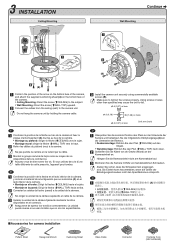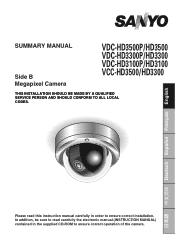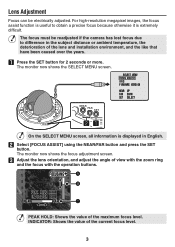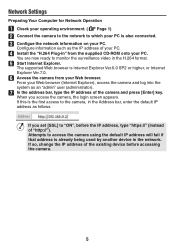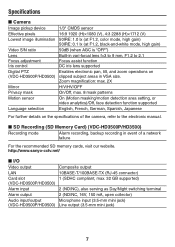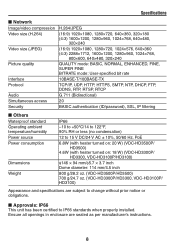Sanyo VDC-HD3300P Support and Manuals
Get Help and Manuals for this Sanyo item

View All Support Options Below
Free Sanyo VDC-HD3300P manuals!
Problems with Sanyo VDC-HD3300P?
Ask a Question
Free Sanyo VDC-HD3300P manuals!
Problems with Sanyo VDC-HD3300P?
Ask a Question
Popular Sanyo VDC-HD3300P Manual Pages
Sanyo VDC-HD3300P Reviews
We have not received any reviews for Sanyo yet.