Sanyo PLCXT25 Support and Manuals
Get Help and Manuals for this Sanyo item
This item is in your list!

View All Support Options Below
Free Sanyo PLCXT25 manuals!
Problems with Sanyo PLCXT25?
Ask a Question
Free Sanyo PLCXT25 manuals!
Problems with Sanyo PLCXT25?
Ask a Question
Popular Sanyo PLCXT25 Manual Pages
Brochure - Page 1
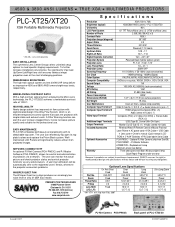
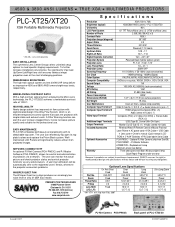
4500 & 3800 ANSI LUMENS TRUE XGA MULTIMEDIA PROJECTORS
PLC-XT25/XT20
XGA Portable Multimedia Projectors
* 20L/25L: Lens sold separately
EASY INSTALLATION The symmetric Lens Center Design offers unlimited setup options to the registered users' emails, whenever the projector encounters problems.
WHISPER QUIET FAN The Whisper Quiet fan system produces an amazingly low noise level of only 31 dBA (...
User Manual - Page 1
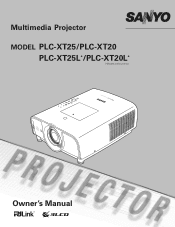
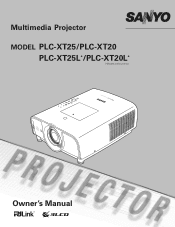
Multimedia Projector
MODEL PLC-XT25/PLC-XT20 PLC-XT25L*/PLC-XT20L*
(*Models without lens.)
Owner's Manual
User Manual - Page 2


... in this manual may differ slightly from the product. •The contents of the projector. You can lock the operation on the crucial information during a presentation (pp.15, 51).
◆ Helpful Maintenance Functions
Lamp and filter maintenance functions provide for Presentation
- Digital zoom function allows you wish to change without notice.
2 Eight remote control codes and...
User Manual - Page 9
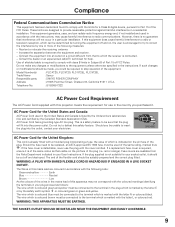
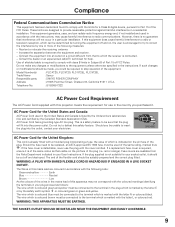
...Model Number(s) Trade Name Responsible party Address
: PLC-XT25, PLC-XT20, PLC-XT25L, PLC-XT20L : Sanyo : SANYO FISHER COMPANY : 21605 Plummer Street, Chatsworth, California 91311 U.S.A.
This is detachable, never use in a particular installation.
Do not make any changes or modifications to the equipment unless otherwise specified in Subpart B of Part... User Instructions....
User Manual - Page 20
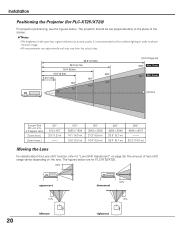
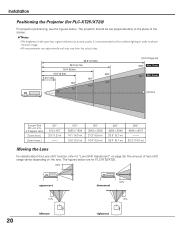
... 29. The projector should be set perpendicularly to obtain the best image.
•All measurements are for PLC-XT25/XT20)
For projector positioning, see ...(Inch Diagonal) 300" Max. It is recommended to "Lens Shift Adjustment" on the lens. Installation
Positioning the Projector (for PLC-XT25/XT20.
50%
20
uppermost 15%
leftmost
50% downmost
15%
rightmost The figures below . Zoom
...
User Manual - Page 26
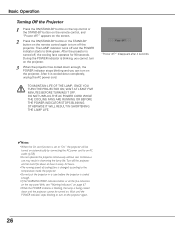
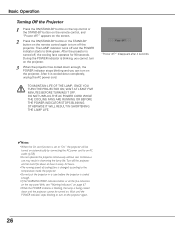
...turn on the projector.
3 When the projector has cooled down enough, the POWER indicator stops blinking and you can turn on the projector again.
26 After it is set to "On," the projector will be ... WARNING TEMP. OTHERWISE IT WILL RESULT IN SHORTENING THE LAMP LIFE. Basic Operation
Turning Off the Projector
1 Press the ON/STAND-BY button on the top control or the STAND-BY button on the remote ...
User Manual - Page 28
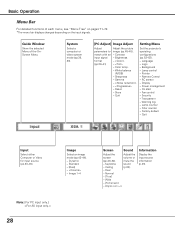
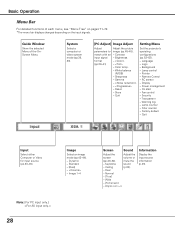
...Fan control - Warning log - Filter counter - Quit
Input
Select either Computer or Video for input source (pp.33-35).
Ceiling
(p.30).
- Sharpness - Quit
Setting Menu
Set the projector's operating configurations... format (pp.39-41)
Adjust the picture image (pp.45-48). - Lamp control - Remote Control - Test pattern -
Security - Rear
- Pointer - Power management - ...
User Manual - Page 53


... the lamp counter Filter counter Set the filter cleaning timing On start Turn on the projector automatically when the AC cord is connected. Pointer Select the pointer shape. Background Select the background image for no signal input. Test-pattern Convenient test patters are available: Language Select the language of the lamp. Remote control Select the remote control code. Warning...
User Manual - Page 56


... 60-61. MEMO ON PAGE 81, AND KEEP IT SECURELY.
Enter a Logo PIN code
Use the Point ed buttons or Number buttons on the remote control to "PIN code lock" on PIN code setting, refer to enter a number. Change the Logo PIN code lock setting
Use the Point 7 8 button to switch On/Off, and then press the...
User Manual - Page 61


... CHANGED THE PIN CODE, WRITE DOWN THE NEW PIN CODE IN COLUMN OF THE PIN CODE NO.
Set a new PIN code.
Press the Point d buttons to reset the lamp counter. The New PIN code input dialog box appears. When replacing the projection lamp, reset the lamp counter. IF YOU FORGET YOUR PIN CODE, THE PROJECTOR CAN NO LONGER BE STARTED.
Warning log
This...
User Manual - Page 63


... the projector immediately and clean or replace the filter. If the projector detects that you clean the filter once a week (or about every 200 hours).
See "WARNING FILTER indicator" on the environment in which generates significant heat and thus requires a large amount of costly repairs, and maximize lamp life. The projector uses a lamp which you use the projector in the Setting Menu...
User Manual - Page 65
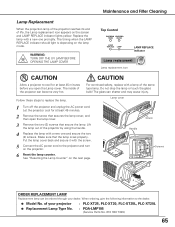
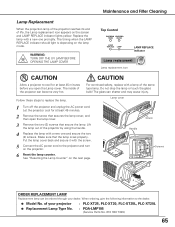
... cover, and then open the Lamp cover.
Do not drop the lamp or touch the glass bulb!
The glass can be ordered through your projector : PLC-XT25, PLC-XT20, PLC-XT25L, PLC-XT20L
● Replacement Lamp Type No. : POA-LMP105
(Service Parts No. 610 330 7329)
65 The timing when the LAMP REPLACE indicator should light is set properly. For continued safety, replace with a new one promptly...
User Manual - Page 66


... up , replace the lamp with projector service. IF A LAMP EXPLODES, THE FOLLOWING SAFETY PRECAUTIONS SHOULD BE TAKEN. Maintenance and Filter Cleaning
Resetting the Lamp Counter
Be sure to reset the Lamp counter after replacing the lamp. appears. Select [Yes] again to reset the Lamp counter.
✔Note:
•Do not reset the Lamp counter without implementing lamp replacement. Improper...
User Manual - Page 77
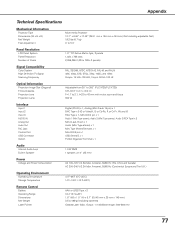
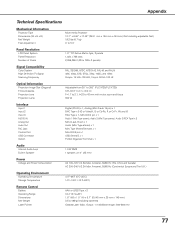
...Specifications
Mechanical Information
Projector Type Dimensions (W x H x D) Net Weight Feet Adjustment
Multi-media Projector 13.7" x 6.46" x.17.48" (348.1 mm x 164 mm x 444 mm) (Not including adjustable feet) 19.2 lbs (8.7 kg) 0˚ to 5.0˚
Panel Resolution
LCD...Lamp
Adjustable from 30" to 300" (PLC-XT25/PLC-XT20... (-10˚C-60˚C)
Remote Control
Battery Operating Range Dimensions ...
User Manual - Page 78
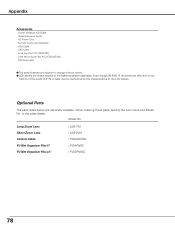
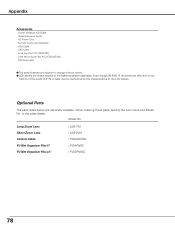
...
Accessories
Owner's Manual (CD-ROM) Quick Reference Guide AC Power Cord Remote Control and Batteries VGA Cable USB Cable Lens Cap (for PLC-XT25/XT20) Lens Mount Cover (for PLC-XT25L/XT20L) PIN Code Label
● The specifications are subject to change without notice. ● LCD panels are optionally available. When ordering those parts, specify the item name and Model No.
Even...
Sanyo PLCXT25 Reviews
Do you have an experience with the Sanyo PLCXT25 that you would like to share?
Earn 750 points for your review!
We have not received any reviews for Sanyo yet.
Earn 750 points for your review!
