Sanyo 42LM4WPN Support and Manuals
Get Help and Manuals for this Sanyo item
This item is in your list!

View All Support Options Below
Free Sanyo 42LM4WPN manuals!
Problems with Sanyo 42LM4WPN?
Ask a Question
Free Sanyo 42LM4WPN manuals!
Problems with Sanyo 42LM4WPN?
Ask a Question
Popular Sanyo 42LM4WPN Manual Pages
Instruction Manual - Page 2


... the following code:
Blue ...serviceable plug. THE INSTALLER...UK mains plug. Safety unit. WARNING: To prevent injury LCD monitor must never be a BS1362 5 Amp A.S.T.A. tion instructions.
Use
This monitor is not recommended to within the specification... this model.
Note...replacing ...installation, use can recommend approved wall mounting kit.
Important recycling information.
Your SANYO...
Instruction Manual - Page 3


... in the English Courts and SANYO shall be entitled to the original parts. Disclaimer
1. In no circumstances...and agreed to SANYO under the following the operating instructions. GB
SERVICING & END USER LICENSE
GB
Servicing
Your LCD monitor ...repair and service jobs to the Software.
3
Sanyo grants you agree to be derived from the wall outlet and refer servicing to qualified service...
Instruction Manual - Page 4


...Services
AV3 IN/Out BNC
AV2 IN/ Out BNC
Service
Serial Port-IN
Serial Port-OUT
Waterproof in accordance with the installation instructions... service to select the correct mode.
4.
WARNING! PC connection
This LCD monitor has a PC connector.You can support ...; As this set. High voltages are used as a monitor display (see page 9)
Step : 2 Remote control battery installation
WARNING! When ...
Instruction Manual - Page 5


.../ ON
OSD language
Timer
Off Time ON / OFF
Text Language East / West / Cyrillic / Greek
AV2 setting
RGB, H/V / Y Pb Pr
Program Sort Program pos. When you exit the menu.
5 Select Picture ...
6. Program name Sound System Auto Tunning Frequency Skip
Memory
(Program sort) - GB
INSTALLATION
GB
Terminals
During menu operation the bottom of cabinet)
Menu/F button: rotate between contrast,...
Instruction Manual - Page 6
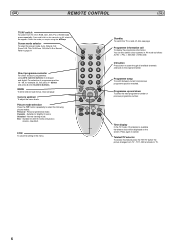
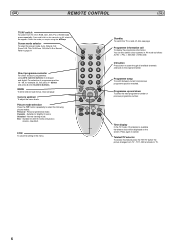
... and hold in the menu. For selection of programme position 10 - 99, for example 23, first press -/--
TXT - like effect. JXPLA
F/OK
To save the setting in a few seconds, an AV selection bar appaers. Teletext/TV selector
To access this feature press the TXT/TV button the picture changes from TV...
Instruction Manual - Page 7


... monitor via the buttons on the top of the monitor.
1. GB
MENU OPERATION
GB
Setting menu
Setting Child lock OSD Language Timer Text Language
: Select
OFF / ON English
Greek/ East... : Exit
■ Child lock
You can be cancelled. Select Child lock using the e or d button. Select Setting using the e or d button press the 8 button to enter. Press the 8 button to enter.
2. Timer OFF...
Instruction Manual - Page 8


...
PPrrooggrraamm SSoorrtt PPrrooggrraamm ppooss..
Press the Green button again.
5.
Skip is found .
2. When all other settings.
8 a) Enter the frequency using the 0-9 buttons referring to select Memory. Press the 5 or 6 button to the channel table. To manually Select Frequency by using the e or d button. Italian channels CCIR channels OIRT Channels Vision Frequency...
Instruction Manual - Page 9


...bit None 1 None
Serial Interface Specification Transfer Specification
1. If the address from the PC is 19200 2. Use 7 or 8 buttons to select ON or OFF. Transmission Speed: initial setting value is 'FFF', all the ... the set its own address in the TV mode (pg 7) Power save the settings by service mode. Using the 7 or 8 buttons it to a clearer picture. To select the Settings menu ...
Instruction Manual - Page 10


..., disconnect power cord from standby mode, press any of the set the timer, for about 5 seconds. tem and remains time if set provide a fixed level audio output for reproducing sound via your aerial...9679; To turn the monitor ON from the power outlet and contact our Service desk. The time until the set is no longer received.
All the numeric buttons can change the teletext brightness...
Instruction Manual - Page 11


... (Wide screen signalling) Some broadcasters transmit this monitor provides you are not happy with your desired setting.
✐ When in High Resolution (720p / 1080i) YPbPr or HDMI, the picture will remain...signal and some VCR tapes have it, the monitor keeps current screen mode.
✐ This setting may not be seen.
The black bars top and bottom are smaller and the picture height ...
Instruction Manual - Page 12


... repositioning aerial or by installing new one suited for...the 5 or 6 button to set . ● Check aerial for your dealer.
GB
SPECIFICATIONS / HELPFUL HINTS / HOTEL MODE
GB
Specification
Common specification
Power source Television system Colour system...in. ● Try a different channel, if OK, probably station trouble.
■ POOR PICTURE ● Adjust BRIGHTNESS control. ●...
Sanyo 42LM4WPN Reviews
Do you have an experience with the Sanyo 42LM4WPN that you would like to share?
Earn 750 points for your review!
We have not received any reviews for Sanyo yet.
Earn 750 points for your review!
