SanDisk SDMX4-2048R Support and Manuals
Get Help and Manuals for this SanDisk item
This item is in your list!

View All Support Options Below
Free SanDisk SDMX4-2048R manuals!
Problems with SanDisk SDMX4-2048R?
Ask a Question
Free SanDisk SDMX4-2048R manuals!
Problems with SanDisk SDMX4-2048R?
Ask a Question
Popular SanDisk SDMX4-2048R Manual Pages
User Manual - Page 2


... Battery Level Indicator 12 Battery Replacement 12 Battery Warning 12 Hold Switch (Factory set to the locked position 13 Minimum System Requirements 13 Firmware Upgradeable 13 Connecting to Your Computer 14 MSC and MTP Modes 14 Connect to your computer 15 Transferring Files 15 Photo/Video Transfer-Sansa Media Converter 15 Supported IMPORT media types 16...
User Manual - Page 3


...; Set Backlight 35 ƒ Set Language 35 ƒ Set Date and Time 36 ƒ Set Brightness 37 ƒ Reset to Original Setting 37 ƒ Device Information 38 ƒ Set Auto Shut-Off 38 ƒ Set USB Mode 38 ƒ Reset All 39
Tips, FAQ, and Troubleshooting 39 Service and Warranty Information 42
Getting Technical Support 42
Learn More 42
1-YEAR SanDisk...
User Manual - Page 6


... is available in the following capacity points: 2GB (e250), 4GB (e260), 6GB (e270)
2GB 4GB 6GB
Hours of Music Content 32 64 96 MP3
Number of Songs
500 1000 1500
Note: Approximation based on your purchase of a SanDisk Sansa™ e200. The SanDisk Media Converter supports most image formats allowing you to play MP3, WMA...
User Manual - Page 12


...: Do not disassemble, crush, short-circuit or
incinerate your Sansa e200 before first use and settings).
Note: Some low-power USB ports may eventually need to play your local retailer or www.sandisk.com. Follow the instructions provided with use . It is replaceable. To purchase a replacement battery, visit your device while charging. The Li-ion rechargeable...
User Manual - Page 14


...device will show up as Rhapsody, Napster and Yahoo !Music. Note: The MTP mode supports Windows Media Player 10. One drive for the microSD card if inserted into the expansion card... your Sansa Player and one drive for your device with monthly music subscription services such as "Sansa e200" and no microSD card will show under your Sansa's main menu, go to Settings/USB Modes...
User Manual - Page 15


... your personal photos and video onto your Sansa e200 port.
2. The Sansa e200 will show the device.
Your Sansa will show connected and your Sansa e200. Insert your SanDisk CD and select Sansa Media Converter to install it to your computer
1. Connect to your PC. Transferring Files
Photo/Video Transfer-Sansa Media Converter
You will need to use...
User Manual - Page 38


.... You can read device information on the screen.
ƒ Set Auto Shut-Off 2. Select Settings in Main Menu. 2. You must use the MTP mode to synchronize music files using Windows Media Player 10.
38 Select Settings in Main Menu. 3. Note: MTP Media Player (MTP) mode
The MTP mode supports Windows Media Player 10 only.
User Manual - Page 40


...Sansa Media Converter. Question: What music file formats does the Sansa e200 support?
To test this, try to play a song that will support MP3, WMA, secure WMA. You can play . Answer: The Sansa...Question: What is a new protocol and accompanying set of my music files are on an additional ...(MTP) is MTP? Question: Some of drivers developed by Microsoft to connect portable devices to ...
User Manual - Page 42


... the Summary tab and click Advanced.
If you to get support for support, please include as much information as other SanDisk products.
42 If you can from your warranty. Service and Warranty Information
This chapter provides information about how to read the Tips, FAQ, and Troubleshooting section.
Answer: Normally this is because the ID3 tags...
User Manual - Page 1
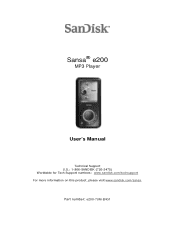
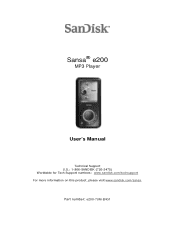
Part number: e200-7UM-ENG1 Sansa® e200
MP3 Player
User's Manual
Technical Support U.S.: 1-866-SANDISK (726-3475) Worldwide for Tech Support numbers: www.sandisk.com/techsupport For more information on this product, please visit www.sandisk.com/sansa.
User Manual - Page 7
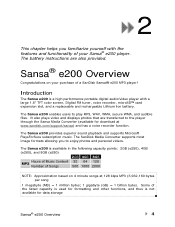
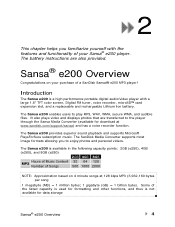
... and personal videos. The battery instructions are transferred to play MP3, WAV, WMA, secure WMA, and audible files.
The Sansa e200 provides superior sound playback and supports Microsoft PlaysForSure subscription music. Some of your purchase of Songs
500 1000 2000
NOTE: Approximation based on 4 minute songs at www.sandisk.com/support/sansa) and has a voice recorder...
User Manual - Page 39
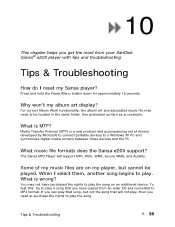
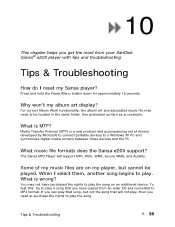
... . Tips & Troubleshooting
36 See preloaded content as an example.
Some of drivers developed by Microsoft to connect portable devices to a Windows XP PC and synchronize digital media content between those devices and the PC
What music file formats does the Sansa e200 support?
Media Transfer Protocol (MTP) is a new protocol and accompanying set of my...
User Manual - Page 41


... published specifications under normal use or features of purchase, subject to the conditions below. If you to read the Tips & Troubleshooting section on page 16 to see if your question is not responsible for one year from SanDisk or an authorized reseller, and is not transferable.
Learn More, Service, and Warranty Information
Getting Technical Support...
User Manual - Page 42
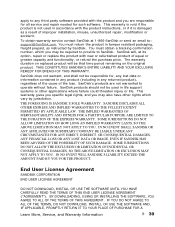
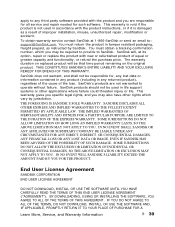
... WARRANTIES TO THE FULLEST EXTENT PERMITTED BY APPLICABLE LAW.
To obtain warranty service contact SanDisk at its option, repair or replace the product with the product instructions, or if it is not used in tamper resistant packaging, freight prepaid, as a result of the loss. SanDisk products should not be responsible for such software. SOME JURIDSICTIONS DO...
User Manual - Page 44


... your use in hazardous environments requiring fail-safe performance, or any part of this Agreement, which shall remain valid and enforceable according to its
terms. This Agreement is SanDisk Corporation, 601 McCarthy Blvd., Milpitas, CA 95035. 6. DEFECTIVE, YOU, AND NOT SANDISK, ITS LICENSORS OR RESELLERS, ASSUME THE ENTIRE COST OF NECESSARY SERVICING, REPAIR, OR CORRECTION.
SanDisk SDMX4-2048R Reviews
Do you have an experience with the SanDisk SDMX4-2048R that you would like to share?
Earn 750 points for your review!
We have not received any reviews for SanDisk yet.
Earn 750 points for your review!
