SanDisk SDMX1-1024 Support and Manuals
Get Help and Manuals for this SanDisk item
This item is in your list!

View All Support Options Below
Free SanDisk SDMX1-1024 manuals!
Problems with SanDisk SDMX1-1024?
Ask a Question
Free SanDisk SDMX1-1024 manuals!
Problems with SanDisk SDMX1-1024?
Ask a Question
Popular SanDisk SDMX1-1024 Manual Pages
User Manual - Page 1


...Tips and Troubleshooting 27 7. Quick Start 1 Features 1 What You Need to Begin 2 Installing the ...Software Menus 21 6. Contents
1. Safety Tips and Cleaning Instructions 30 Playing Music 9 Connecting and Disconnecting 9 Using the Music Controls 9 Listening to Music 10 Organizing and Transferring Music 11 Creating Playlists 11 Deleting Music 11 Adjusting Settings 12
3. Learn More, Service...
User Manual - Page 2


..., and Norwegian.
Also supports Traditional Chinese, Simplified Chinese, Japanese, and Korean. „ The digital FM radio offers both area setting and sensitivity settings so you can browse your new purchase as quickly as the ability to copy, move, or delete those files. Quick Start
Congratulations on your SanDisk Digital Audio Player. This chapter will help...
User Manual - Page 3


... battery door. 2. Quick Start ` 2 In addition, confirm that contained your SanDisk Digital Audio Player:
„ Your new Digital Audio Player „ Earphones „ Armband „ AAA battery „ USB 2.0 cable „ CD with Musicmatch Jukebox software, User Guide, and Windows 98SE driver „ One page Quick Start Guide
Installing the Battery
You will need to help organize your music...
User Manual - Page 10


...USB connector cable provided your player to connect the USB port on your player to an open USB port on page 4 to your player with software tools like Musicmatch, the ...player includes a USB connection cable so that you can play your SanDisk Digital Audio Player. Follow these steps:
1. The player will appear onscreen for radio, and Voice Record to be in MP3 and WMA formats. The SanDisk...
User Manual - Page 12


... button until the SanDisk Goodbye screen appears „ Navigate to another song, select it easier to your player hard drive. 2. Your player will appear as a hard drive. Deleting Music Files from your player to organize and find music on the Player.
To stop playing music, you can use your computer file browser software to FM Radio...
User Manual - Page 13
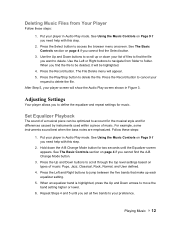
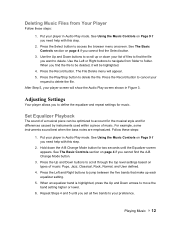
... to folder. Press the Left and Right buttons to access the browser menu onscreen. After Step 5, your player in Audio Play mode. Set Equalizer Playback
The sound of music: Pops, Jazz, Classical, Rock, Normal, and User defined.
4. Press the Select button to jump between the five bands that make up or down the...
User Manual - Page 16


...the Play/Stop button until the SanDisk Goodbye screen appears. „ Press...:
Listening to save time by -step instructions throughout this document.
To stop playing the...player operates in the radio spectrum.
3. Figure 4: The FM Radio LCD screen
The control buttons and ports for your player are no preset radio stations set for your player. In addition, the Navigating the Software...
User Manual - Page 17


...Radio ` 16 Put your player can save all radio stations that have been saved as a preset station. Press the Select button to save . Setting Preset Stations Automatically
In ...addition to save a radio station as presets. See Using the FM Radio Controls on Page 14 if you need help with Preset text will appear on Page 14 if you want to manually...
User Manual - Page 22


...: Audio, Display, and System, as shown in the Diagrams of your player as well as the settings for Moving between Menus, Settings, and Parameters section on page 24.
5
This chapter provides reference information to help you navigate the software menus within your SanDisk Digital Audio Player.
This chapter will help you to navigate and use the...
User Manual - Page 23


The SanDisk Welcome message will appear. Slide that setting. Then repeat Step 1 above will appear onscreen for two seconds. Navigating the Software Menus ` 22
See The Basic Controls section on... on page 4 to unlock your player. One of the top level menus shown in
Figure 6 above . WARNING: If you press the A/B button, your new setting will display the submenu for that button...
User Manual - Page 24


.../Stop button to unlock your player.
Figure 8: The Speed Submenu
Navigating the Software Menus ` 23 Press the ...SanDisk Welcome message will appear. 3.
Then repeat Step 1 above will appear onscreen for a moment then disappear. Example for Moving between Menus, Settings, and Parameters
The following example shows how to use the player controls to navigate between menus, settings...
User Manual - Page 26
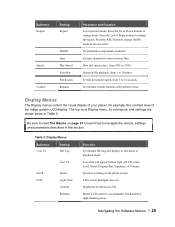
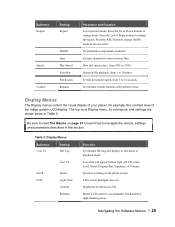
... User UI
Setting ID3 Tag
User UI
Scroll LCD
Speed Light Time Contrast Rotation
Function Set whether ID3 tag will display in Table 3.
Set ...settings are shown below in idle mode or playback mode. Sets what will perform or not. Navigating the Software Menus ` 25
Be sure to read The Basics on LCD. Time screen backlight stays on the player screen. Submenu Repeat
Speed Control
Setting...
User Manual - Page 29


... can from your SanDisk Digital Audio Player. When you more about your player as well as you get support for support, please include as much information as other SanDisk products.
Learn More, Service, and Warranty Information
This chapter provides information about the use for your packaging material. This will substantially conform to the published specifications under normal use...
User Manual - Page 30


... POSSIBILITY OF SUCH DAMAGE. SanDisk's products are responsible for all service and repair needed for such software. THE FOREGOING IS SANDISK'S SOLE WARRANTY. IN NO EVENT WILL SANDISK'S LIABILITY EXCEED THE AMOUNT PAID BY YOU FOR THE PRODUCT. Proof of improper installation, misuse, unauthorized repair, modification or accident. SanDisk is damaged as instructed by jurisdiction. This warranty...
User Manual - Page 31


... attention, we recommend that
requires your full attention. Exercise caution when setting the volume on your player. „ Using your SanDisk Digital Audio Player. 8
This chapter provides safety tips and instructions to care for a long time:
„ Read all instructions in your computer.
Safety Tips and Cleaning Instructions ` 30 Driving is not a toy.
Safety Tips and Cleaning...
SanDisk SDMX1-1024 Reviews
Do you have an experience with the SanDisk SDMX1-1024 that you would like to share?
Earn 750 points for your review!
We have not received any reviews for SanDisk yet.
Earn 750 points for your review!
