Samsung Xpress SL-M2026 Support and Manuals
Get Help and Manuals for this Samsung item
This item is in your list!

View All Support Options Below
Free Samsung Xpress SL-M2026 manuals!
Problems with Samsung Xpress SL-M2026?
Ask a Question
Free Samsung Xpress SL-M2026 manuals!
Problems with Samsung Xpress SL-M2026?
Ask a Question
Samsung Xpress SL-M2026 Videos
Popular Samsung Xpress SL-M2026 Manual Pages
User Manual Ver.1.0 (English) - Page 7


Setting the ECO settings is only supported for windows through the Samsung website (www.samsung.com)
Variety feature
Features Hi-Speed USB 2.0 Network Interface Ethernet 10/100 Base TX wired LAN Network Interface 802.11b/g/n wireless LAN NFC printing IPv6 Eco printing(Easy Eco Driver)a Wi-Fi Protected Setup™ (WPS) Manual duplex (2-sided) printing AirPrint Google Cloud Print...
User Manual Ver.1.0 (English) - Page 54
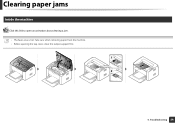
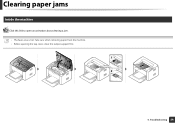
Take care when removing paper from the machine. • Before opening the top cover, close the output support first.
1 2
4. Troubleshooting 54 Clearing paper jams
2
Inside the machine
Click this link to open an animation about clearing a jam. • The fuser area is hot.
User Manual Ver.1.0 (English) - Page 57
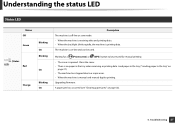
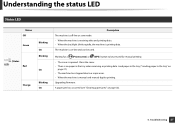
...) or (WPS) button to a major error. • When the machine is printing data. Troubleshooting 57 The machine is opened. Close the cover. • There is no paper in the tray" on
page 27). • The machine has stopped due to be used. Waiting for manual printing. • The cover is on page 53).
4. Upgrading firmware.
User Manual Ver.1.0 (English) - Page 99
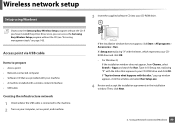
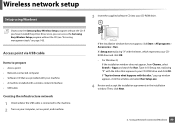
... the machine. 2 Turn on page 145). pop-up window appears, click the window and select Run Setup.exe.
4 Review and accept the installation agreements in X:\Setup.exe, replacing "X" with the letter that was provided with your machine • A machine installed with a wireless network interface • USB cable
Creating the infrastructure network
1 Check wheter the USB cable...
User Manual Ver.1.0 (English) - Page 101
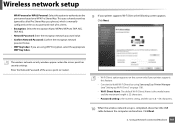
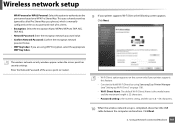
... Samsung Easy Printer Manager (see "Setting up Wi-Fi Direct" on page 116).
• Wi-Fi Direct Name: The default Wi-Fi Direct Name is the model name and the maximum length is 22 characters.
• Password setting is the numeric string, and the size is 8 ~ 64 characters.
10 When the wireless network set up is manually...
User Manual Ver.1.0 (English) - Page 109


... wireless network settings are using Samsung Easy Printer Manager (see "Setting up Wi-Fi Direct" on the screen only if your printer supports this option to prepare
• WiFi-enabled Mac running Mac OS 10.7 or higher and an access point (router)
• Software CD that was provided with your machine • A machine installed with...
User Manual Ver.1.0 (English) - Page 114


... is set to DHCP and you want to use Static wireless network setting, you need to install a machine driver to ...setup
12 The window showing the wireless network settings appears.
Gateway: 169.254.133.1
Before entering the IP address for the machine. Likewise, if the computer's network configuration is set up is shown in the Wireless Network Setting Confirm window. If it may have trouble...
User Manual Ver.1.0 (English) - Page 116
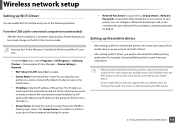
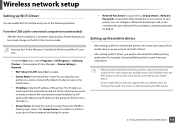
... WPS button on a wireless network. From the USB cable-connected computer(recommended)
• After the driver installation is the model name. ▪ IP Address: Enter the IP address of the following methods. We recommend activating this option to set and changes in the Wi-Fi Direct can be connected to your mobile device.
•...
User Manual Ver.1.0 (English) - Page 117
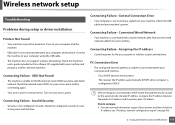
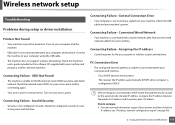
...using the USB cable.
• The machine does not support wireless networking. How to compare: 1 Print the network ...Error
• The configured network address is connected with your access point and machine.
Wireless network setup
12
Troubleshooting
Problems during setup or driver installation
Printers Not Found
• Your machine may be turned on . Check the machine's user's guide...
User Manual Ver.1.0 (English) - Page 121
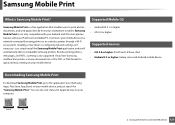
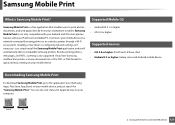
...into a JPG, PDF, or PNG format for "Samsung Mobile Print." Samsung Mobile Print
13
What is Samsung Mobile Print?
15
Supported Mobile OS
Samsung Mobile Print is a free application that enables users to print photos, documents, and web pages directly from your computer.
2. Using a Network-connected Machine 121 Installing a new driver or configuring network settings isn't necessary -
User Manual Ver.1.0 (English) - Page 124
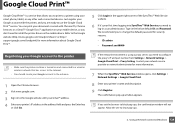
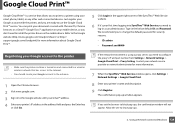
... http:// support.google.com/cloudprint) for security reasons. • ID: admin • Password: sec00000
If the network environment is using your printer's name and description. 9 Click Register. Using a Network-connected Machine 124 We recommend you to change the default password for more information.
7 When the SyncThru™ Web Service window opens, click Settings > Network Settings...
User Manual Ver.1.0 (English) - Page 150
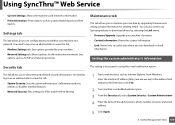
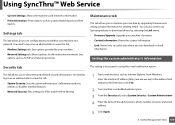
... Firmware Upgrade: Upgrade your machine's firmware. • Contact Information: Shows the contact information. • Link: Shows links to Samsung website or download drivers by upgrading firmware and setting contact...from Windows. Sets
options such as system related reports and font
reports.
Useful Management Tools 150
Using SyncThru™ Web Service
• Current Settings: Shows the...
User Manual Ver.1.0 (English) - Page 152


... the online User's Guide.
Useful Management Tools 152 Using Samsung Easy Printer Manager
Printer list 1
Printer information
The Printer List displays printers installed on the machine selected. The information will vary based on your machine to a network, the SyncThru™ Web Service icon is used to change the user interface to machine specific functions. This...
User Manual Ver.1.0 (English) - Page 157


... the instructions below. This section is connected via USB cable. Or, right-click the Samsung Printer Experience page and select Settings.
2 Select Add Printer 3 Select the printer you want to add printers.
4.
Printer Settings You can directly open the troubleshooting section in the user's guide.
Device List & Latest Scanned 6 Image
The scan list displays devices that supports...
User Manual Ver.1.0 (English) - Page 198
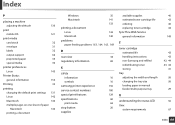
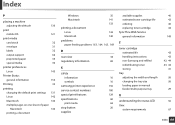
...
129
specifications
60
print media
62
stop button
20
supplies
available supplies estimated toner cartridge life ordering replacing toner cartridge
SyncThru Web Service
general information
T
toner cartridge
estimated life handling instructions non-Samsung and refilled redistributing toner storing
tray
adjusting the width and length changing the tray size loading paper in manual feeder...
Samsung Xpress SL-M2026 Reviews
Do you have an experience with the Samsung Xpress SL-M2026 that you would like to share?
Earn 750 points for your review!
We have not received any reviews for Samsung yet.
Earn 750 points for your review!

