Samsung Xpress SL-M2626 Support and Manuals
Get Help and Manuals for this Samsung item
This item is in your list!

View All Support Options Below
Free Samsung Xpress SL-M2626 manuals!
Problems with Samsung Xpress SL-M2626?
Ask a Question
Free Samsung Xpress SL-M2626 manuals!
Problems with Samsung Xpress SL-M2626?
Ask a Question
Popular Samsung Xpress SL-M2626 Manual Pages
User Manual - Page 6


...CD into your CD-ROM drive.
For Windows, select the printer driver and software in the Select Software to Install window. Software
SPL printer drivera
PCL printer driver
PS printer driver XPS printer driverb Samsung Device Easy Printer Settings Manager Samsung Printer Status Samsung AnyWeb Printb SyncThru™ Web Service
M262x series ● ●
(M262xND only)
● ●
M262xND...
User Manual - Page 41


... 7).
• Depending on the printer driver you use . Setting Eco mode on the control panel
If you set the feature from IEA, the index of Ministry of Internal Affairs and Communication of Japan and www.remanufacturing.org.uk.
Each model has a different index.
• The power consumption in accordance with a password from the machine's control panel...
User Manual - Page 69


... is receiving data from the SyncThru™ Web Service (Settings > Machine Settings > System > Setup > Supplies Management > Imaging Unit Stop) or Samsung Easy Printer Manager (Device Settings > System > Supplies Management > Imaging Unit Stop). On
• The machine has stopped due to a major error. If the problem
persists, please call for the error to be used.
(Status LED) Red
A minor...
User Manual - Page 103


....
3
SetIP wired network setup
This utility program allows you remotely monitor and troubleshoot network machines from Samsung website (http://www.samsung.com > find your product > Support or Downloads).
Using a Network-Connected Machine 103 For the network administrator especially, managing several programs available to select a network interface and manually configure the IP addresses...
User Manual - Page 109


Using a Network-Connected Machine 109 For windows, select the printer driver and software in the Select Software to use this feature (see "Features by model" on page 6).
• The machine that does not support the network interface, it will not be able to Install window.
2. Installing driver over the network
• Some features and optional goods may not...
User Manual - Page 110
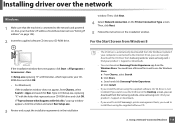
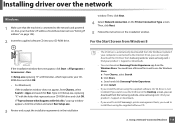
... instructions in X:\Setup.exe, replacing "X" with the letter, which represents your CD-ROM drive and click OK. If "Tap to the Internet. If not, you can manually download the V4 driver from Samsung website, www.samsung.com > find your product > Support or downloads.
• If you want to the network and powered on. You need have been set (see "Setting...
User Manual - Page 111


... Configuration Report from the Windows Update. You can be shown on the screen.
4 Click the model name or host name you start the silent installation by typing /s or /S in the command window. Description
Installs machine drivers without prompting any user intervention. Discovered machines will show the current machine's host name (see "Setting IP address" on page...
User Manual - Page 124


... network setup
Re-connecting to a network
Disconnecting from the wireless network and the WPS LED turns off.
• When the Wi-Fi network is being used wireless connection settings and ... function is connecting to the Samsung Easy Wireless Setup program without the CD: If you have installed the printer driver once, you can access the Samsung Easy Wireless Setup program without the CD (see...
User Manual - Page 140


... network setup
13 When the window that tells you will not be able to use this feature (see "Installing driver over the network" on page 109).
• See your network administrator, or the person that set up your wireless network, for Mac" on page 98).
16
Using a network cable
Machines that do not support the...
User Manual - Page 145


... your computer using the USB cable.
• The machine does not support wireless networking. Turn on . Using a Network-Connected Machine 145 Press the WPS button on the printer and it will be turned on your access point.
19
Troubleshooting
Problems during setup or driver installation
Printers Not Found
• Your machine may not be connected to your mobile...
User Manual - Page 149


It connects your iPod Touch and tablet PC. Installing a new driver or configuring network settings isn't necessary - just simply install the Samsung Mobile Print application, and it will automatically detect compatible Samsung printers. Besides printing photos, web pages, and PDFs, scanning is also supported. You can also visit iTunes for Apple devices on your mobile device, and just ...
User Manual - Page 154


... Cloud Print™ is a service that allows you to print to install the printer driver on the mobile device. Just register your Google account with Google Cloud Print™ service.
1 Open Samsung Mobile Print app from your mobile device. 2 Select device setting. 3 Select Google Cloud Print. 4 Enter your printer is registered with the printer, and you are ready to...
User Manual - Page 184


... usage count by upgrading firmware and setting contact information for sending emails.
Security tab
This tab allows you to view this tab. • Machine Settings tab: Sets options provided by your model.
You need to set configurations provided by your machine.
Information tab
This tab gives you can also print reports, such as an error report.
• Active...
User Manual - Page 187


... connect your machine. Troubleshooting button: This button opens the Troubleshooting Guide when an error occurs.
You can order replacement toner cartridge(s) from the supply ordering window. You can check information, such as the machine's model name, IP address (or Port name), and machine status.
2
You can directly open the necessary section in the advanced settings. If you...
User Manual - Page 192


... that supports Samsung Printer Experience. This section is connected via USB cable. Adding a printer
1 From the Charms, select Settings.
If you see mark, you want to use this feature. Using Samsung Printer Experience
2 User Guide
You can only add/delete network connected printers.
You need to be connected to the Internet to add/delete a printer, follow the instructions below...
Samsung Xpress SL-M2626 Reviews
Do you have an experience with the Samsung Xpress SL-M2626 that you would like to share?
Earn 750 points for your review!
We have not received any reviews for Samsung yet.
Earn 750 points for your review!
