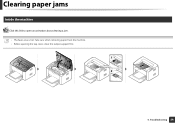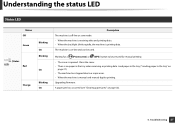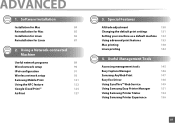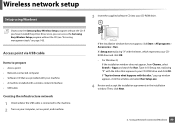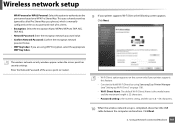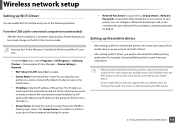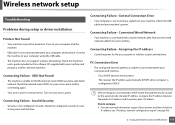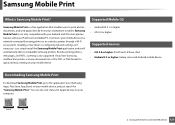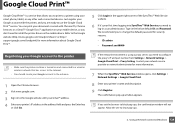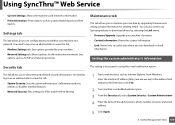Samsung Xpress SL-M2022 Support and Manuals
Get Help and Manuals for this Samsung item

View All Support Options Below
Free Samsung Xpress SL-M2022 manuals!
Problems with Samsung Xpress SL-M2022?
Ask a Question
Free Samsung Xpress SL-M2022 manuals!
Problems with Samsung Xpress SL-M2022?
Ask a Question
Samsung Xpress SL-M2022 Videos

Toner refill MLT-D111 106R02773 reumplere cartus Xpress SL M2022 M2024 M2070 M2074 2078 Xerox 3020
Duration: 7:12
Total Views: 238,582
Duration: 7:12
Total Views: 238,582

RESET Xpress SL M2022 M2022w M2024 M2028 Fix firmware resetare / resoftare Samsung - CIP KEY
Duration: 8:25
Total Views: 39,257
Duration: 8:25
Total Views: 39,257
Popular Samsung Xpress SL-M2022 Manual Pages
Samsung Xpress SL-M2022 Reviews
We have not received any reviews for Samsung yet.