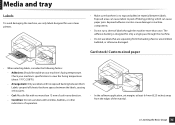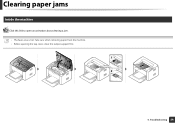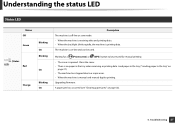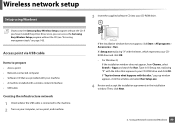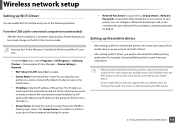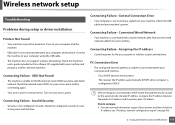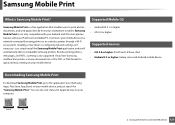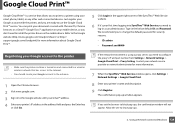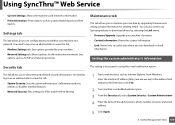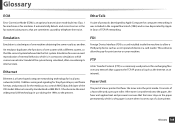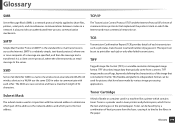Samsung Xpress SL-M2020 Support and Manuals
Get Help and Manuals for this Samsung item

View All Support Options Below
Free Samsung Xpress SL-M2020 manuals!
Problems with Samsung Xpress SL-M2020?
Ask a Question
Free Samsung Xpress SL-M2020 manuals!
Problems with Samsung Xpress SL-M2020?
Ask a Question
Samsung Xpress SL-M2020 Videos
Popular Samsung Xpress SL-M2020 Manual Pages
Samsung Xpress SL-M2020 Reviews
We have not received any reviews for Samsung yet.