Samsung Xpress SL-C1860 Support and Manuals
Get Help and Manuals for this Samsung item
This item is in your list!

View All Support Options Below
Free Samsung Xpress SL-C1860 manuals!
Problems with Samsung Xpress SL-C1860?
Ask a Question
Free Samsung Xpress SL-C1860 manuals!
Problems with Samsung Xpress SL-C1860?
Ask a Question
Popular Samsung Xpress SL-C1860 Manual Pages
User Guide - Page 104
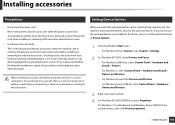
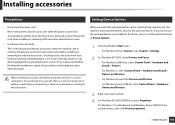
... board cover while the power is replaced by an incorrect type. If you install the optional devices such as the metal back plate on . Maintenance 103 When you walk around before finishing the installation, repeat this procedure to the instructions. When installing accessories, the battery inside the machine is a service component.
Dispose used batteries according to...
User Guide - Page 138
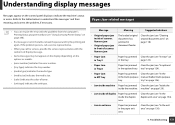
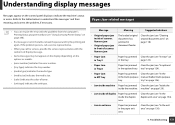
... or models.
• [error number] indicates the error number....job again. Clear the jam (see "Using Samsung Printer Status" on page 129).
• Jam...original document jams" on
in the multi-purpose manual feeder/multi-purpose
tray.
tray" on page 126...Troubleshooting 137 If the problem persists, call a service representative.
• When you call for service, provide the service...
User Guide - Page 181
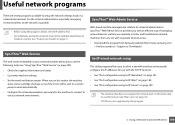
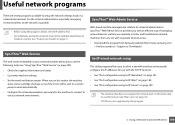
... embedded on your product > Support or Downloads).
3
SetIP wired network setup
This utility program allows you to setup the network settings easily in a network environment. SyncThru™ Web Admin Service provides you with an efficient way of managing network devices and lets you remotely monitor and troubleshoot network machines from Samsung website (http://www.samsung.com
> find your...
User Guide - Page 185


... CD-ROM drive. X:\Setup.exe replacing "X" with the letter that the machine is connected to the network and powered on. Installing driver over the network
• Some features and optional goods may not be available depending on model or country (see "Features by model" on page 7).
• The machine that does not support the network interface, it...
User Guide - Page 193
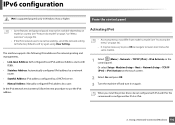
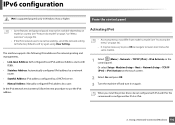
...install the printer driver, do not configure both IPv4 and IPv6. IPv6 configuration
IPv6 is supported...IPv6 address configured by a DHCPv6 server.
• Manual Address: Manually configured IPv6 address by model" on page 7 or "Menu overview" on page... may differ from model to the factory defaults and try again using Clear Setting. Or select Setup> Machine Setup > Next > Network Setup > TCP/IP ...
User Guide - Page 203
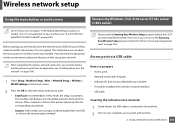
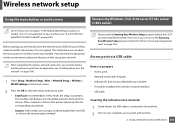
...connection, you need to the Samsung Easy Wireless Setup program without the CD: If you have installed the printer driver once, you can give or edit manually their own SSID , or ...In this mode, the setup is encrypted.
This information was set up your machine (see "Accessing management tools" on options or models. The machine will need to install a machine driver to print from which to...
User Guide - Page 230
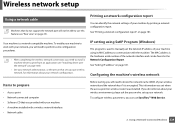
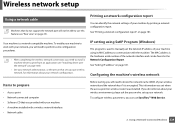
... configuration report
You can identify the network settings of the network interface and can use this feature (see "Installing driver over the network" on page 181. ...set up your network, you will need to communicate with the machine. Configuring the machine's wireless network
Items to use SyncThru™ Web Service.
2. To configure wireless parameters, you do not support...
User Guide - Page 281
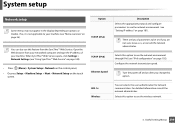
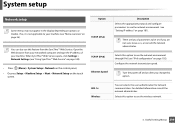
... detailed information consult the network administrator. Selects this option to be set. System setup
17
Network setup
Option
Some menus may not appear in the display depending on page 36). When SyncThru™ Web Service opens, click Settings > Network Settings (see "Menu overview" on options or models. If you change this feature from your networked computer and...
User Guide - Page 343
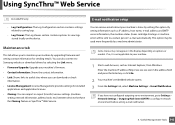
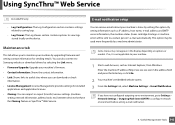
...> Outgoing Mail Server(SMTP) to maintain your machine by upgrading firmware and setting contact information for installed
applications and application licenses. • Cloning: You can also connect to Samsung website or download drivers by selecting the Link menu.
• Firmware Upgrade: Upgrade your machine's firmware. • Contact Information: Shows the contact information. • Link...
User Guide - Page 352
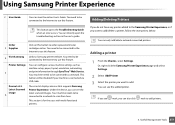
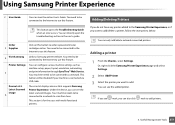
... displays devices that supports Samsung Printer Experience.
If you can configure various machine settings such as machine setup, paper, layout, emulation, networking, and print information through SyncThru™ Web Service.
5 Your machine needs to be connected to the Internet to use this button to add printers.
5. This button opens the Troubleshooting Guide when an error occurs.
You...
User Guide - Page 387
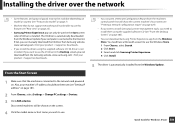
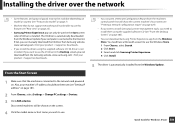
... app can print a Network Configuration Report from the Windows Update. Quick Guide for Windows 8 User 386 If you want to install Samsung's printer management tools, you need have been set (see "Setting IP address" on page 181).
2 From Charms, select Settings > Change PC settings > Devices. 3 Click Add a device. Installing the driver over the network
• Some features and optional goods...
User Guide - Page 389
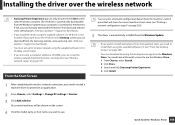
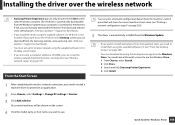
....
If not, you can manually download the V4 driver from Samsung website, www.samsung.com >find your product > Support or downloads.
• You must set up the wireless network from the machine's control panel (see "Wireless network setup" on page 195).
5
From the Start Screen
1 After completing the wireless network connection, you install the driver using the supplied software...
User Guide - Page 393
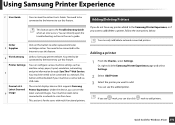
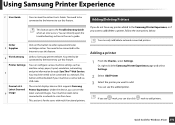
...Visit Samsung 4
Links to order replacement toner cartridges online.
Printer Settings You can configure various machine settings such as machine setup, paper, layout, emulation, networking, and print information through SyncThru™ Web Service.
5 Your machine needs to be connected to a network to use this feature.
10
Adding/Deleting Printers
This button opens the Troubleshooting Guide...
User Guide - Page 400
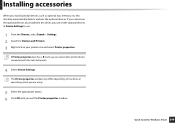
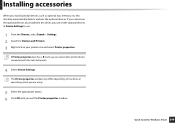
... 399 Quick Guide for Devices and Printers. 3 Right-click on the driver or operating system you are using.
5 Select the appropriate option. 6 Click OK until you exit the Printer properties window. If Printer properties item has a ▶mark, you can set the optional devices in Device Settings to use the optional devices you installed in...
User Guide - Page 425
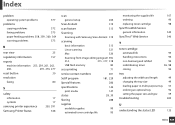
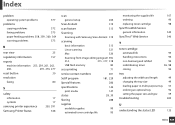
... features
286
specifications
144
print media
147
status
28, 30
Storing
288
supplies
available supplies
90
estimated toner cartridge life
95
monitoring the supplies life
107
ordering
90
replacing toner cartridge
98
SyncThru Web Service
general information
340
SyncThru™ Web Service
340
T
toner cartridge
estimated life
95
handling instructions
94
non-Samsung and...
Samsung Xpress SL-C1860 Reviews
Do you have an experience with the Samsung Xpress SL-C1860 that you would like to share?
Earn 750 points for your review!
We have not received any reviews for Samsung yet.
Earn 750 points for your review!
