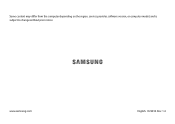Samsung XE513C24I Support and Manuals
Get Help and Manuals for this Samsung item
This item is in your list!

View All Support Options Below
Free Samsung XE513C24I manuals!
Problems with Samsung XE513C24I?
Ask a Question
Free Samsung XE513C24I manuals!
Problems with Samsung XE513C24I?
Ask a Question
Popular Samsung XE513C24I Manual Pages
User Manual - Page 2
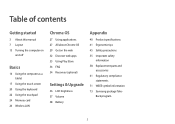
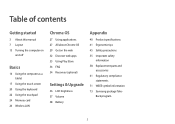
... program
2 Table of contents
Getting started
3 About this manual 7 Layout 13 Turning the computer on
and off
Basics
16... Store 34 FAQ 34 Recovery (optional)
Settings & Upgrade
36 LCD brightness 37 Volume 38 Battery
Appendix
40 Product specifications 41 Ergonomic tips 45 Safety precautions 55 Important safety
information 58 Replacement parts and
accessories 61 Regulatory compliance
statements 71...
User Manual - Page 3
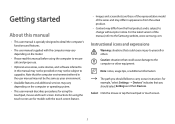
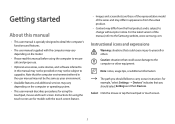
... Devices. Select Click the mouse or tap the touchpad or touch screen.
3 Instructions for using the touch screen are those of the representative model of the manual, refer to carry out an instruction. For example, "select Settings → Devices" indicates that the computer environment referred in this manual before using the touchpad, mouse and touch screen.
User Manual - Page 4
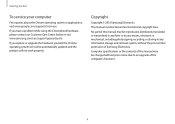
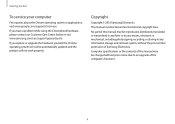
... international copyright laws. If you replace or upgrade the hardware yourself, the Chrome operating system will not work properly.
Computer specifications or the contents of this manual may be automatically updated and the product will not be changed without the prior written permission of the computer's functions.
4 If you have a problem while using the Chromebook hardware...
User Manual - Page 6
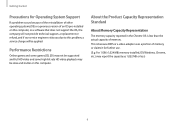
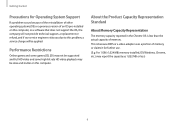
.... (E.g. This is less than the actual capacity of an OS pre-installed on this computer, or a software that does not support the OS, the company will not provide technical support, a replacement or refund, and if our service engineer visits you due to this problem, a service charge will be slow and stutter on this computer. Performance Restrictions
Online...
User Manual - Page 21
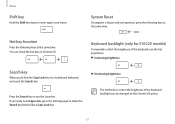
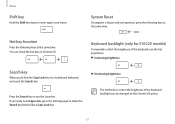
... brightness
Search key
Where you really need Caps Lock, go to the Settings page to make the Search key behave like a Caps Lock key.
► Decreasing brightness
The methods to run the Launcher. Keyboard backlight (only for 510C25 models)
To manually control the brightness of the keyboard backlight can check the hot keys...
User Manual - Page 27
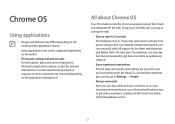
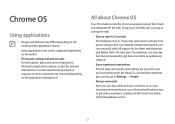
... not be supported depending on the model.
• Third-party software related services For descriptions about Chrome OS
Your Chromebook runs the Chrome operating system that gets synced, go to get faster over time as surfing the web.
• Zero to your apps, documents, and settings are released.
• Same experience everywhere. Some troubleshooting actions...
User Manual - Page 31
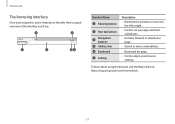
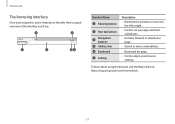
...in, you 'll see:
Number/Name Resizing button
New tab button Navigation buttons Address bar Bookmark Setting
Description • Minimize the window or move it to
the left or right. • Click...Search or enter a web address.
• Bookmark the page. • Click to adjust your browser
settings. Here's a quick overview of the interface you 're instantly on the web. To learn about using the...
User Manual - Page 34
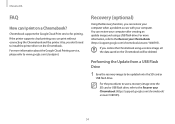
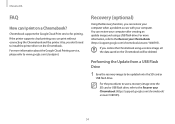
...).
34 If you can restore your computer when a problem occurs with your computer after creating an update image and using a restore image, all the data saved on the Chromebook will be updated onto the SD card or USB flash drive.
Chromebook supports the Google Cloud Print service for printing. For more information about the Google...
User Manual - Page 36
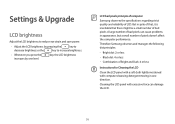
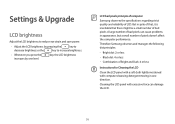
... Bright and Dark: 4 or less
Instructions for Cleaning the LCD
Clean the LCD panel with a soft cloth lightly moistened with excessive force can cause problems in appearance, but a small number ...of computer
Samsung observes the specifications regarding strict quality and reliability of bad pixels can damage the LCD.
36
A large number of LCD. Settings & Upgrade
LCD brightness
Adjust the ...
User Manual - Page 38
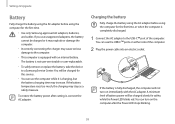
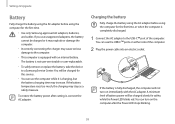
Settings & Upgrade
Battery
Fully charge the battery using the AC adapter before using the computer for the first time... adapters, the battery cannot be charged for the first time, or when the computer is not user-serviceable or user-replaceable.
• To safely remove or replace the battery, take the device to the USB-C™ port of the computer.
The battery is completely...
User Manual - Page 41
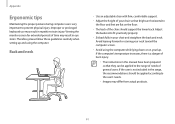
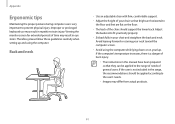
...setting up and using the computer while lying down or on the floor.
• The back of the chair should be applied to prevent physical injury. If the computer's temperature increases, there is a danger of burn injury.
• The instructions in this manual...computer use may result in the range, the recommendations should support the lower back. Avoid leaning forward or craning your neck ...
User Manual - Page 49
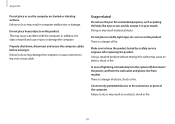
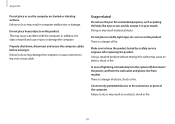
...to do so may fall and cause injury or damage the computer. Doing so may cause a problem with the computer.
Properly shut down, disconnect and secure the computer cables before moving it for ... may damage the computer or cause someone to have the product tested by a safety service engineer after repairing the product. There is a danger of the computer. Make sure to trip over or...
User Manual - Page 50
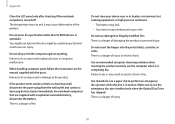
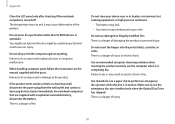
... burning smell, disconnect the power plug from the wall outlet and contact a Samsung Service Center immediately. Use recommended computer cleansing solutions when cleaning the product and only use the... only when the Optical Disc Drive has stopped.
When handling computer parts, follow the instructions on the manual supplied with an optional removable battery, disconnect the battery. Do not...
User Manual - Page 66
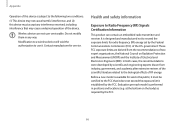
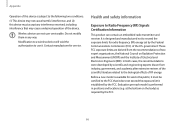
... per each model is designed and manufactured not to the biological effects of the U.S. Wireless devices are derived from industry, government, and academia after extensive reviews of the scientific literature related to exceed the exposure limits for service. Contact manufacturer for radio frequency (RF) energy set by the FCC.
Modification to a wireless device...
Samsung XE513C24I Reviews
Do you have an experience with the Samsung XE513C24I that you would like to share?
Earn 750 points for your review!
We have not received any reviews for Samsung yet.
Earn 750 points for your review!