Samsung WV55M9600AV/A5 Support and Manuals
Get Help and Manuals for this Samsung item
This item is in your list!

View All Support Options Below
Free Samsung WV55M9600AV/A5 manuals!
Problems with Samsung WV55M9600AV/A5?
Ask a Question
Free Samsung WV55M9600AV/A5 manuals!
Problems with Samsung WV55M9600AV/A5?
Ask a Question
Popular Samsung WV55M9600AV/A5 Manual Pages
User Manual - Page 4


... operate the extensive features and functions of your new Samsung washer. Safety information
Safety information
Congratulations on the installation, use common sense, caution, and care when installing, maintaining and operating your nearest service center or find help and information online at www.samsung.com. This manual contains important information on your appliance.
User Manual - Page 8
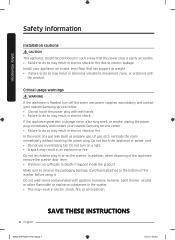
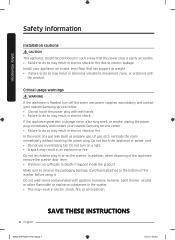
... fan. Install your nearest Samsung service center. • Failure to the bottom of a gas leak (such as propane gas, LP gas, etc.), ventilate the room immediately without touching the power plug. In the event of the washer before using it. In addition, when disposing of the appliance, remove the washer door lever. • Children can support its...
User Manual - Page 9


...; Do not use this washer without proper supervision.
SAVE THESE INSTRUCTIONS
FlexWash_WV9600M_DC68-03768B-07_EN.indd 9
English 9
2019-05-23 PM 2:53:21
Always grip the plug firmly and pull it straight out of the washer may result in burns or cause the floor to be repaired or reinstalled, contact your nearest Samsung
service center. • Failure...
User Manual - Page 10


... non-use. • The air pressure in the water supply hose or the water pipe may damage a product
part or result in or on your nearest Samsung service center. • This may result in
electric shock or fire.
10 English
SAVE THESE INSTRUCTIONS
FlexWash_WV9600M_DC68-03768B-07_EN.indd 10
2019-05-23 PM 2:53:21
User Manual - Page 17


... software.
This offer is also possible to obtain the complete corresponding source code in a physical medium such as related to this product. Wi-Fi max transmitter power : 20 dBm at http://www.samsung.com, go to Support > Search Product Support and enter the model name. Open Source Announcement
The software included in this product contains open...
User Manual - Page 18


... can be dangerous to prevent accidents when doing laundry. When you lay the washer down carefully.
Service personnel - CAUTION Do not yank out or remove the sealing of the items, contact 1-800-SAMSUNG (1-800-726-7864).
Unpacking your washer
Unpack your washer and inspect it down to remove the carton base, protect the sides of...
User Manual - Page 20


... may leak or burst, causing flooding and/or property damage.
• Make sure rubber washers are inserted in each coupling of the washer and provided accessories may differ by model. • To purchase an accessory or lost part, contact a local Samsung service center or your
retailer. CAUTION
• Make sure to use the rubber cups for...
User Manual - Page 50


... connected to Settings and turn on the wireless connection and select an AP (Access Point). 2.
Open SmartThings on your Samsung account. b.
To register your appliance to create your appliance is subject to a wireless network. Make sure your account. Download and install the app on your smartphone. To create a new Samsung account, follow the instructions on...
User Manual - Page 52
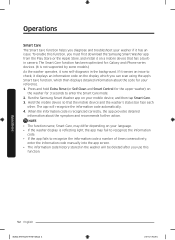
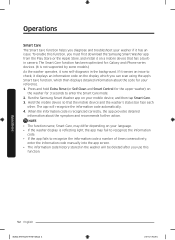
... the washer display is not supported by some models.) As the washer operates, it runs self-diagnosis in the washer will recognize the information code automatically. 4. NOTE • The function name, Smart Care, may fail to recognize the information
code. • If the app fails to recognize the information code a number of times consecutively,
enter the information code manually into...
User Manual - Page 54


... follow these instructions may remain in unpleasant conditions, including odors and/or permanent stains on the panels. - NOTE Hard water deposits may present a risk electric shock only during servicing. Exterior ...
Keep the washer clean to prevent its life cycle.
This will shut off the water taps after finishing the day's washing. Clean the following parts while the appliance...
User Manual - Page 69


... by force. Water drains out immediately.
• Make sure the drain hose is not clogged, and is installed correctly. Symptom
Action
• For frozen hoses, use warm water to occur, contact a local Samsung service center. Troubleshooting
FlexWash_WV9600M_DC68-03768B-07_EN.indd 69
English 69
2019-05-23 PM 2:53:34 Fill the tub halfway with...
User Manual - Page 70


... dC1
dC1
1 LC
LC
Action
Check the water level sensor. • Power off and then power the washer on the model, the drain system drains water automatically. The top door is open . •... • Power off , and then check the drain system for any leaks. The POWER and START/PAUSE buttons may be disabled during this process. Troubleshooting
Information codes
If the washer fails to operate...
User Manual - Page 71
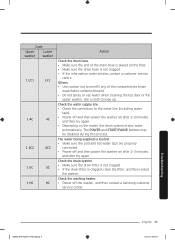
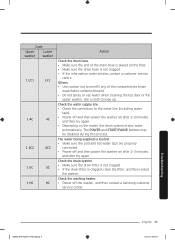
... • If the information code remains, contact a customer service
centre. Check the water supply line. • Check the connection to the water line (including water
taps). • Power off and then power the washer on after 2-3 minutes,
and then try again. • Depending on the model, the drain system drains water
automatically. Troubleshooting
FlexWash_WV9600M_DC68-03768B-07_EN.indd...
User Manual - Page 81


...defaced, changed in any of repair or replacement under these issues.
This limited warranty covers manufacturing defects in materials or workmanship encountered in normal household, noncommercial use of equipment, utilities, services, parts, supplies, accessories, applications, installations, repairs, external wiring or connectors not supplied or authorized by SAMSUNG; damage caused by...
User Manual - Page 84
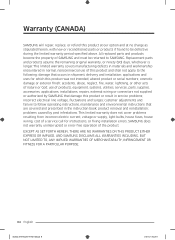
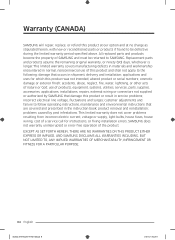
... and uses for instructions, or fixing installation errors. product removal and reinstallation; problems caused by SAMSUNG that are covered and prescribed in service problems; SAMSUNG does not warranty uninterrupted or error-free operation of nature or God; altered product or serial numbers; incorrect electrical line voltage, fluctuations and surges; Replacement parts and products...
Samsung WV55M9600AV/A5 Reviews
Do you have an experience with the Samsung WV55M9600AV/A5 that you would like to share?
Earn 750 points for your review!
We have not received any reviews for Samsung yet.
Earn 750 points for your review!
