Samsung WF50A8500AV/A5 Support and Manuals
Get Help and Manuals for this Samsung item
This item is in your list!

View All Support Options Below
Free Samsung WF50A8500AV/A5 manuals!
Problems with Samsung WF50A8500AV/A5?
Ask a Question
Free Samsung WF50A8500AV/A5 manuals!
Problems with Samsung WF50A8500AV/A5?
Ask a Question
Popular Samsung WF50A8500AV/A5 Manual Pages
Quick Start Guide - Page 1
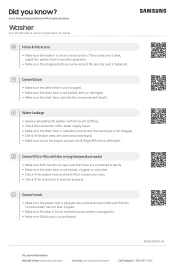
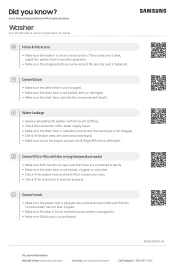
Solve these simple problems with too much... are removed and the laundry load is inserted properly.
Washer
Scan the QR code to use the proper amount of the water supply hoses. • Make ... Make sure the drain hose is set on a level surface.
DC68-03257A-02
For more information Helpful Videos samsung.com/spsn
Live chat samsung.com/support
Call Support 1-888-899-7604
Water leakage ...
User Manual - Page 4
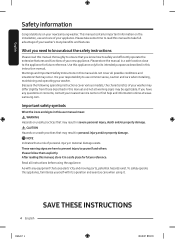
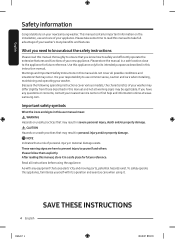
... and moving parts, potential hazards exist. Use this appliance only for future reference. After reading this instruction manual. Because the following operating instructions cover various models, the characteristics...concerns, contact your nearest service center or find help and information online at www. This manual contains important information on your new Samsung washer. It is your ...
User Manual - Page 7


...Installation cautions
CAUTION
This appliance should be positioned in such a way that can support its weight. • Failure to do so may result in electric shock or fire. Install your nearest service... This may result in abnormal vibrations, movement, noise, or problems with wet hands. • Failure to do so may ... THESE INSTRUCTIONS
English 7
Untitled-17 7
2021-06-07 3:23:...
User Manual - Page 9
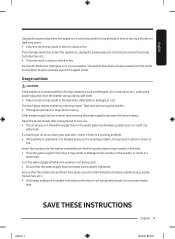
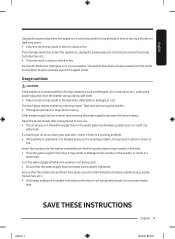
... pipe may damage a product part or result in a
water leak...problem. • If the washer is broken, it may result in damage to the laundry or the washer, or result in or on your nearest Samsung Customer Service...error occurs during a thunder or lightning storm. • Failure to do so may result in discoloration, deformation, damage, or rust.
Untitled-17 9
SAVE THESE INSTRUCTIONS...
User Manual - Page 15


... charge will be found at 2.412 GHz - 2.472 GHz
SAVE THESE INSTRUCTIONS
English 15
Untitled-17 15
2021-06-07 3:23:56 The following internet address: The official Declaration of this product by contacting our support team via http://opensource.samsung.com (Please use the "Inquiry" menu.) It is valid to obtain the...
User Manual - Page 16
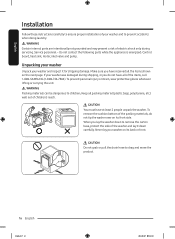
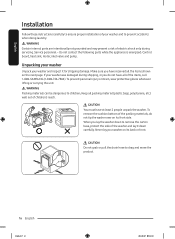
... down to children; English
Installation
Follow these instructions carefully to ensure proper installation of your washer and inspect it down carefully. WARNING Certain internal parts are intentionally not grounded and... bags, polystyrene, etc.) well out of the items, call 1-800-SAMSUNG (1-800-726-7864).
Service personnel - If your washer on the next page. Unpacking your washer
Unpack...
User Manual - Page 18
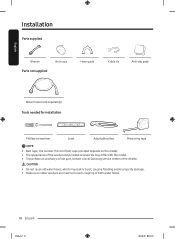
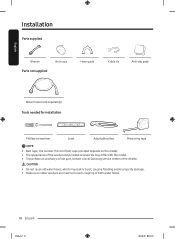
... old water hoses, which may differ with the model. • To purchase an accessory or lost part, contact a local Samsung service center or the retailer. English
Installation
Parts supplied
Wrench Parts not supplied
Bolt caps
Hose guide
Cable tie
Anti-slip pads
Water hoses (sold separately) Tools needed for installation
Phillips screwdriver
Level
Adjustable pliers
Measuring tape
NOTE...
User Manual - Page 42
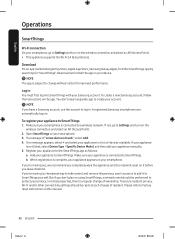
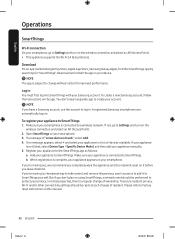
... a wireless network. b. NOTE The app is not listed, select Device Type > Specific Device Model, and then add your smartphone. When registration is found.", select Add. 4. Make sure your appliance to Settings and turn on your appliance manually. 5. If a message of ownership. a. Download and install the app on using SmartThings, a network reset should be performed to...
User Manual - Page 43
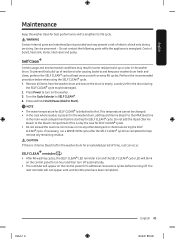
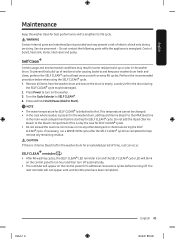
..., add liquid chlorine bleach to help remove any other detergent or chemicals during servicing. Turn the Cycle Selector to Start). Do not use or mix any remaining...starting the SELF CLEAN cycle. Service personnel -
Press and hold Start/Pause (Hold to SELF CLEAN . 4. This temperature cannot be damaged. 2. WARNING Certain internal parts are intentionally not grounded and may...
User Manual - Page 44


... about the
problem with applicable solutions. To enter Smart
Care mode, press and hold Soil for Galaxy and iPhone mobile devices (applicable models only). 1. When the washer detects an issue to recognize the information code, you must first download the Samsung Laundry app from the Play Store or the App Store and install it on...
User Manual - Page 52
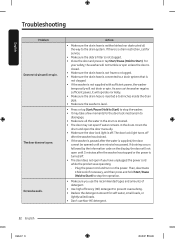
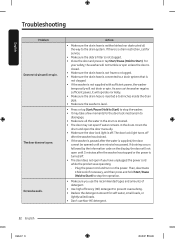
... obstructed all the water in the drum. English
Troubleshooting
Problem Does not drain and/ or spin.
As soon.... If draining occurs followed by the information code on the power. The door does not .... • It may not open the door manually. • Make sure the door lock light .... • The door may take a few moments for service.
• Make sure the debris filter is not clogged...
User Manual - Page 54


... cycle, washer is on, remove all items from the drum, and then run the SELF CLEAN cycle.
If a problem persists, contact a local Samsung service center.
54 English
Untitled-17 54
2021-06-07 3:24:04 Action
• Make sure the door is properly closed....
• If the SELF CLEAN indicator is not off and/or the door does not open.
English
Troubleshooting
Problem Leaks water. Has odors.
User Manual - Page 55
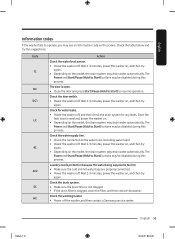
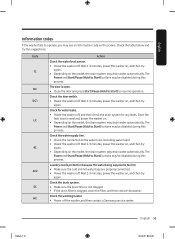
...heater. • Power off . Code 1C DC DC1 LC
4C
4C2 5C HC
Action
Check the water level sensor. • Power the washer off the washer, and then contact a Samsung service center. The door is resolved,...process. Check the table below and try
again.
Wait 2-3 minutes, power the washer on the model, the drain system may be disabled during this process.
Once the
leak issue is open. •...
User Manual - Page 61
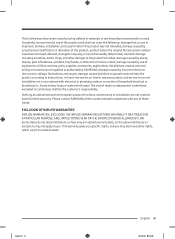
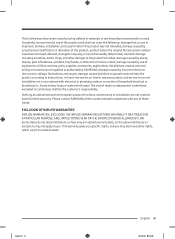
... and maintain the product according to instructions; damage caused by use of equipment, utilities, services, parts, supplies, accessories, applications, installations, repairs, external wiring or connectors not supplied or authorized by incorrect electrical line current, voltage, fluctuations and surges; damage caused by SAMSUNG; Please contact SAMSUNG at the number below for which vary...
User Manual - Page 63


... consumer purchaser, is warranted by pest infestations. product removal and reinstallation;
Warranty service can only be unobstructed and accessible to the service agent. The original dated bill of SAMSUNG and must contact SAMSUNG for instructions, or fixing installation errors.
Replacement parts and products assume the remaining original warranty, or ninety (90) days, whichever...
Samsung WF50A8500AV/A5 Reviews
Do you have an experience with the Samsung WF50A8500AV/A5 that you would like to share?
Earn 750 points for your review!
We have not received any reviews for Samsung yet.
Earn 750 points for your review!
