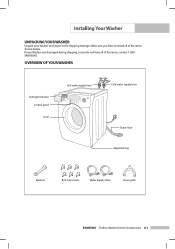Samsung WF206LNW Support and Manuals
Get Help and Manuals for this Samsung item

View All Support Options Below
Free Samsung WF206LNW manuals!
Problems with Samsung WF206LNW?
Ask a Question
Free Samsung WF206LNW manuals!
Problems with Samsung WF206LNW?
Ask a Question
Most Recent Samsung WF206LNW Questions
Water Leak Around Detergent Drwer How I Can Fix It
(Posted by jcyrous 12 years ago)
Detergent Selector Dial
Could you tell me where the question title item is located on the washer? I can find it no where in ...
Could you tell me where the question title item is located on the washer? I can find it no where in ...
(Posted by pekebo 12 years ago)
Popular Samsung WF206LNW Manual Pages
Samsung WF206LNW Reviews
We have not received any reviews for Samsung yet.