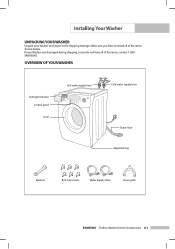Samsung WF206LNW Support Question
Find answers below for this question about Samsung WF206LNW.Need a Samsung WF206LNW manual? We have 1 online manual for this item!
Question posted by pekebo on June 18th, 2011
Detergent Selector Dial
Could you tell me where the question title item is located on the washer? I can find it no where in any of the booklets I have. Thanks Peter Bond
Current Answers
Related Samsung WF206LNW Manual Pages
Samsung Knowledge Base Results
We have determined that the information below may contain an answer to this question. If you find an answer, please remember to return to this page and add it here using the "I KNOW THE ANSWER!" button above. It's that easy to earn points!-
General Support
... On My SCH-I910 (Omnia) Phone? Videos How Do I Change The Items Listed In The Start Menu On My SCH-I910 (Omnia) Phone? How ...SCH-I910 (Omnia) Phone? How Do I Change The Default Storage Location On My SCH-I910 (Omnia) When Transferring Files Via Bluetooth? ...Mode On My SCH-I910 (Omnia) Phone? Video MP3s Speed Dial Voice Dial, Notes Or Commands Specifications Internet & Can My SCH-... -
General Support
...The Amount Of Used / Available Minutes On My at their website shown below : To check your balance Dial *BAL# (*225#) on the phone; If you 've used are delivered via text message to ...well as your current bill with a checking account, debit card, or credit card. To check your minutes Dial *MIN# (*646#) on your account information online at &t Phone? Within seconds, the minutes you require ... -
General Support
... I Remove The Logo And Text From The Wallpaper On My SGH-E315? Speed Dial On My SGH-E315? Camcorder Camcorder Internet & Messaging Communication & The Font... I Delete Photos Taken With My SGH-E315? On The SGH-E315 How Can I Tell How Much Memory I Assign A Picture ID To A Contact On My SGH-E315? ...? What Items Come With My SGH-E315? And Delete Alarms On My SGH-E315? Support Voice...
Similar Questions
Need Help Fixing This Washer
Samsung WA15x7R pulsate washer spin in one directions when washing
Samsung WA15x7R pulsate washer spin in one directions when washing
(Posted by Aikenlarry7 6 years ago)
Problem With Spinning!!!!!
when doing a load the inside barrel bounces, already have balanced legs.... Few times and it's level...
when doing a load the inside barrel bounces, already have balanced legs.... Few times and it's level...
(Posted by lianza 8 years ago)
I Don't See The Bubbles Of The Detergent After The Washer Get Started
After I put the detergent I don't see it (bubbles) after the washer get started
After I put the detergent I don't see it (bubbles) after the washer get started
(Posted by Ashluxor 9 years ago)
When Trying To Start A Load Of Laundry, Washer Quit & Hourglass Appeared On Scre
screen and also icon of shirt and plus sign. Can this be reset or what needs to be done?
screen and also icon of shirt and plus sign. Can this be reset or what needs to be done?
(Posted by dchilders23808 9 years ago)