Samsung UN65J6300AF Support and Manuals
Get Help and Manuals for this Samsung item
This item is in your list!

View All Support Options Below
Free Samsung UN65J6300AF manuals!
Problems with Samsung UN65J6300AF?
Ask a Question
Free Samsung UN65J6300AF manuals!
Problems with Samsung UN65J6300AF?
Ask a Question
Popular Samsung UN65J6300AF Manual Pages
User Manual - Page 1
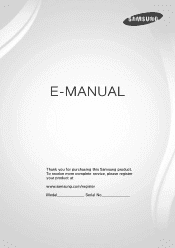
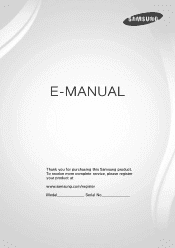
E-MANUAL
Thank you for purchasing this Samsung product. To receive more complete service, please register your product at www.samsung.com/register Model Serial No
User Manual - Page 5


... Listening to audio only (Picture Off) 78 Resetting the picture mode settings
Adjusting the Sound Quality 79 Choosing a sound mode 80 Applying sound effects
Using the Sound Support Functions 81 Selecting speakers 81 Specifying the TV's installation type 81 Listening to TV sound through a Samsung Bluetooth
audio device 82 Listening to TV sound through...
User Manual - Page 13


... the problem persists, contact your Internet Service Provider. Troubleshooting Internet Connectivity Issues
Troubleshooting wired Internet connectivity issues Try Now
No network cable found
Make sure that the Internet LAN cable is connected to the router's external LAN port. 2.
Check all IP Settings. 2. IP auto setting failed
Do the following or configure the IP Settings manually.
1. Make...
User Manual - Page 14


....
Connected to a local network, but unable to connect to Network Settings and select the correct router. If the problem persists, contact your Internet Service Provider. Troubleshooting wireless Internet connectivity issues
Wireless network connection failed
If a selected wireless router is turned on. Enter the correct password if required. 3. Check the DNS values in .
2. If it is...
User Manual - Page 32


...Connection Test diagnoses the problem by Smart Hub, ...connections
MENU Support Self ...Settings Smart Hub You can enjoy photo, video, and music files stored on external storage devices.
In addition, you can start Smart Hub automatically when you remove an item from your ISP, the Samsung server, and the Apps service. You can surf the web and download apps with the specific model...
User Manual - Page 51


You can only view programs scheduled after the current time. "" The information in the Guide is not supported in the U.S.A and Canada. "" To view the Guide, you must first set up a Schedule Viewing from the Guide. A pop-up a Schedule Viewing or Schedule Recording. "" Recording is for certain programs.
-- Viewing Digital Broadcast Information at all for digital...
User Manual - Page 88


... on their own, depending on the Samsung web site. (www.samsung.com
OWNERS & SUPPORT Manuals & Downloads) "" The audio from the...Samsung Multiroom Link compatible speaker
MENU Sound Speaker Settings Multiroom Link You can connect a Samsung Multiroom Link compatible speaker to the TV to enjoy a richer sound.
●● Settings Sets the Samsung Multiroom Link compatible speaker(s) to one Samsung...
User Manual - Page 92


... to three separate configurations: On Timer 1, 2, and 3. On Timer is only available when Clock has already been set.
●● Setup If you select Manual, you can highlight and select each day to select the specific days that you want On Timer to turn on the TV.
●● Time ●● Volume ●...
User Manual - Page 93


... "" If the folder that you choose has sub-folders, you can select each specific day.
●● Time Sets the time for multiple USB devices. "" Folders with certain battery-powered
USB devices,... folder
has not been specified.
If you select Manual, you can select a sub-folder in the photo field when source is set .
●● Setup Sets days of the week that contains photo files,...
User Manual - Page 97


... you agree to the Smart Hub terms and conditions, Auto Update is complete. The TV will not be able to locate
the update package.
[[ DO NOT turn off the TV's power until the update is set Auto Update to Off. Updating the TV's Software
MENU Support Software Update Try Now You can view your TV's software version and...
User Manual - Page 104


...of time. The TV turns off and on Setup, refer to the user manual that came with the TV. Restoring the TV to the factory settings
MENU Support Self Diagnosis Reset Try Now You can watch DivX... if it is registered as a display model (for retail stores)
MENU Support Use Mode Try Now You can turn the TV into a display model for retail environments by setting Use Mode to Store Demo. Registering the...
User Manual - Page 106


... then select Send. Select Request Support again, select the item matching the problem that you encounter a problem with the TV. "" To view the Open Source License, press the button. Select Request Support, and then agree to get service support from a Samsung call agent or the Samsung website.
"" This function is not available in specific geographical areas. Finding the contact...
User Manual - Page 107


... specific geographical areas. If your Samsung TV are having problems powering on your Samsung Television is caused by the TV, do the following settings first. ●● Go to disable some of the energy efficiency features. If the TV is turned on . The problem
Flickering and Dimming
Try this! ""This function is not available on certain models...
User Manual - Page 110
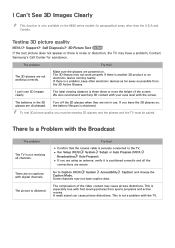
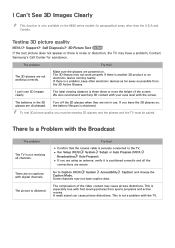
... the 3D glasses on, the battery lifespan is noise or distortion, the TV may cause picture distortions.
This is a problem, keep other than the U.S.A and Canada. I can cause picture distortions. Contact Samsung's Call Center for geographical areas other electronic devices as far away as possible from sports programs and action movies.
The...
User Manual - Page 121


Supported Resolutions for computers connected to the 16:9 display ratio only. Computer via HDMI cable
The optimal resolution for 3D Modes
"" These specifications apply to the TV via an HDMI cable is 1920 x 1080.
If you select another resolution, the TV may not display 3D images correctly and ...
Samsung UN65J6300AF Reviews
Do you have an experience with the Samsung UN65J6300AF that you would like to share?
Earn 750 points for your review!
We have not received any reviews for Samsung yet.
Earn 750 points for your review!
