Samsung UN60F7450AF Support and Manuals
Get Help and Manuals for this Samsung item
This item is in your list!

View All Support Options Below
Free Samsung UN60F7450AF manuals!
Problems with Samsung UN60F7450AF?
Ask a Question
Free Samsung UN60F7450AF manuals!
Problems with Samsung UN60F7450AF?
Ask a Question
Popular Samsung UN60F7450AF Manual Pages
Quick Guide Ver.1.0 (English) - Page 1


... 1-800-SAMSUNG (726-7864)
1-800-SAMSUNG (726-7864)
Web Site
Address
www.samsung.com/ca (English) Samsung Electronics Canada Inc., Customer www.samsung.com/ca_fr (French) Service 55 Standish Court Mississauga,
Ontario L5R 4B2 Canada
www.samsung.com
Samsung Electronics America, Inc. 85 Challenger Road Ridgefield Park, NJ 07660
LED TV
user manual
© 2013 Samsung Electronics Co...
Quick Guide Ver.1.0 (English) - Page 3


... 14 Searching the Index 15 Searching Pages 15 Closing the e-Manual 15 Jumping to a Menu Item 15 Updating the e-Manual
Network Configuration
16 Connecting to the Wall
Specifications
28 Specifications 29 Dimensions 29 Licenses
Guides
30 Warranty Information 32 Regulatory Compliance Statements
(For 3D Active Glasses)
33 SAMSUNG BRAND PRODUCTS
33 LIMITED WARRANTY TO ORIGINAL PURCHASER
English...
Quick Guide Ver.1.0 (English) - Page 4


...web, download applications, and stay in touch with your Samsung TV's remote. •• e-Manual: Provides a detailed, on-screen user's manual built into your new TV
•• 3D: .... On TV: Check a listing of programs that support Anynet+ with family and friends through social networking services. Figures and illustrations in the top part of the screen. With Smart Hub, you to...
Quick Guide Ver.1.0 (English) - Page 10


...media content. Note that the buttons that appear may vary depending on the model.
✎✎...; The TV's Controller, a small joy stick like button on the rear right side of the TV, lets you turn on your TV, it will immediately start the initial setup...TV's INFO, TOOLS, or e-Manual screens. Using the Quick Access ...
SMART HUB
MENU 3D
GUIDE
Open the menu. Turning on the TV...
Quick Guide Ver.1.0 (English) - Page 13


... IR Extender toward the external device's remote control signal receiver. Universal Remote Setup
This TV has a universal remote control feature that it does not work, set up the remote control by entering the model number manually. Note that lets you wish to set up universal remote function for and then press the SOURCE to the TV...
Quick Guide Ver.1.0 (English) - Page 14


... button at www.samsung.com/support. Viewing the e-Manual
This TV has a built-in light blue refer to remote
control buttons.
✎✎ A printable version of this guide is also available ... scroll a page, use one of the following methods: •• Open the Support menu and choose e-Manual (Troubleshooting). •• Press the MORE button on the Smart Touch Control to display the...
Quick Guide Ver.1.0 (English) - Page 16


... Types: WEP, TKIP, AES In compliance with the newest Wi-Fi certification specifications, Samsung TVs do not support WEP or TKIP security encryption in networks running in use a DHCP or static...supports WPS (Wi-Fi Protected Setup), you update the TV's software online directly from Samsung.com.
Connecting to a Network
Connecting the TV to a network gives you access to online services...
Quick Guide Ver.1.0 (English) - Page 21


...; Diagnose your TV •• Adjust the TV settings for you •• Perform a factory reset on your TV is designed to the agent.
4.
The agent will then access your TV •• Install recommended firmware updates
How Does it ! English - 21 The Evolution Kit is Remote Support? Samsung Remote Support service offers you one-on the product.
Quick Guide Ver.1.0 (English) - Page 22


Also, review the Troubleshooting Section in the Picture Test. com/support or call Samsung Customer Service at www.samsung.com/
spsn. If the picture problem is caused by itself, try adjusting the following settings first.
Check if Sleep Timer (System > Time > Sleep Timer) has been enabled. If the Sleep Timer has not been enabled, see if No Signal...
Quick Guide Ver.1.0 (English) - Page 23
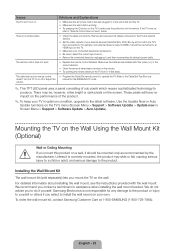
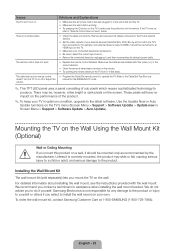
... SAMSUNG TV code.
✎✎ This TFT LED panel uses a panel consisting of sub pixels which require sophisticated technology to the Cable/Set-Top-Box user manual for assistance when installing the wall mount bracket. The cable/set top box remote control doesn't turn on the TV's menu (Screen Menu > Support > Software Update > Update now or Screen Menu > Support > Software Update...
Quick Guide Ver.1.0 (English) - Page 24


... hole specs (A * B) in personal injury from electric shock. Samsung is turned on a solid wall perpendicular to fall and result in the table below.
•• Samsung wall mount kits contain a detailed installation manual, and all parts necessary for additional information. VESA Wall Mount Kit Notes and Specifications
✎✎ Install your TV is not liable for these kinds...
Quick Guide Ver.1.0 (English) - Page 26


... parts
provided by an increase in its internal temperature.
✎✎ Whether you install your...problem with the product caused by Samsung Electronics only.
•• If you use a flammable liquid (e.g.
Some parts can get scratched during cleaning.
Any liquid that goes into the product may cause difficulties with the product or result in this manual, depending on the model...
Quick Guide Ver.1.0 (English) - Page 31


...in panorama or 4:3 image format on the LED screen, which will additionally provide Warranty Repair Service in the United States on SAMSUNG products purchased in Canada, and in Canada on -site services, minimum or maximum repair times, exchanges or replacements, accessories, options, upgrades, or consumables. Conditions covered are limited only to manufacturing defects in material or workmanship...
Quick Guide Ver.1.0 (English) - Page 33


... products, equipment, systems, utilities, services, parts, supplies, accessories, applications, installations, repairs, external wiring or connectors not supplied or authorized by SAMSUNG against manufacturing defects in materials and workmanship for a limited warranty period of 90 Days Parts and Labor for which occurs in the United States. Replacement parts and products assume the remaining...
Installation Guide Ver.1.0 (English) - Page 2


... box.
The AUDIO OUT port can configure the universal remote control settings. Cable Plugs
Ports / Jacks
HDMI
Step 4 Power on the model. If you have a wireless network, we recommend that your TV service provider
USB
Optical
Do not plug cables in .
Troubleshooting
The stand is wobbly or crooked
Make sure the arrows on your...
Samsung UN60F7450AF Reviews
Do you have an experience with the Samsung UN60F7450AF that you would like to share?
Earn 750 points for your review!
We have not received any reviews for Samsung yet.
Earn 750 points for your review!
