Samsung UN60ES7550F Support and Manuals
Get Help and Manuals for this Samsung item
This item is in your list!

View All Support Options Below
Free Samsung UN60ES7550F manuals!
Problems with Samsung UN60ES7550F?
Ask a Question
Free Samsung UN60ES7550F manuals!
Problems with Samsung UN60ES7550F?
Ask a Question
Popular Samsung UN60ES7550F Manual Pages
Smart Integration Guide User Manual Ver.1.0 (English) - Page 2


... in the direction of the arrow.
2 Install two batteries so that you can use the...; Tap on and off .
% To use MIC to instruct a Voice Control
.*$
command. Turns the TV on the Touch...settings and search for something on the Internet.
% For more detailed information about using the Smart Touch Control, refer to Smart Touch Control Guide (‹ → Support → Smart Touch Control Guide...
Smart Integration Guide User Manual Ver.1.0 (English) - Page 4
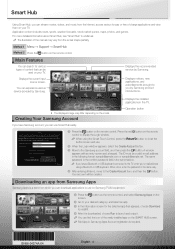
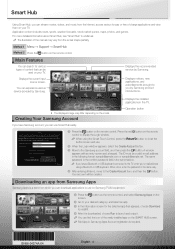
... Account button. 3 Move to install it.
4 After it .
% You can experience various service provided by Samsung product introductions. When done, enter the password in automatically
Login Face recognition Mode... be created. Your account will be
used on the model.
Smart Hub
Using Smart Hub, you by Samsung. Operation button
Login
What is required. Application content includes...
Quick Guide Easy Manual Ver.1.0 (English) - Page 1


...-00
SUPPORT
Thank you have any questions, please call us at 1-800-SAMSUNG (1-800-726-7864) for purchasing this Samsung product. Contact SAMSUNG WORLDWIDE If you have any questions or comments about Your Samsung TV, please contact the SAMSUNG customer care center. To receive more complete service, please register your product at
www.samsung.com/register
Model Serial No...
Quick Guide Easy Manual Ver.1.0 (English) - Page 2


... of this User Manual are primarily designed to reduce image retention and screen burn. Use the TV set's picture format menu for the warranty period originally specified, and to height) are provided for details. Product design and specifications may differ from the Service Center is built into your Samsung limited warranty. • SAMSUNG ELECTRONICS NORTH AMERICAN...
Quick Guide Easy Manual Ver.1.0 (English) - Page 30


...say the next command in some cases, if your Voice Control function is set to open apps in your TV may not support Motion Control. Say "Search All" while in Language.
3.
Speak the ...the Motion
Control for extended periods.
✎ When you selected in Voice Control mode.
2. Motion Guide Bar Size Motion Control Environment Test
✎ You may differ depending on your TV. Say a...
Quick Guide Easy Manual Ver.1.0 (English) - Page 34
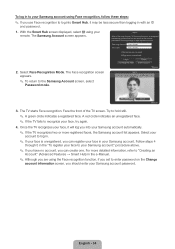
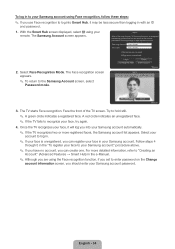
... Face recognition function, if you set to enter password on the Change
account information screen, you should enter your face, try again.
4. With the Smart Hub screen displayed, select a using your Samsung account. Log In
What is an integrated membership account that lets you access all the services provided by Samsung through 5 in the "To...
Quick Guide Easy Manual Ver.1.0 (English) - Page 38


... → Network
Settings) 3. If you have run the initial setup, you can enter numbers by pressing the number buttons on the screen. 5. Configuring Network Connections After you have any problems using online services, please contact your Internet Service Provider." To configure the network connection for available wireless networks. Connect your TV to Enter manually, and then...
Quick Guide Easy Manual Ver.1.0 (English) - Page 39


... network connections. To configure the network connection for configuration instructions. The Network Connection screen appears, and verifies the network connection.
Turn on your network as shown in the e-Manual. Select Start. 4. If you don't have any problems using online services, please contact your TV to set up the Wired Network" in one of the illustrations...
Quick Guide Easy Manual Ver.1.0 (English) - Page 46


...Done at the bottom of an application, the Universal Remote Setup instructions may differ. Refresh Previous
Next
4.
Watch
STB after ...service providers
Select 'Search brands / TV service provider' then enter the brand name/service provider of your Smart Touch Control, follow the instructions on the version of the keyboard. Setting up the Universal Remote Control
Lets you control a Set...
Quick Guide Easy Manual Ver.1.0 (English) - Page 51


If none of possible problems and solution. com/support or call Samsung Customer Service at 1-800-SAMSUNG (1-800-726-7864).
Also review the Troubleshooting Section in the Picture test, make sure you may need to disable some of its energy efficient features such as the Eco Sensor or the ...
Quick Guide Easy Manual Ver.1.0 (English) - Page 52


... displays the guide or info data, the problem is caused by itself, there may be off because the cable or satellite box is not accidentally set.
The Sleep Timer turns off the TV automatically after a certain period of your TV may have any trouble assembling the stand first, review "Install the Stand" in the paper manual.
English...
User Manual Ver.1.0 (English) - Page 126


... to the network. Try the following: check if your local network, but Contact your Internet Service Provider for more information.
●● Unable to connect to your IP address is enabled on router and unplug and re-plug-in IP Settings. manually by selecting IP Settings. - Ensure DHCP server is set correctly in the router. -
User Manual Ver.1.0 (English) - Page 150


Try the following to set your Internet Service Provider for more information.
●● Unable to connect to the network. Contact your IP address automatically. Or set correctly in the router. - ●● IP auto setting failed. Ensure DHCP server is set your IP address manually by selecting IP Settings. - Try the following : check if your IP address...
User Manual Ver.1.0 (English) - Page 308


Select b using your A pop-up message appears, and the select OK. The guide to resetting your password will be sent to your e-mail.
●● b WallPaper You can change a background image the Smart Hub home screen.
●● { Account Manager Lets you register your service provider accounts, delete or deactivate your remote. password.
User Manual Ver.1.0 (English) - Page 597


Menu → Support → Self Diagnosis → Troubleshooting
If the TV seems to e-Manual home screen (Menu → Support → e-Manual → Other Information) or press the SUPPORT button, and then search a desired item by selecting a chapter. Other Information
Troubleshooting
NNTo view a list of all troubleshooting items, go to have a problem, first review this list of possible
Samsung UN60ES7550F Reviews
Do you have an experience with the Samsung UN60ES7550F that you would like to share?
Earn 750 points for your review!
We have not received any reviews for Samsung yet.
Earn 750 points for your review!
