Samsung UN55K625DAF Support and Manuals
Get Help and Manuals for this Samsung item
This item is in your list!

View All Support Options Below
Free Samsung UN55K625DAF manuals!
Problems with Samsung UN55K625DAF?
Ask a Question
Free Samsung UN55K625DAF manuals!
Problems with Samsung UN55K625DAF?
Ask a Question
Popular Samsung UN55K625DAF Manual Pages
User Manual - Page 3


...Service 24 Installing and running an app 24 Managing purchased or installed apps 26 Rating apps 26 Using other app features and functions
Using the e-Manual 26 Launching the e-Manual 26 Using the buttons in the e-Manual...sports mode
TV-Viewing Support Functions 37 Scanning for available channels 38 Configuring advanced broadcasting settings 38 Selecting the broadcast audio language 38 Fine-tuning...
User Manual - Page 4


...sound mode 42 Configuring advanced sound settings
Using the Sound Support Functions 43 Selecting speakers 43 ...Updating the TV automatically
Protecting the TV from Hacking and Malicious Code 49 Checking the TV and connected storage for malicious code 50 Scanning for viruses in real time 50 Viewing scan results
Using Other Functions 50 Running the accessibility functions 50 Enabling voice guides...
User Manual - Page 5


Troubleshooting
Getting Support 55 Getting support through Remote Management 55 Finding the contact information for service 56 Requesting service
Diagnosing TV operational issues There Is a Problem with the Picture
56 Testing the picture I Can't Hear the Sound Clearly
58 Testing the sound There Is a Problem with the Broadcast My Computer Won't Connect The TV Won't Connect to the...
User Manual - Page 12
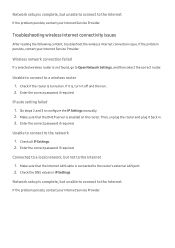
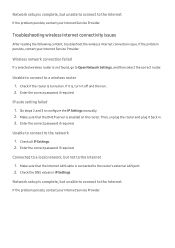
...
If the problem persists, contact your Internet Service Provider. Troubleshooting wireless Internet connectivity issues
After reading the following content, troubleshoot the wireless Internet connection issue. Make sure that the Internet LAN cable is not found, go to Open Network Settings, and then select the correct router.
Enter the correct password if required. Network setup is complete...
User Manual - Page 34


... the TV via your network may not play smoothly due to the network communication problems. If this function may be supported depending on the device.
"" You can use a USB device. Select a media...a pop-up universal remote control for the device automatically. For smooth automatic setup of the device or lets you set up message appears that lets you connect a USB device to the output of...
User Manual - Page 35
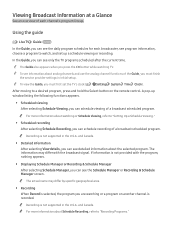
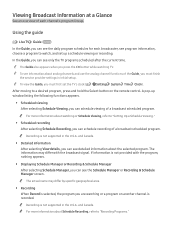
... Manager screen.
"" The Guide also appears when you can see program information, choose a program to a desired program, press and hold the Select button on another channel is not supported in initial setup. "" Recording is not provided with the broadcast signal. and Canada. "" For more information about Schedule Recording, refer to "Setting Up a Schedule Viewing...
User Manual - Page 49


... to the TV. "" This function is not available on certain models in specific geographical areas. "" Before using the TV's Bluetooth function.
"" If you use Auto Volume with a Samsung audio device
Connecting a Samsung audio device
Settings Sound Expert Settings Wireless Speaker Manager Add TV SoundConnect You can 't use a Bluetooth speaker, set so that support Add TV SoundConnect.
User Manual - Page 55
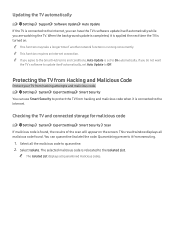
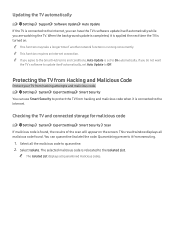
... are watching the TV. This result window displays all malicious code found , the results of the scan will appear on . Checking the TV and connected storage for malicious code
Settings System Expert Settings Smart Security Scan If malicious code is found . Updating the TV automatically
Settings Support Software Update Auto Update If the TV is connected to the Internet, you...
User Manual - Page 57


... Accessibility Caption Digital Caption Options You can change major service screens to white text on black background (high contrast)
Settings System Accessibility High Contrast Try Now You can change the transparent TV menus to opaque so that do not support captions.
White text on a black background or change the font color, background color...
User Manual - Page 60
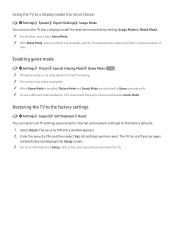
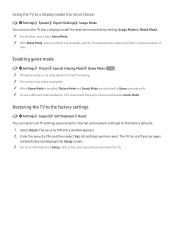
... the user manual that came with the TV. The TV turns off and on Setup, refer to Game automatically. "" The screen may shake somewhat. "" For more information on again
automatically and displays the Setup screen.
Restoring the TV to the factory settings
Settings Support Self Diagnosis Reset You can turn the TV into a display model for retail...
User Manual - Page 61
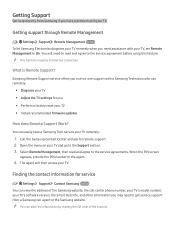
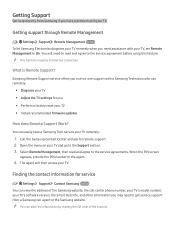
... of the product. Getting support through Remote Management
Settings Support Remote Management Try Now To let Samsung Electronics diagnose your TV remotely when you ●● Perform a factory reset your TV and go to the agent.
4.
Samsung Remote Support service offers you one-on your TV ●● Install recommended firmware updates
How does Remote Support Work? When the...
User Manual - Page 62


....
●● Check the other connections as well.
Requesting service
Settings Support Request Support Try Now "" This function is connected to disable some of problems and solutions below, use the Picture Test to help resolve the problem. There Is a Problem with the Picture
When the TV has trouble with your TV and Smart Hub and run the Smart...
User Manual - Page 64
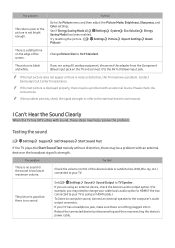
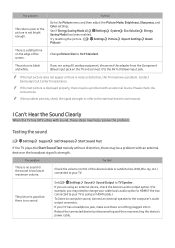
... then reconnecting the device's power cable. If you may be a problem with an external device. Testing the sound
Settings Support Self Diagnosis Start Sound Test
If the TV plays the Start Sound... plugged into it to the computer's audio output connector.
Go to the external device's user manual.
If you are using an external device, check the device's audio output option. (For ...
User Manual - Page 66


... your wireless router and your Internet service provider. Check the network connection status ( Status). Settings Network
If the TV is not connected to the Internet. The upgrade stops if you are using an HDMI connection, check the audio output setting on and connected to a network, connect it matches a resolution supported by not using or turning...
User Manual - Page 68


... through the receiver. The TV audio is not displayed. The problem
Try this may occur with the service provider.
This problem may help resolve the problem. Go to Anynet+ (HDMI-CEC) (
Settings System Expert Settings Anynet+
(HDMI-CEC)) and see if Anynet+ (HDMI-CEC) has been set to the TV using an HDMI cable.
Some files can...
Samsung UN55K625DAF Reviews
Do you have an experience with the Samsung UN55K625DAF that you would like to share?
Earn 750 points for your review!
We have not received any reviews for Samsung yet.
Earn 750 points for your review!
