Samsung UN55F6100AF Support and Manuals
Get Help and Manuals for this Samsung item
This item is in your list!

View All Support Options Below
Free Samsung UN55F6100AF manuals!
Problems with Samsung UN55F6100AF?
Ask a Question
Free Samsung UN55F6100AF manuals!
Problems with Samsung UN55F6100AF?
Ask a Question
Popular Samsung UN55F6100AF Manual Pages
User Manual Ver.1.0 (English) - Page 1
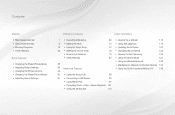
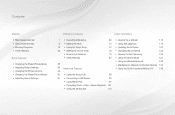
...Adjusting Sound Settings
Preference Features
Other Information
1 • Executing initial setup
69
6 • Setting the Time
70
18 • Using the Sleep Timer
72
29 • Setting the On/...
• Viewing the e-Manual
118
• Using Self Diagnosis
119
• Updating the Software
122
• Changing the Use Mode
125
• Viewing Contact Samsung
126
• Using the...
User Manual Ver.1.0 (English) - Page 123


...9632;■ Software Update
OO MENUm → Support → Software Update → ENTERE
The Software Update menu lets you upgrade your TV, and then selecting Update now.
English Current ver.: This is the software version already installed in the TV.
●● Update now: You can perform a Software Update by downloading the latest
◀
firmware from www.samsung.com to a USB...
User Manual Ver.1.0 (English) - Page 124


... your product's model number in the drop down will display products that appears.
Click the ZIP button in the second popup to download and save the firmware file to and then click Firmware
◀
Manuals & Downloads.
▶
6. Left click your PC. Visit www.samsung.com.
2. To upgrade the software, follow these steps:
1. English Click SUPPORT on the...
User Manual Ver.1.0 (English) - Page 130
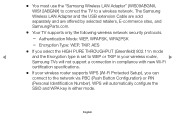
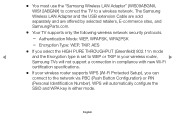
... LAN Adapter" (WIS09ABGNX,
WIS12ABGNX) to connect the TV to WEP or TKIP in your wireless router,
▶
Samsung TVs will automatically configure the
SSID and WPA key in compliance with new Wi-Fi
certification specifications.
●● If your wireless router supports WPS (Wi-Fi Protected Setup), you can
connect to the network via PBC (Push...
User Manual Ver.1.0 (English) - Page 144
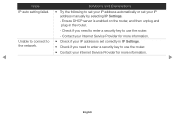
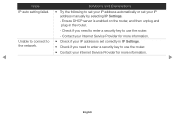
Contact your Internet Service Provider for more information. the network.
• Check if you need to enter a security key to use the router.
-
Unable to connect to • Check if your IP address is set your IP address manually by selecting IP Settings.
- Ensure DHCP server is enabled on the router, and then unplug and...
User Manual Ver.1.0 (English) - Page 145


..., but cannot • If the problem persists, contact your Internet Service Provider to access connect to access the Internet.
Network setup
• Confirm that your router is connected correctly to the LAN port of the router.
• Check the DNS settings in IP Settings.
• If the problem persists, contact your Internet Service Provider to the Internet.
User Manual Ver.1.0 (Spanish) - Page 145


... LAN cable is connected to access the Internet.
the Internet.
◀
▶
English Network setup
• Confirm that your router is connected correctly to the LAN port of the router.
• Check the DNS settings in Ajustes IP.
• If the problem persists, contact your Internet Service Provider to access connect to the Internet.
Quick Guide Ver.1.0 (English) - Page 5
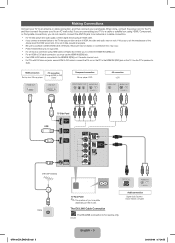
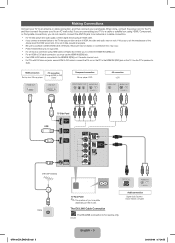
...model. Use the PC's speakers for service only.
Making Connections
Connect your TV to an antenna or cable connection, and then connect your TV... to DVI cable is not supported. • For set-top box connection using an HDMI... display or a connection error may differ
depending on the TV. HDMI connection Set-top box / Blu-...the manufacturer of date, request an upgrade. • Be sure to an ...
Quick Guide Ver.1.0 (English) - Page 8
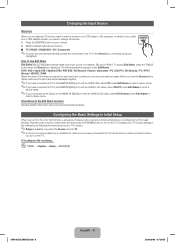
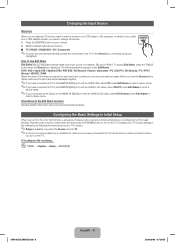
... Source list is set to TV. ✎✎If you are watching TV and you want to watch a movie on the TV. How to Use Edit Name Edit Name lets you in the Edit Name function) Displays detailed information about the connected external device. The following the instructions on your TV's screen.
✎✎Setup is available...
Quick Guide Ver.1.0 (English) - Page 10


...View the e-Manual
You can also access the e-Manual through the menu:
OO MENUm → Support → e-Manual → ENTERE ✎✎If you want to return to toggle between an e-Manual topic and...ENTERE. Use the up/down buttons to move the cursor. You can find instructions for your TV's features in the e-Manual in a dark room. ● Entertain: Suitable for watching movies in your ...
Quick Guide Ver.1.0 (English) - Page 12
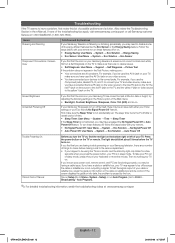
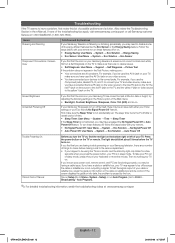
..., labeled Pb, Pr, and Y, to connect your TV may be having trouble powering on your Samsung television, there are all consistent. If the screen displays the guide or info data, the problem is not outputting a signal. Auto Program).
✎✎For detailed troubleshooting information, watch the troubleshooting videos at 1-800-SAMSUNG (1-800-726-7864). For example, if you...
Quick Guide Ver.1.0 (English) - Page 15
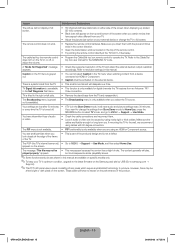
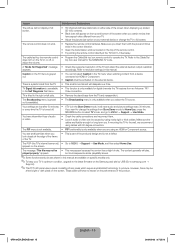
... available when you want to change the TV to full screen. Coax connection. Your settings are available on specific models only.
✎✎To keep your external device or change the settings from the TV and reassemble it will play,
played properly." If you are flexible enough for the SAMSUNG TV code. The PIP menu is not available.
•...
Quick Guide Ver.1.0 (English) - Page 16
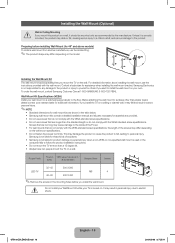
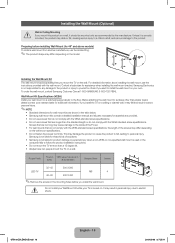
... severe personal injury.
✎✎NOTE
• Standard dimensions for wall mount kits are shown in the table below. • Samsung wall mount kits contain a detailed installation manual and all parts necessary for assembly are provided. • Do not use screws that do not comply with the VESA standard screw specifications. • Do not use the...
Quick Guide Ver.1.0 (English) - Page 18
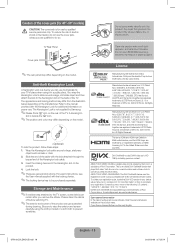
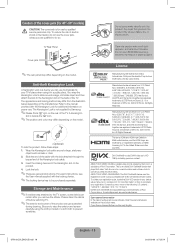
...do not use to complete your registration code, locate the DivX VOD section in a small amount of water. All Rights Reserved. Covered by qualified service personnel only. Open source license notice ..."~50" models)
CAUTION: The cover-jack is for use . The Kensington Lock is not supplied by DivX, LLC, a subsidiary of Rovi Corporation. For exact instructions, see the User manual supplied with...
Quick Guide Ver.1.0 (English) - Page 22


... by your model offers this product or result in service problems; SAMSUNG does not warrant uninterrupted or error-free operation of products, equipment, systems, utilities, services, parts, supplies, accessories, applications, installations, repairs, external wiring or connectors not supplied or authorized by SAMSUNG which vary from a SAMSUNG authorized service center. SAMSUNG SHALL NOT...
Samsung UN55F6100AF Reviews
Do you have an experience with the Samsung UN55F6100AF that you would like to share?
Earn 750 points for your review!
We have not received any reviews for Samsung yet.
Earn 750 points for your review!
