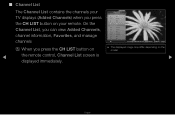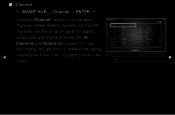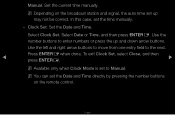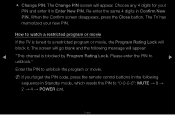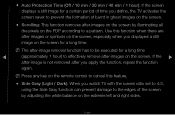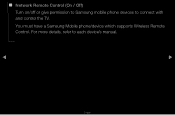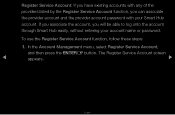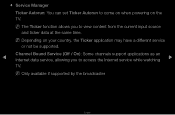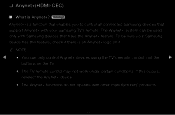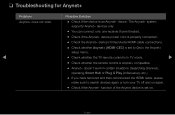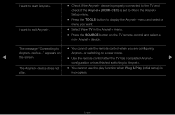Samsung UN55D7050XFXZA Support and Manuals
Get Help and Manuals for this Samsung item

View All Support Options Below
Free Samsung UN55D7050XFXZA manuals!
Problems with Samsung UN55D7050XFXZA?
Ask a Question
Free Samsung UN55D7050XFXZA manuals!
Problems with Samsung UN55D7050XFXZA?
Ask a Question
Popular Samsung UN55D7050XFXZA Manual Pages
Samsung UN55D7050XFXZA Reviews
We have not received any reviews for Samsung yet.