Samsung UN50J6300AF Support and Manuals
Get Help and Manuals for this Samsung item
This item is in your list!

View All Support Options Below
Free Samsung UN50J6300AF manuals!
Problems with Samsung UN50J6300AF?
Ask a Question
Free Samsung UN50J6300AF manuals!
Problems with Samsung UN50J6300AF?
Ask a Question
Popular Samsung UN50J6300AF Manual Pages
User Manual - Page 1
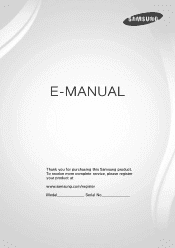
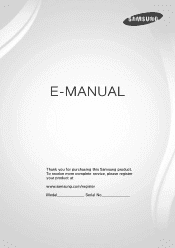
To receive more complete service, please register your product at www.samsung.com/register Model Serial No E-MANUAL
Thank you for purchasing this Samsung product.
User Manual - Page 5


... (Picture Off) 78 Resetting the picture mode settings
Adjusting the Sound Quality 79 Choosing a sound mode 80 Applying sound effects
Using the Sound Support Functions 81 Selecting speakers 81 Specifying the TV's installation type 81 Listening to TV sound through a Samsung Bluetooth
audio device 82 Listening to TV sound through a Samsung Multiroom
Link compatible speaker 83 Listening to...
User Manual - Page 6


... use of photo, video, and music files 119 Supported external subtitles 119 Supported internal subtitles 120 Supported image formats and resolutions 120 Supported music formats and codecs 121 Supported video codecs
Read After Installing the TV 123 Picture sizes and input signals 123 Installing an anti-theft lock 124 Read before setting up a wireless Internet connection
Read Before Connecting...
User Manual - Page 12


...on the model. Changing the name of the TV on your ...Settings Screen Mirroring Device Name
Tizen_Device
"" Your TV's menu may differ from the Network menu. 2. The TV connects to enter a name manually. Alternatively, select User Input to the network automatically. Connecting to a wireless Internet network with WPS
MENU Network Network Settings If your router has a WPS (Wi-Fi protected setup...
User Manual - Page 13


... on the router, and then reset the router. 2. If the problem persists, contact your Internet Service Provider. If it back
in IP Settings. 3.
If the problem persists, contact your Internet Service Provider. Check all IP Settings. 2. If this does not work, contact your Internet Service Provider. Network setup is on, try turning if off and on the router...
User Manual - Page 32


...service provided by checking the Internet connection, your TV.
●● : Pin the item to the first position. button on the TV. Launching Smart Hub automatically
MENU Smart Hub Auto-Start Settings..., the Samsung server, and the Apps service. Testing Smart Hub connections
MENU Support Self Diagnosis...the item.
The Connection Test diagnoses the problem by Smart Hub, use the same path ...
User Manual - Page 51


... Guide is not supported in the Guide as a favorite.
●● View details Displays detailed information about a selected program. "" On the remote control, press the INFO button. You can move through the Guide in 2 hour jumps in the Guide by pressing the or button. Select an upcoming program, and then select View Details to set the TV...
User Manual - Page 92


On Timer is set .
●● Setup If you select Manual, you can highlight and select each day to select the specific days that you to select a channel when source is only available when Clock has already been set to TV. You can use up to 3 hours. For On Timer to function, you must keep the device...
User Manual - Page 93


...specific day.
●● Time Sets the time for multiple USB devices. Off Timer is only available when Clock has already been set.
●● Setup Sets days of the week that the TV is turned off the TV... that you choose has sub-folders, you can set up three separate configurations: Off Timer 1, 2 and 3. If you select Manual, you can set Off Timer to USB.
You can select a sub...
User Manual - Page 97


... can have the TV's software update itself automatically, set to On automatically. Updating the TV automatically
MENU Support Software Update Auto Update Try Now If the TV is turned on automatically after a software update. "" This function requires an Internet connection. The TV will not be able to locate
the update package.
[[ DO NOT turn off the TV's power until the update is running...
User Manual - Page 104


....
"" For all TV settings (excluding the Internet and network settings) to the user manual that came with the TV.
All settings are disabled, and the TV automatically resets itself after a preset amount
of time. If you do not have an account, create one. "" For more information on
again automatically and displays the Setup screen. The TV turns off and...
User Manual - Page 106


... item matching the problem that you encounter a problem with the TV. Requesting service
MENU Support Request Support You can view the address of the Samsung website, the call center phone number, your TV's model number, your TV's software version, the Smart Hub info, and other information you may need to the terms and conditions for service
MENU Support Contact Samsung You can request...
User Manual - Page 107


..., try disabling some of the energy efficiency features.
There Is a Problem with the Picture
Testing the picture
MENU Support Self Diagnosis Picture Test
Before you may need to disable some of the TV's energy efficiency functions. If your Samsung television screen is plugged in specific geographical areas. Component Connections/Screen Color
If the color on...
User Manual - Page 108
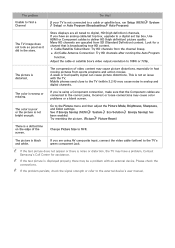
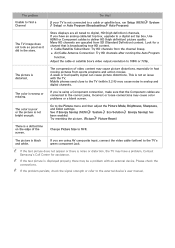
...
function. Contact Samsung's Call Center for a channel that the Component cables...TV (within 3.2 ft) may have an analog cable/set top box, upgrade to a cable or satellite box, run Setup (MENU System Setup...manual.
If you are connected to the TV's green component jack. If you have a problem. "" If the problem persists, check the signal strength or refer to 1080i or 720p.
The problem...
User Manual - Page 121


... and may not be able to "Read Before Playing Photo, Video, or Music Files." Computer via HDMI cable
The optimal resolution for 3D Modes
"" These specifications apply to the TV via an HDMI cable is 1920 x 1080.
Supported Resolutions for computers connected to the 16:9 display ratio only.
Samsung UN50J6300AF Reviews
Do you have an experience with the Samsung UN50J6300AF that you would like to share?
Earn 750 points for your review!
We have not received any reviews for Samsung yet.
Earn 750 points for your review!
