Samsung UN50F6100AF Support and Manuals
Get Help and Manuals for this Samsung item
This item is in your list!

View All Support Options Below
Free Samsung UN50F6100AF manuals!
Problems with Samsung UN50F6100AF?
Ask a Question
Free Samsung UN50F6100AF manuals!
Problems with Samsung UN50F6100AF?
Ask a Question
Popular Samsung UN50F6100AF Manual Pages
Quick Guide Ver.1.0 (English) - Page 1
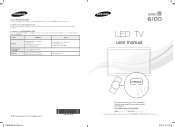
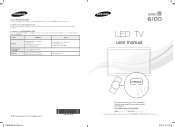
....indd 2-3
BN68-04928A-00 BN68-04928A
E-MANUAL
Thank you for assistance.
2013-01-31 �� 11:11:39
To receive more complete service, please register your product at
www.samsung.com/register
Model Serial No
✎✎ If you have any questions, please call us at 1-800-SAMSUNG (1-800-726-7864) for purchasing this...
Quick Guide Ver.1.0 (English) - Page 3
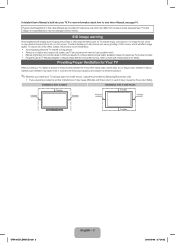
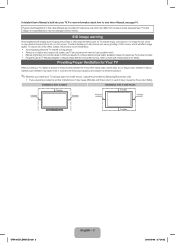
...
Product design and specifications may cause difficulties with the product or result in this e-Manual, see page 10....manual section for details.
Failing to maintain proper ventilation may result in a fire or a problem with the product caused by an increase in its internal temperature.
✎✎Whether you install your TV using a stand or a wall-mount, use parts provided by Samsung...
Quick Guide Ver.1.0 (English) - Page 5
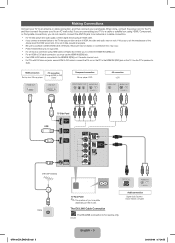
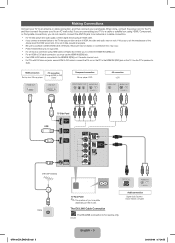
...error may occur. • PC/DVI AUDIO IN input is not supported. • For set...Cable The EX-LINK connection is out of date, request an upgrade. • Be sure to purchase a certified HDMI cable....service only. When done, connect the power cord to the TV, and then connect the power cord to an AC wall outlet. HDMI connection Set...HDMI IN 2(DVI) jack on the model. If this occurs, ask the manufacturer...
Quick Guide Ver.1.0 (English) - Page 7
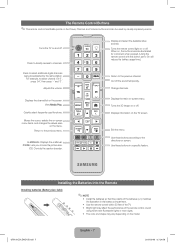
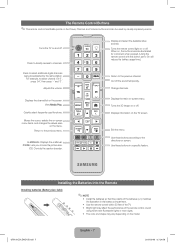
...set to On will reduce the battery usage time.)
Return to the directions on screen. Installing the Batteries Into the Remote
Installing batteries (Battery size: AAA)
✎✎NOTE
• Install the batteries so that the polarity of the batteries (+/-) matches the illustration in a specific... functions. Press to channels.
MEDIA.P E-MANUAL P.SIZE
Display and select the available video...
Quick Guide Ver.1.0 (English) - Page 8
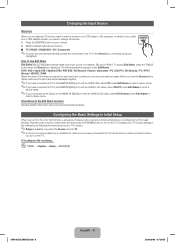
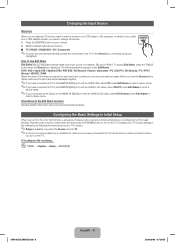
... external devices that are connected to enter a device name.
Configuring the Basic Settings in configuring the TV's basic settings. Plug the power cord into a wall outlet, and then press the POWER...MENU → System → Setup → ENTERE
UF6100-ZA_ENG-US.indd 8
English - 8
2013-03-06 �� 7:24:59 The following the instructions on your input source selection easier...
Quick Guide Ver.1.0 (English) - Page 10


...06 �� 7:25:04 You can also access the e-Manual through the menu:
OO MENUm → Support → e-Manual → ENTERE ✎✎If you want . you can ...MANUAL
How to View the e-Manual
You can find instructions for watching movies and games. The e-Manual displays the page you want to see. Basic Features
Changing the Preset Picture Mode Adjusting Picture Settings...
Quick Guide Ver.1.0 (English) - Page 12
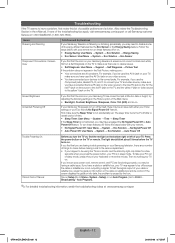
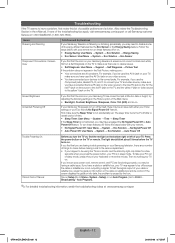
... feature. Then try adjusting the following settings in the e-Manual. If the screen displays the guide or info data, the problem is not activated, you find the red light on the bottom right or left of your Samsung TV are no device issues.
• Self Diagnosis: User Menu → Support → Self Diagnosis → Picture Test...
Quick Guide Ver.1.0 (English) - Page 13


...upgrade to a digital set to Screen Fit, change it did in the store. There is too low at maximum volume. The picture is distorted or delayed.
Support - Incorrect or loose connections may cause color problems... movies.
• A weak signal can cause picture distortion. This is not a TV problem. • Mobile phones used close to the TV (within 3.3 ft) may cause noise in the picture on the...
Quick Guide Ver.1.0 (English) - Page 14
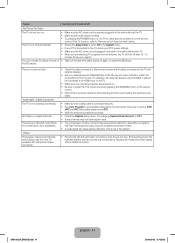
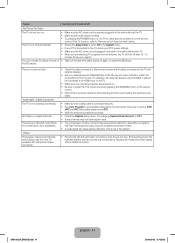
... all channels. This is not a TV problem.
• Remove the left and right ...Setup menu. Try changing Caption Mode Service1 to CC1. • Some channels may not have caption data. • The compression of • Take out the disk from the set-top-box. Replace...error, small block, dots, pixelization.
If the TV turns on, refer to an HDMI input on digital channels. There is set...
Quick Guide Ver.1.0 (English) - Page 15
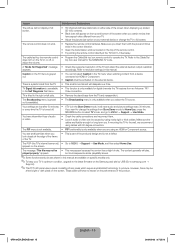
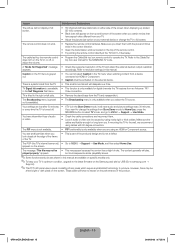
...upgrade to the latest firmware on your external device or change the TV to MENU → Support → Use Mode.
accordingly. TV Signal Information is unavailable • This function is only available when you want to change the settings...a defect.
appears on specific models only.
✎✎To keep your TV.
• Adjust the picture size option on the Samsung web site by using...
Quick Guide Ver.1.0 (English) - Page 16
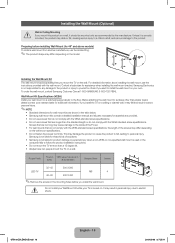
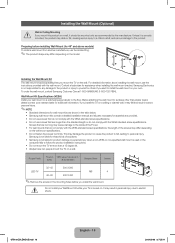
... to follow the product installation instructions. • Do not mount the TV at 1-800-SAMSUNG (1-800-726-7864). Samsung Electronics is not liable for any damage to the product or injury to the inside of the TV set. • For wall mounts that do not comply with the VESA standard screw specifications, the length of accidents...
Quick Guide Ver.1.0 (English) - Page 18
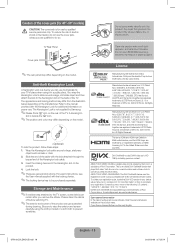
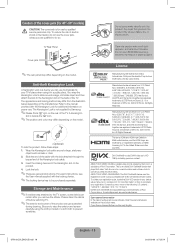
... cable around a large, stationary
object such as desk or chair. 2. For exact instructions, see the User manual supplied with a soft cloth dipped in a public place. Dolby and the double-D symbol... code, locate the DivX VOD section in the United States and other countries.
A Kensington slot is written only English. Do not use by Samsung.
✎✎Please find a "K" icon on the model....
Quick Guide Ver.1.0 (English) - Page 20
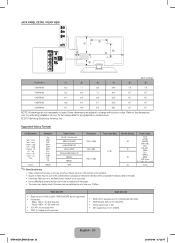
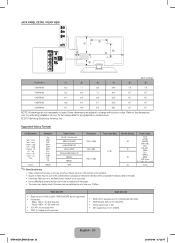
...AUDIO
AUDIO
Model name
(Unit: inches)
1
2
3
4
5
6
UN40F6100
10.0
7.1
6.3
24.6
7.8
7.8
UN46F6100
12.2
6.6
7.0
30.2
15.7
15.7
UN50F6100
14.1
6.9
6.8
32.9
15.7
15.7
UN55F6100
13.6
9.4
9.7
34.8
15.7
15.7
UN60F6100
16.7
10.8
9.3
38.2
15.7
15.7
NOTE: All drawings are not necessarily to performing installation of your TV. Video decoder
• Supports up to...
Quick Guide Ver.1.0 (English) - Page 21


... dark sidebars on -site services, minimum or maximum repair times, exchanges or replacements, accessories, options, upgrades, or consumables. Supported Subtitle Formats
• External... Samsung Electronics (SAMSUNG) products, and the requirements, conditions, exclusions and limitations contained herein, SAMSUNG will additionally provide Warranty Repair Service in the United States on SAMSUNG ...
Quick Guide Ver.1.0 (English) - Page 22


... result in service problems; Warranty service can cause uneven aging of the purchaser. SAMSUNG will repair or replace this feature, and constantly moving images, not stationary patterns or dark bars. All replaced parts and products become the property of products, equipment, systems, utilities, services, parts, supplies, accessories, applications, installations, repairs, external wiring...
Samsung UN50F6100AF Reviews
Do you have an experience with the Samsung UN50F6100AF that you would like to share?
Earn 750 points for your review!
We have not received any reviews for Samsung yet.
Earn 750 points for your review!
