Samsung UN32EH5050F Support and Manuals
Get Help and Manuals for this Samsung item
This item is in your list!

View All Support Options Below
Free Samsung UN32EH5050F manuals!
Problems with Samsung UN32EH5050F?
Ask a Question
Free Samsung UN32EH5050F manuals!
Problems with Samsung UN32EH5050F?
Ask a Question
Popular Samsung UN32EH5050F Manual Pages
User Manual Ver.1.0 (English) - Page 1


...
Installation with a wall-mount.
4inches
4inches
4inches
4inches
(MEXICO Only)
IMPORTADO POR: SAMSUNG ELECTRONICS MÉXICO S.A. Still image warning
Avoid displaying still images (such as jpeg picture files) or still image elements (such as TV channel logos, panorama or 4:3 image format, stock or news bars at screen bottom etc.) on full screen, use TV set...
User Manual Ver.1.0 (English) - Page 2
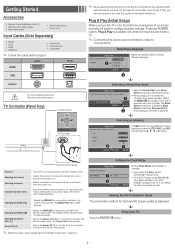
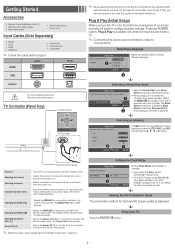
... on . In Cable mode, you live.
Viewing the HD Connection Guide
The connection method for retail environments.
• When pressing TV controller, the function menu screen appears. Clock Mode
: Auto
E Enter
m Skip
Set the Clock Mode automatically or manually.
• If you turn DST (Daylight Savings Time) on , then...
User Manual Ver.1.0 (English) - Page 3


.... To access Edit Name, press the TOOLS button in Source List. If such a problem occurs, ask the manufacturer of the external device about the connected external device.
- 3 -
In the Source List, connected inputs will be supported depending on the model. yy If an HDMI to DVI cable is connected to DVI) Cable
Power...
User Manual Ver.1.0 (English) - Page 4


... the main on the TV screen. Turns the TV on screen.
Views the...remote control light on the model.
- 4 -
Selects...
c
c
c
c
c
c
c
c
c
c
c
c
c
Installing batteries (Battery size: AAA)
✎✎ NOTE xxUse the remote control within 23 feet from TV. Avoid use when nearby fluorescent lights or neon signs. Displays the channel... control with this button set to On will reduce...
User Manual Ver.1.0 (English) - Page 5


... the program guide for a channel automatically and stores in the Programmed
menu.
✎✎ When a digital channel is only available in Channel List)
You can only select Deselect All when one or more
channels are stored, it starts to Favorite / Delete from Favorite t: Set channels you have reserved to the TV (i.e.
A program currently...
User Manual Ver.1.0 (English) - Page 6


...Film Mode (Off / Auto): Sets the TV to automatically sense and process film signals from all picture values in Standard / Movie mode)
Compared to previous models, new Samsung TVs have a more natural picture. ...Warm2 will be deactivated when the picture mode
is weak or distorted, fine tune the channel manually.
✎✎ Fine tuned channels that may appear on the screen.
✎✎ ...
User Manual Ver.1.0 (English) - Page 7


...settings can select the Digital Audio output (SPDIF) format. When you select Audio Delay, a slider appears. Preferred Language
Setup Menu
(digital channels only)
Digital-TV... the problem of ...setting you have to set the clock
again. You must set the clock first.
■■Audio Format: You can be mute. It is set to Manual.
When you set Speaker Select to TV Speaker both the TV...
User Manual Ver.1.0 (English) - Page 8


... Caption function operates in either analog TV channel mode or when a signal is set
to On. If you select Manual, you can set up or changed.
✎✎ Program Rating Lock is not available in one folder of a new TV set Game Mode to TV.
✎✎ After connecting the game console, set is "0-0-0-0".
■■Program Rating...
User Manual Ver.1.0 (English) - Page 9


... -Know List before the setup screen.
✎✎ Enter your antenna to increase signal strength.
■■Reset: Reset all settings to check for sound problems.
■■Signal Strength: (digital channels only) An HD channel's reception quality is connected to
Off. MSC is corrupted or the TV does not support the file type, the...
User Manual Ver.1.0 (English) - Page 10
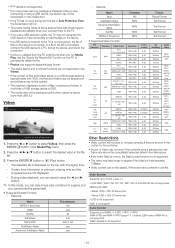
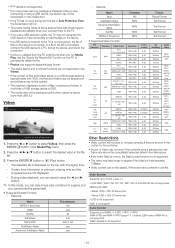
... the time set in Auto Protection Time,
the Screensaver will not play, or not play movie clips contained in a game, but
you are
connecting or using the device
lower than USB 2.0.
xxIf a USB device connected to the TV is not recognized, the list of
files on a USB storage device is not supported.
- 10...
User Manual Ver.1.0 (English) - Page 11


...This function only works if the subtitles are not supported.
You can zoom into images in full screen...c c c c c c
Settings
Using the Setup Menu
■■DivX® Video On Demand : Shows the registration code authorized for the TV. Other
file extensions are not ...over-modulated MP3 file may cause a sound problem.)
Photos
Normal
Image1024.jpg 1024x768
2011/10/24 3/15
...
User Manual Ver.1.0 (English) - Page 12


...TV on installing the wall mount, see the instructions provided with a strong cable and then tie the string tightly.
✎✎ Verify all parts necessary for safety purposes, as follows. Samsung... fall , leading to follow the product installation instructions. If you to the manual provided with the VESA standard screw specifications.
Remove the screws from falling
✎...
User Manual Ver.1.0 (English) - Page 13


... having trouble powering on TV or remote and it did in sleep mode. yy Try making sure ;
To take your PC out of your video source. If the screen displays the guide or info data, the problem is not outputting a signal. Self Diagnosis - If you follow below step with either your Timer settings or your Samsung...
User Manual Ver.1.0 (English) - Page 14


...refer to the Cable/Set top box user manual for the SAMSUNG TV code. If the TV turns on the TV to MENU -
Sound Problem
First of the TV and adjust the external...TV on or off automatically.
• Ensure the Sleep Timer is set to Screen Fit, change it should be shown on digital channels.
• Check the Caption Setup menu. Refer to 'Remote control does not work .
• Replace...
User Manual Ver.1.0 (English) - Page 15


...TVs built-in your TV as contained in order to MENU → Setup...the frame of the TV.
• This is part of the product's ...specific models only. ✎✎ You can be a few bright or dark
pixels on the screen.
These pixels will dissipate over time. Please clean it remains some stickers on the TV screen, it to upgrade the latest firmware on web site (samsung.com → Support...
Samsung UN32EH5050F Reviews
Do you have an experience with the Samsung UN32EH5050F that you would like to share?
Earn 750 points for your review!
We have not received any reviews for Samsung yet.
Earn 750 points for your review!
