Samsung UF-80ST Support and Manuals
Get Help and Manuals for this Samsung item
This item is in your list!

View All Support Options Below
Free Samsung UF-80ST manuals!
Problems with Samsung UF-80ST?
Ask a Question
Free Samsung UF-80ST manuals!
Problems with Samsung UF-80ST?
Ask a Question
Popular Samsung UF-80ST Manual Pages
User Manual - Page 1


www.samsungpresenter.com
Italian
Spanish English French German
SAMSUNGUDFIG-I8TA0L DPRXESENTER
LAMP
ZOOM FREEZE
-
+
INT/EXT
AWC
BRIGHT
AF ROTATE
ENGLISH
HIGH RESOLUTION DIGITAL PRESENTER
USER'S MANUAL
UF-80DX/ST
Before attempting to operate this product, Please read the instructions carefully.
User Manual - Page 2
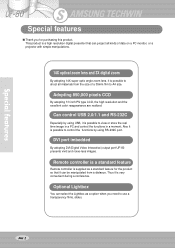
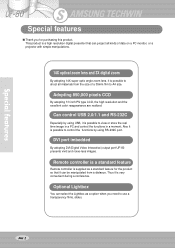
...possible to shoot all materials from a distance.
DVI port imbedded
By adopting DVI(Digital Video Interactive) output port UF-80 presents vivid and noise-less images. Adopting 850,000 pixels CCD
By adopting 1/3 inch...USB, it is very convenient during a conference. This product is a high resolution digital presenter that it can project all kinds of data on a PC monitor, or a projector with simple ...
User Manual - Page 3
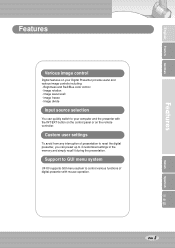
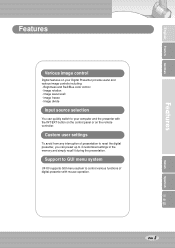
... panel or on your computer and the presenter with mouse operation.
Image freeze - Support to GUI menu system
UF-80 supports GUI menu system to control various functions of presentation to reset the digital presenter, you can quickly switch to 4 customized settings in the memory and simply recall it during the presentation. Italian
Spanish Image divide
Input source selection...
User Manual - Page 4


UF-80
Contents
Product features and structure
Safety precautions 5 Uses of digital presenter 6 Supplied accessories 7 Name and function of each part 8
Front side 8 Main control panel 10 Terminals at the back 11 On the remote controller 12
Operation methods
Set preparation 14 Connecting to output device 15
PC Monitor,Projector or DVI supporting device 15 Desktop computer 16...
User Manual - Page 6


... an event. as well as a three dimensional object, such as audiovisual materials, educational materials, and especially for students' art works.
UF-80
Uses of digital presenter
Conference
Education
Detailed information in design area where visualization is necessary.
It is possible to project catalogs and slides, thus the effect of a job can focus on a screen clearly...
User Manual - Page 7


... cover
2 Batteries
Carrying bag
Diffused Reflection Prevention Sheet
Option
DIGITAL PRESENTER UF80
Lightbox
Page 7 User's Manual
DVI cable
Remote controller
Power cable
PS/2 Mouse
Lens cap PC Monitor cable
Italian
Spanish
USB Cable UF-80 program
etc.
English French German
Supplied accessories
When you unpack your Digital Presenter, make sure that you have all these components.
User Manual - Page 10
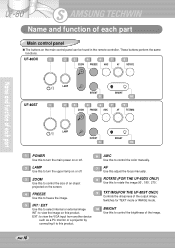
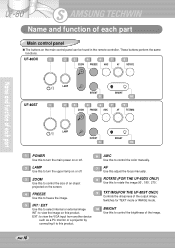
....
TXT/IMG(FOR THE UF-80ST ONLY)
Controls the sharpness of each part
Main control panel
The buttons on or off . FREEZE
Use this product. EXT: to view the VGA input from another device
such as a PC monitor or a projector by connecting it to this to control the color manually. UF-80
Name and function of...
User Manual - Page 16


... your PC and make troubles in extended front-side USB port or USB hub without power in accordance with the presenter. RS-232C cable is available for further details. RS-232C
VGA OUT
Digital Presenter
VGA IN
USB
Page 16 Digital Presenter
Caution
We recommend you should set up your PC, then install the supplied UF-80 program.
RS-232C...
User Manual - Page 18
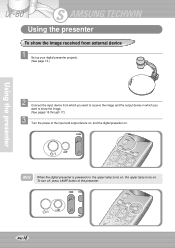
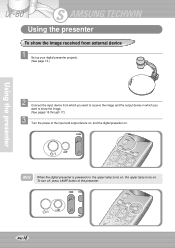
...BLUE
+
3
7
5
-
ZOOM
+
LAMP
- AF
BLUE
+
3
7
5
- ZOOM FREE
+
LAMP
INT/E
POWER
FREQ
INT/EXT
FOCUS
TXT/IMG
LAMP
F
RED
1
+
N
2
4
- UF-80
Using the presenter
To show the image received from external device
1 Set up your digital presenter properly.
(See page 14.)
SAMSUNGUDFIG-IT8A0L DPRXESENTER
LAMP
ZOOM FREEZE
-
+
INT/EXT
AWC
BRIGHT
AF ROTATE
2 Connect the input...
User Manual - Page 20


... page 15.)
3 Turn the power of the output device and the digital presenter on. UF-80
Using the presenter
To project an object on the digital presenter
1 Set up your digital presenter properly.
(See page 14.)
SAMSUNGUDFIG-IT8A0L DPRXESENTER
LAMP
ZOOM FREEZE
-
+
INT/EXT
AWC
BRIGHT
AF ROTATE
2 Connect the presenter to a PC monitor or projector to INT OUT. INT/EXT...
User Manual - Page 28


Page 28 To use GUI menu system, first of presenter with mouse operation. And then click the right mouse button, GUI main menu ... to control various functions of all, mouse device (PS/2 type) must be appeared on the screen.
UF-80
Adjusting your image with GUI
Samsung Digital Presenter supports to GUI menu system to mouse control terminal, if it is activated. When [Exit] menu is clicked...
User Manual - Page 32


UF-80
Adjusting your image with the left mouse button, current image is saved into the memory of digital presenter or recall the image from memory. To save / recall the image with the proper save number, Click [numbers] menu with GUI
Save / Recall(For the UF-80DX only)
Allow to save the projected image into or recalled from the memory.
Page 32
User Manual - Page 38
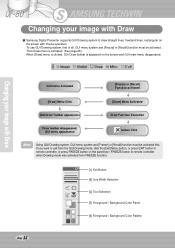
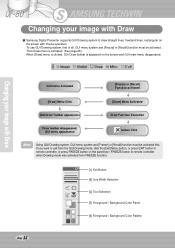
... 28) When [Draw] menu is clicked, GUI Draw toolbar is appeared on the screen with Draw
Samsung Digital Presenter supports GUI Drawing system to draw straight lines, freehand lines, rectangular on the screen and GUI main menu disappeared.
UF-80
Changing your image with mouse operation. To use GUI Drawing system, first of all, GUI menu...
Quick Start Guide - Page 1
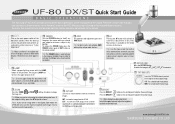
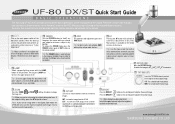
... VGA output from the UF-80. UF-80 DX/ST Quick Start Guide
BASIC OPERATIONS
The Samsung UF-80 DX/ST provides control of the basic operations on the front panel of the document camera. IMG : For a material with a white surface under the lens. www.samsungpresenter.com
SAMSUNG TECHWIN CO.,LTD Turn on the main power switch of the Digital Presenter.
If the subject is...
Quick Start Guide - Page 2
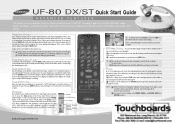
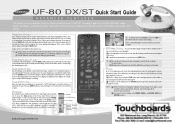
... setting on the remote as the storage position. You'll see all your presentation
Image Recall & Scan (DX only)
To view any of the Samsung Digital Presenter...settings by selecting the SAVE button. This feature allows the presenter to 6 colors. Use this by the same process. Clicking on the screen. If this mode and return to a live image. Left or right click on the Samsung UF-80 DX/ST...
Samsung UF-80ST Reviews
Do you have an experience with the Samsung UF-80ST that you would like to share?
Earn 750 points for your review!
We have not received any reviews for Samsung yet.
Earn 750 points for your review!
