Samsung SDP-950STA Support and Manuals
Get Help and Manuals for this Samsung item
This item is in your list!

View All Support Options Below
Free Samsung SDP-950STA manuals!
Problems with Samsung SDP-950STA?
Ask a Question
Free Samsung SDP-950STA manuals!
Problems with Samsung SDP-950STA?
Ask a Question
Popular Samsung SDP-950STA Manual Pages
User Manual - Page 22
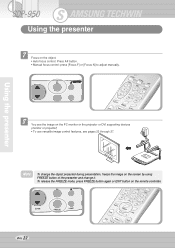
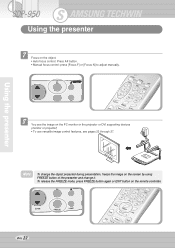
... the projector or DVI supporting devices (monitor or projector) • To use versatile image control features, see the image on the remote controller. TELE
Page 22 BLUE
+
AF 7
3
5
- AWC 8
6
Nega/Posi
3X3
FREEZE
IBRIGHT
ROTATE
8 You see pages 23 through 27. AF
ZOOM
LAMP
A
FREEZE
WIDE
F
RED
1
+
N
2
4
-
Digital Presenter SDP-950DXA TXT/IMG
POTATE...
User Manual - Page 42
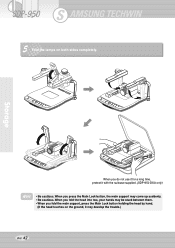
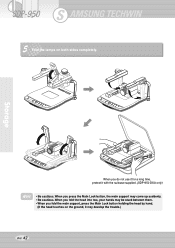
... TXT/IMG
POTATE ZOOM
FREEZE
AF LAMP
IRIS AWC
INT/EXT EXTE2XT1
Digital Presenter SDP-950DXA TXT/IMG
POTATE ZOOM
FREEZE
AF LAMP
IRIS AWC
INT/EXT EXTE2XT1
Digital Presenter SDP-950DXA TXT/IMG
POTATE ZOOM
FREEZE
AF LAMP
IRIS AWC
INT/EXT EXTE2XT1
Digital Presenter SDP-950DXA TXT/IMG
POTATE ZOOM
AF
FREEZE `¶ ,
IRIS AWC
INT/EXT...
User Manual - Page 43


...manual supplied with a new one.
Check the battery of the output device is removed. The image is set to that of the digital presenter. (For example, when the maximum resolution of a projector is SVGA and if the digital presenter... not work normally. If there are problems, please contact the store
you . Check...Windows 98 or later. Replace it 's mouse offered by Samsung Techwin.)
Page 43 Make ...
Software Guide - Page 5
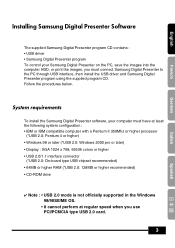
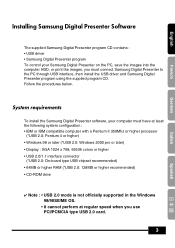
...driver • Samsung Digital Presenter program To control your computer must connect Samsung Digital Presenter to the PC through USB interface, then install the USB driver and Samsung Digital Presenter program using the supplied program CD.
System requirements
To install the Samsung Digital Presenter software, your Samsung Digital Presenter... is not officially supported in the Windows 98...
Software Guide - Page 6


See page 5. 3. See page 7. Installing software
To install the software 1. Install the USB driver. Install the Samsung Digital Presenter control program. Plug one end of the USB cable into the USB port on the computer.
✔ Caution : • We recommend to connect to USB port which is attached on computer main board. (It can make troubles in extended front-side USB port...
Software Guide - Page 10


We recommend to complete setup. If you can see the Samsung Digital Presenter icon in the [Start] Menu and the desktop and Software manual shortcut in the [Start] Menu.
8 After the Samsung Digital Presenter software is properly installed, you do not install MPEG-4 Codec, You cannot compress AVI file. When installing MPEG-4 codec, Hardware Installation dialog box appears. AVI Capture ...
Software Guide - Page 12


... of the Modify/Repair/Remove.
10 In the Confirm Device Removal dialog box, click OK.
From the Imaging devices items select Samsung Digital Presenter SDP, then click Remove. Run Install Program again as you've installed before the Imaging Device. 4. Select Start System Device Manager 3. Samsung Digital Presenter Program : 1. Click the plus (+) icon before . USB Driver : 1. We will explain...
Software Guide - Page 13
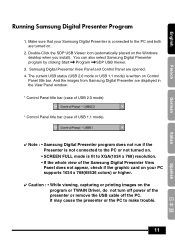
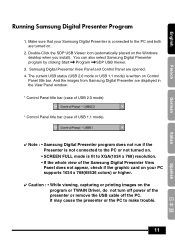
... and both are turned on the program or TWAIN Driver, do not turn off power of the Samsung Digital Presenter View
Panel does not appear, check if the graphic card on your Samsung Digital Presenter is written on the Windows desktop when you install). Make sure that your PC supports 1024 x 768(65536 colors) or higher.
✔ Caution : •...
Software Guide - Page 17
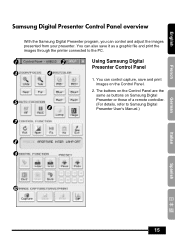
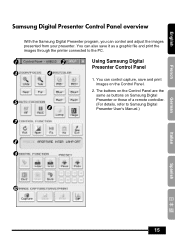
... to the PC.
1
2
Using Samsung Digital
Presenter Control Panel
3
4
1. You can control and adjust the images presented from your presenter. The buttons on the Control Panel.
5 6
2. You can also save and print images on the Control Panel are the same as a graphic file and print the images through the printer connected to Samsung Digital Presenter User's Manual.)
7
8 9
10
Italian...
Software Guide - Page 20


...keys from 1 through 8. (For DXA model only) Shift: Shifts the recalled image ...DIGITAL FUNCTION/PRESET button inter-operates with the number button (1~8). (Refer to Samsung Digital Presenter User's Manual)
I-sav(Image Save) / I-rcl(Image Recall) : • Saves the projected image into the memory of this unit. • Recalls the image from the memory. •To save the customized user setting...
Software Guide - Page 25
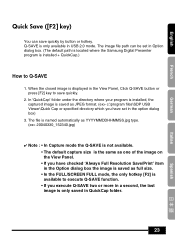
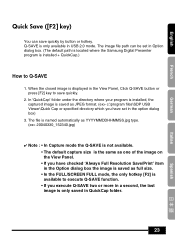
....
23
Italian
Spanish In 'QuickCap' folder under the directory where your program is installed, the captured image is saved as full size. • In the FULL/SCREEN...The default path is located where the Samsung Digital Presenter program is saved as JPEG format. (ex> c:\program files\SDP USB Viewer\Quick Cap or specified directory which you have set in the View Panel, Click Q-SAVE...
Software Guide - Page 29
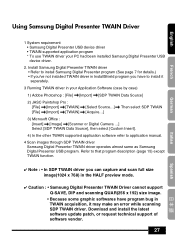
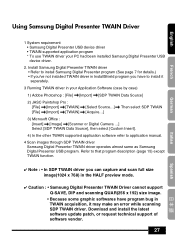
... Because some graphic softwares have to application manual.
4 Scan images through SDP TWAIN driver Samsung Digital Presenter TWAIN driver operates almost same as Samsung Digital Presenter USB program. Using Samsung Digital Presenter TWAIN Driver
English
French
German
Italian
1 System requirement • Samsung Digital Presenter USB device driver • TWAIN supported application program...
Software Guide - Page 30
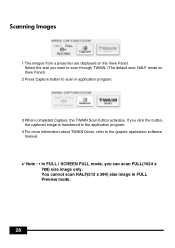
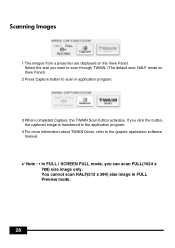
... only. Scanning Images
1 The images from a presenter are displayed on View Panel)
2 Press Capture button to the graphic application software manual.
✔ Note : • In FULL / SCREEN FULL mode, you click the button, the captured image is transferred to the application program.
4 For more information about TWAIN Driver, refer to scan in FULL Preview...
Quick Start Guide - Page 1
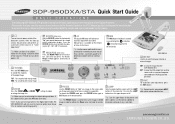
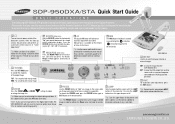
...SDP-950DXA/STA.
SDP-950DXA
INT/EXT
Use this to illuminate overheads, X-rays, and slides.
Tip : Use the upper lamps for 3dimensional subjects when at any time. www.samsungpresenter.com
SAMSUNG TECHWIN CO.,LTD. Manual focus is blurry, press the AF button to the VGA input of the presenter...Adjustment."
SDP-950DXA/STA Quick Start Guide
BASIC OPERATIONS
The Samsung SDP-950DXA/...
Quick Start Guide - Page 2


... on the Samsung SDP-950DXA/STA including Image Save & Recall, 3X3 Mode, Image Divide, Annotation, and Preset functions. Samsung Technical Support
SAMSUNG TECHWIN CO., LTD. This feature allows the presenter to quickly save... and the Menu commands via the USB cable and software to save any image that has been stored in the Digital Presenter, please be sure to download them via the Mouse...
Samsung SDP-950STA Reviews
Do you have an experience with the Samsung SDP-950STA that you would like to share?
Earn 750 points for your review!
We have not received any reviews for Samsung yet.
Earn 750 points for your review!
