Samsung UE590 Support and Manuals
Get Help and Manuals for this Samsung item
This item is in your list!

View All Support Options Below
Free Samsung UE590 manuals!
Problems with Samsung UE590?
Ask a Question
Free Samsung UE590 manuals!
Problems with Samsung UE590?
Ask a Question
Popular Samsung UE590 Manual Pages
User Manual - Page 1


BN46-00481B-09
User manual
U28E590D U24E590D
The color and the appearance may differ depending on the product, and the specifications are subject to
change without prior notice to improve the performance.
User Manual - Page 3
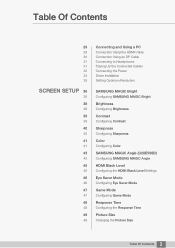
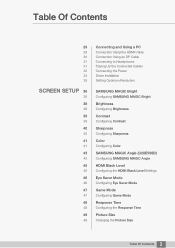
...to Headphones Tidying Up the Connected Cables Connecting the Power Driver Installation Setting Optimum Resolution
SAMSUNG MAGIC Bright
Configuring SAMSUNG MAGIC Bright
Brightness
Configuring Brightness
Contrast
Configuring Contrast
Sharpness
Configuring Sharpness
Color
Configuring Color
SAMSUNG MAGIC Angle (U28E590D)
Configuring SAMSUNG MAGIC Angle
HDMI Black Level
Configuring the HDMI Black Level...
User Manual - Page 5


...INSTALLING THE 83 SOFTWARE 83
84
TROUBLESHOOTING 85 GUIDE
85 85 85
88
SPECIFICATIONS 90
91 92
Key Repeat Time
Configuring Key Repeat Time
Power LED On
Configuring Power LED On
Reset All
Initializing Settings... in the Initial Screen
Volume
Easy Setting Box
Installing the Software Removing the Software
Requirements Before Contacting Samsung Customer Service Center
Testing the Product Checking the ...
User Manual - Page 19
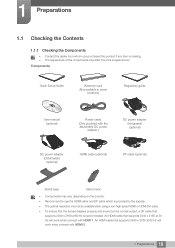
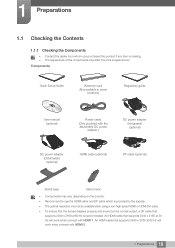
... Components
Contact the dealer from the images shown. An HDMI cable that
supports 3840 x 2160 at 30 Hz will work when connect with HDMI 2.
19 1 Preparations
Components
Quick Setup Guide
Warranty card
(Not available in some locations)
Regulatory guide
User manual (optional)
Power cable
(Only provided with the detachable DC power
adapter.)
DC power...
User Manual - Page 29


...Select a connection method suitable for your PC. Connecting parts may differ in different products. If you connect ... source device, read the user manual provided with the components of the monitor, the monitor may not support the best resolution.
2.2.1 Connection... the JOG button UP/DOWN, when input
source is not set. Provided ports may differ from device to the HDMI...
User Manual - Page 34
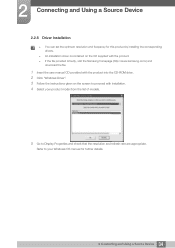
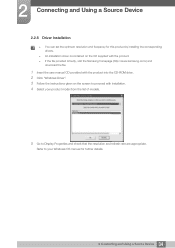
... file provided is faulty, visit the Samsung homepage (http://www.samsung.com/) and
download the file.
1 Insert the user manual CD provided with the product into the CD-ROM drive. 2 Click "Windows Driver". 3 Follow the instructions given on the screen to proceed with installation. 4 Select your product model from the list of models.
5 Go to your Windows OS...
User Manual - Page 45


...Setup
3.7 HDMI Black Level
If a DVD player or set to the desired option controlling the JOG button UP/DOWN and press the JOG button.
5 The selected option will appear.
Off
Picture
SAMSUNG...
3.7.1 Configuring the HDMI Black Level Settings
1 When the Function Key Guide appears, select [ ] by adjusting ...press the JOG button.
U28E590D
U24E590D
Picture SMAAMSGUINCG Bright ...
User Manual - Page 50


...model can only be set when the external input is connected through HDMI/DP and
PC/AV Mode is set to AV.
4 Move to the desired option controlling the JOG button UP/DOWN and press the JOG button. 5 The selected option will be supported depending on
screen. 3 Screen Setup
U28E590D...; The function may not be applied.
50 3 Screen Setup
Off
16:9
Picture Game Mode Response Time Picture Size Screen...
User Manual - Page 62


... is 480p, 576p, 720p, or 1080p and monitor can display normally
(Not every model can support all of these signals.). This can only be set when the external input is connected through HDMI/DP and
PC/AV Mode is set to AV.
4 Move to the desired option controlling the JOG button and press...
User Manual - Page 68


... of HDMI signal, the FreeSync function is enabled.
6.1.1 Configuring FreeSync
1 When the Function Key Guide appears, select [ ] by Samsung may not be
operated when you
use a Samsung DP cable. The following screen will appear.
FreeSync can be compatible with supporting
Freesync solution.
1.2
Auto
Acceleration
Return
Off: Disable FreeSync. On: Enable the basic...
User Manual - Page 69


...support FreeSync, and need to the desired option controlling the JOG button UP/DOWN and press the JOG button. 5 The selected option will be applied. Please refer to remove the flicker. Installing the latest drivers...screen flickering may occur during the game may fluctuate depending on the game option settings. 6 Setup and Reset
U24E590D
System FreeSync Eco Saving Plus Off Timer PC/AV Mode ...
User Manual - Page 89


... Resolution, and adjust the resolution.
Windows 8: Go to Settings Control Panel Appearance and Personalization Display Adjust Resolution, and adjust the resolution.
Windows 10: Go to the user manual for your PC or graphics card for further instructions on the PC.
How do I change the resolution? 9 Troubleshooting Guide
Question How can I set power-saving mode?
User Manual - Page 90


....2 lbs
VESA Mounting Interface
75 mm x 75 mm 3.0 Inches x 3.0 Inches (For use with any Plug-and-Play compatible systems. Two-way data exchange between the monitor and PC system optimizes the monitor settings. This device is a Class B digital apparatus.
(USA only) Dispose unwanted electronics through an approved recycler. 10 Specifications
10.1 General
Model Name
U28E590D
U24E590D...
User Manual - Page 92


If the LCD monitor does not support 85Hz, change the settings according to the following standard signal modes is recommended that belongs to the following table by referring to the graphics card user manual.
92 10 Specifications If the signal transmitted from your product.
Check the frequency when you exchange it is transmitted from...
User Manual - Page 97
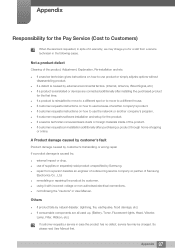
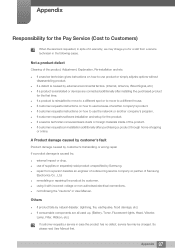
... of the product, Adjustment, Explanation, Re-installation and etc. If a service technician gives instructions on how to use of supplies or separately sold product unspecified by Samsung. repair from a person besides an engineer of outsourcing service company or partner of Samsung
Electronics Co., Ltd. remodeling or repairing the product by natural disaster. (lightning...
Samsung UE590 Reviews
Do you have an experience with the Samsung UE590 that you would like to share?
Earn 750 points for your review!
We have not received any reviews for Samsung yet.
Earn 750 points for your review!
