Samsung TXN3098WHF Support and Manuals
Get Help and Manuals for this Samsung item
This item is in your list!

View All Support Options Below
Free Samsung TXN3098WHF manuals!
Problems with Samsung TXN3098WHF?
Ask a Question
Free Samsung TXN3098WHF manuals!
Problems with Samsung TXN3098WHF?
Ask a Question
Popular Samsung TXN3098WHF Manual Pages
Open Source Guide (ENGLISH) - Page 2


... a pointer to where the full notice is safest to attach them to the start of each source file to most effectively convey the exclusion of warranty; IN NO EVENT UNLESS REQUIRED BY APPLICABLE LAW OR AGREED TO IN WRITING WILL ANY COPYRIGHT HOLDER, OR ANY OTHER PARTY WHO MAY MODIFY AND...
User Manual (user Manual) (ver.1.0) (English) - Page 3
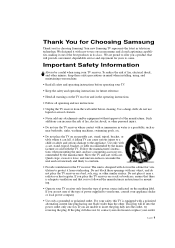
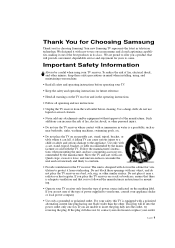
... and likely to the appliance. Thank You for Choosing Samsung
Thank you for future reference.
• Heed all warnings on the TV receiver and in the operating instructions.
• Follow all safety and operating instructions before cleaning. Your new Samsung TV represents the latest in mind when installing, using your outlet.
1 SAFETY Do not block these safety...
User Manual (user Manual) (ver.1.0) (English) - Page 4
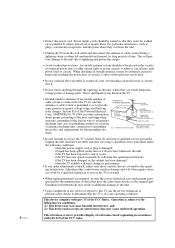
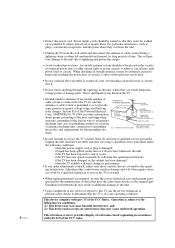
... has been dropped or the cabinet has been damaged - When installing an outside antenna system should be routed so that are required, be extremely careful to service the TV yourself.
An outside antenna system, be sure the service technician uses replacement parts specified by the operating instructions. This television receiver provides display of television closed captioning in...
User Manual (user Manual) (ver.1.0) (English) - Page 31


...). OPERATION
Storing Channels in memory.
w
3
Press the VOL + button. The TV automatically cycles through all the available channels are stored, the Auto program menu reappears. This takes about one to select "Auto program".
Press the MENU button to display the menu. Press the MENU button to exit. After all of the available channels.
Note: Channel...
User Manual (user Manual) (ver.1.0) (English) - Page 39


... Dynamic by pressing the P.MODE button (or by making a selection from the menu). Or, you want to adjust the settings accordings to display the menu, then press the VOL + button.
2
Press the VOL - OPERATION
Using Automatic Picture Settings
Your TV has three automatic picture settings ("Dynamic", "Standard" and "Movie" ) that are preset at the factory. You...
User Manual (user Manual) (ver.1.0) (English) - Page 55


... time," select "Off" during the 3 hours after a preset time (from 10 to "180").
Setting the Sleep Timer
The sleep timer automatically shuts off the TV after the TV is available in steps 1~6 above.)
8
When finished setting the timer, press the MENU button to turn the on-timer "On." (Repeatedly pressing the CH v or CH w button...
User Manual (user Manual) (ver.1.0) (English) - Page 57


..., Melody, BBE or Woofer)
The following sound settings can be adjusted to suit your personal preferences.
• Turbo Sound (TXN2771HF/TXN3071WHF/TXN3271HF/TXN2670WHF/TXN2775HF/ TXN3275HF/TXN3075WHF) Turbo sound emphasizes the bass and treble frequencies to add fullness to the sound.
• Surround Your Samsung TV can make it necessary to adjust the volume...
User Manual (user Manual) (ver.1.0) (English) - Page 4
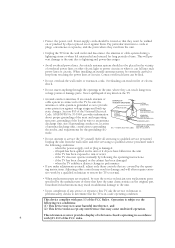
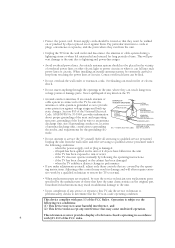
...Electrical Code, ANSI/NFPA No.70-1984, provides information about proper grounding of the mast and supporting ...SERVICE GROUNDING ELECTRODE SYSTEM (NEC ART 250, PART H)
• Do not attempt to qualified service personnel under the following the operating instructions -
Refer all servicing to keep from the wall outlet and refer servicing to service the TV yourself. When installing...
User Manual (user Manual) (ver.1.0) (English) - Page 5
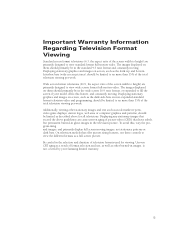
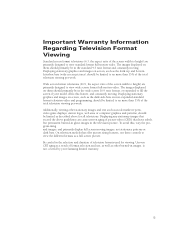
...screen 16:9 ratio format, or expanded to fill the screen if your Samsung limited warranty.
5 On television models that offer picture sizing features, use , as well as other stationary images... week. Be careful in the standard 4:3 ratio format and constantly moving. Important Warranty Information Regarding Television Format Viewing
Standard screen format televisions (4:3, the aspect ratio of ...
User Manual (user Manual) (ver.1.0) (English) - Page 7


... to Set up Restrictions Using the Canadian English . . . . 74 How to Set up Restrictions Using the Canadian French . . . 75 How to Reset the TV after the V-Chip Blocks a Channel ("Emergency Escape 76 Viewing the Demonstration 77
Chapter 5: Troubleshooting 78
Identifying Problems 78
Appendix 79
Cleaning and Maintaining Your TV 79 Using Your TV in Another Country 79 Specifications...
User Manual (user Manual) (ver.1.0) (English) - Page 30


... auto program does not function when the V-chip is active.
30 See steps 1~2 on previous page.
2
Press the L button to the Channel menu. M
3
Press the ENTER button. The TV will begin memorizing all of the available channels and stores them in Memory (Automatic Method)
1
First, select the correct signal source (ANT, STD...
User Manual (user Manual) (ver.1.0) (English) - Page 38


..., Mild or Dynamic by pressing the P.MODE button (or by making a selection from the menu). Or, you want to adjust the settings accordings to personal
preference (see "Customizing the Picture", page 37).
38 OPERATION
Using Automatic Picture Settings
Your TV has three automatic picture settings ("Dynamic", "Standard" and "Movie" ) that are preset at the factory.
User Manual (user Manual) (ver.1.0) (English) - Page 40


...watching a show that are preset at the factory. OPERATION
Using Automatic Sound Settings
Your TV has four automatic sound settings ("Standard," "Music," "Movie," and "Speech") that is mostly dialogue (i.e., news). • Choose Custom to recall your personalized sound settings.
1
Press the MENU button to display the menu. You can select "Custom," which automatically recalls your personalized...
User Manual (user Manual) (ver.1.0) (English) - Page 54


... the same procedure as in only the timer "On" mode and will be set the timer "On", your television will eventually be turned off the TV after the TV is available in steps 1~5 above.)
7
When finished setting the timer, press the MENU button to exit. This function is turned on the remote control.
2
Press the...
User Manual (user Manual) (ver.1.0) (English) - Page 57


...
57 SPECIAL FEATURES
• Surround Your Samsung TV can create a "surround" effect such that the sound seems to display the menu. Once the "Surround" is set to "On", the setting applies to sound effects such as Standard,...; Woofer (TXN2798HF/TXN3298HF/TXN3098WHF) Woofer sound emphasizes the bass frequencies to add fullness to the sound.
1
Press the MENU button to come from all directions.
Samsung TXN3098WHF Reviews
Do you have an experience with the Samsung TXN3098WHF that you would like to share?
Earn 750 points for your review!
We have not received any reviews for Samsung yet.
Earn 750 points for your review!
