Samsung TXN2734F Support and Manuals
Get Help and Manuals for this Samsung item
This item is in your list!

View All Support Options Below
Free Samsung TXN2734F manuals!
Problems with Samsung TXN2734F?
Ask a Question
Free Samsung TXN2734F manuals!
Problems with Samsung TXN2734F?
Ask a Question
Popular Samsung TXN2734F Manual Pages
Open Source Guide (ENGLISH) - Page 1


... new problems or ... be guided by ...SERVICING, REPAIR OR CORRECTION.
12. and each and every part...original manual has...samsung. This License applies to any portion of it .
You are outside its derivative works. If any portion of this section is held invalid or unenforceable under the terms of the source code...installation of the Program by software patents. However, as if written in part...
Open Source Guide (ENGLISH) - Page 2


IN NO EVENT UNLESS REQUIRED BY APPLICABLE LAW OR AGREED TO IN WRITING WILL ANY COPYRIGHT HOLDER, OR ANY OTHER PARTY WHO MAY MODIFY AND/OR REDISTRIBUTE THE LIBRARY AS PERMITTED ABOVE, BE LIABLE TO YOU FOR DAMAGES, INCLUDING ANY GENERAL, SPECIAL, INCIDENTAL OR CONSEQUENTIAL DAMAGES ARISING OUT OF THE USE OR INABILITY TO USE THE LIBRARY (INCLUDING BUT NOT LIMITED TO LOSS OF DATA OR DATA BEING ...
User Manual (user Manual) (ver.1.0) (English) - Page 2
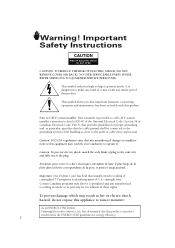
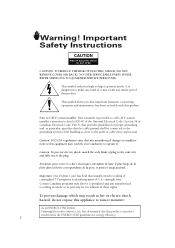
... recording of copyrighted TV programs is present inside part of cable entry as practical. Note to CATV system installer: This reminder is provided to call CATV system installer's attention to Article 820-40 of the National Electrical Code (Section 54 of Canadian Electrical Code, Part I), that provides guidelines for energy efficiency. 2 Important Safety Instructions
CAUTION
RISK OF...
User Manual (user Manual) (ver.1.0) (English) - Page 3
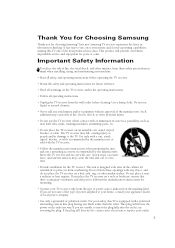
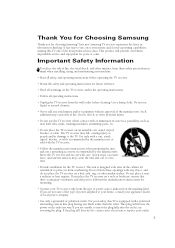
... surface. Thank You for Choosing Samsung
Thank you 've followed the manufacturer's instructions for mounting.
• Operate your TV receiver only from overheating. Do ...convenient, dependable service and enjoyment for future reference.
• Heed all warnings on the TV receiver and in the operating instructions.
• Follow all safety and operating instructions before cleaning...
User Manual (user Manual) (ver.1.0) (English) - Page 6


... TV 21
Connecting a DVD Player 21 Connecting a Camcorder 22 Installing Batteries in the Remote Control 23
Chapter 3: Operation 24
Turning the TV ...Manual Method 30
Changing Channels 31
Using the Channel Buttons 31
Directly Accessing Channels 31
Using the PRE-CH Button to select the Previous Channel . . . 31
Adjusting the Volume 31
Using Mute 31
Labeling the Channels 32
Setting...
User Manual (user Manual) (ver.1.0) (English) - Page 10
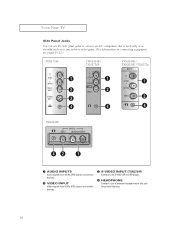
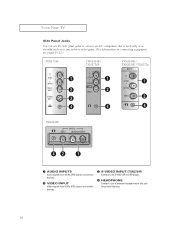
...TV
Side Panel Jacks
You can use the Side panel jacks to connect an A/V component that is used only occasionally, such as a camcorder or video game. (For information on connecting equipment, see pages 15-22.)
TXN2734F...similar devices.
ˇ S-VIDEO INPUT (TXN2734F) Connect to an S-VHS VCR or DVD player.
¨ HEADPHONE Connect a set of external headphones to this jack for private listening.
10
User Manual (user Manual) (ver.1.0) (English) - Page 12
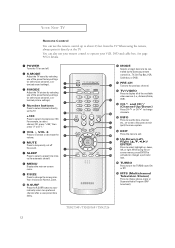
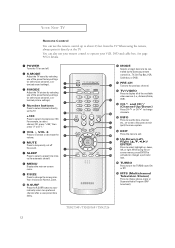
... feet from the TV. See page 40 for automatic ...TV on -screen. While using the remote, always point it directly at the TV. YOUR NEW TV...TV sound by selecting one of the preset factory settings (or select your personal, customized sound settings).
ˇ P.MODE Adjust the TV picture by the Samsung remote control (i.e., TV, Set..." MENU Displays the main on the TV.
+100 Press to change channels.
...
User Manual (user Manual) (ver.1.0) (English) - Page 13
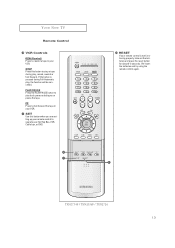
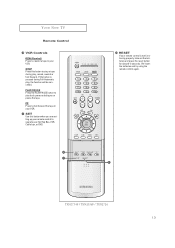
TXN2734F / TXN2036F / TXN2726 13
FF Press to fast forward the tape in your VCR.
STOP Press this button when you are setting up your remote control to operate your Set Top Box, VCR, Cable box,... , record, rewind or fast forward. YOUR NEW TV
Remote Control
¿ VCR Controls
REW (Rewind) Press to rewind a tape in your VCR.
¸ SET Use this button to stop a tape during Full-Automatic...
User Manual (user Manual) (ver.1.0) (English) - Page 20
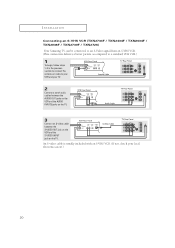
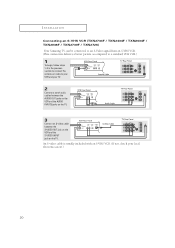
INSTALLATION
Connecting an S-VHS VCR (TXN2734F / TXN2434F / TXN2034F / TXN2036F / TXN2730F / TXN2726) Your Samsung TV can be connected to an S-Video signal from an S-VHS VCR. (This connection delivers a better picture... S-video cable is usually included with an S-VHS VCR. (If not, check your TV.
2
Connect a set of audio cables between the AUDIO OUT jacks on the VCR and the AUDIO INPUT2 jacks on the...
User Manual (user Manual) (ver.1.0) (English) - Page 21
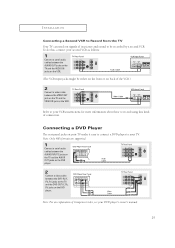
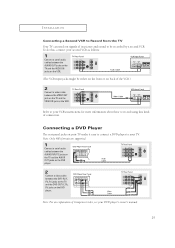
...TV. Refer to your VCR's instructions for more information about how to record using this , connect your second VCR as follows:
1
Connect a set of Component video, see your TV make it easy to connect a DVD player to Record from the TV
Your TV can send out signals of connection. Note: Only 480i formats are supported.
1
Connect a set... TV and the VIDEO IN jack on your DVD player's owner's manual...
User Manual (user Manual) (ver.1.0) (English) - Page 40
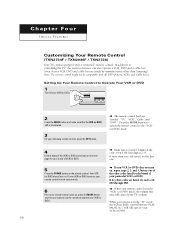
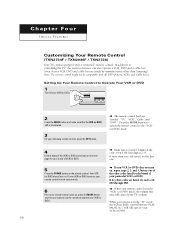
... Chapter Four
SPECIAL FEATURES
Customizing Your Remote Control
(TXN2734F / TXN2036F / TXN2726) Your TV comes equipped with all DVD players, VCRs, and Cable boxes. Note: The remote control might not be compatible with ...40 If no other codes listed for your Samsung remote control, press the SET button. Press the MODE button to switch the remote control to controlling the TV, the universal remote...
User Manual (user Manual) (ver.1.0) (English) - Page 43


Press the MENU button to manually adjust a particular channel for optimal reception.
1
Select the appropriate channel.
SPECIAL FEATURES
Fine Tuning Channels
Use fine tuning to resume normal viewing.
43 Press the MENU button to select "Select". M
4
To store the fine tuning setting in the TV's memory, press the M button to display the menu. To...
User Manual (user Manual) (ver.1.0) (English) - Page 55


... over TV-G General audience TV-PG Parental guidance TV-14 Viewers 14 and over TV-MA Mature audience
U: Unblocked B: Blocked
M
Note: These categories consist of two separate groups: TV-Y and TV-Y7 (young children through age 7), and TV-G through TV-MA (everybody else).
The restrictions for these two groups work together similarly. (See next section.)
55 A TV-Rating will be set...
User Manual (user Manual) (ver.1.0) (English) - Page 58


... sound quality. Try another channel. Adjust the picture settings. If the set is plugged in a different direction, the power should be OFF for 30 seconds, then try this list of these troubleshooting tips apply, then call your nearest service center.
Chapter Five
TROUBLESHOOTING
If the TV seems to have a problem, first try operating it again.
Check the...
User Manual (user Manual) (ver.1.0) (English) - Page 59


...the TV on a soft surface, such as vacuum cleaners. • Keep the ventilation openings clear;
A TV designed for moisture that spill into it can cause serious damage. Specifications
Model ...service. Placement
• Do not place the TV near extremely hot, cold, humid or dusty places. • Do not place the TV near or on top of Operation Dimensions (mm/inches)
Weight (Kg/ lbs)
TXN2734F...
Samsung TXN2734F Reviews
Do you have an experience with the Samsung TXN2734F that you would like to share?
Earn 750 points for your review!
We have not received any reviews for Samsung yet.
Earn 750 points for your review!
