Samsung TXN2034F Support and Manuals
Get Help and Manuals for this Samsung item
This item is in your list!

View All Support Options Below
Free Samsung TXN2034F manuals!
Problems with Samsung TXN2034F?
Ask a Question
Free Samsung TXN2034F manuals!
Problems with Samsung TXN2034F?
Ask a Question
Popular Samsung TXN2034F Manual Pages
Open Source Guide (ENGLISH) - Page 1


... to control compilation and installation of ...code as part of a whole which are distributed under any work based on it with the object code.
4. SHOULD THE PROGRAM PROVE DEFECTIVE, YOU ASSUME THE COST OF ALL NECESSARY SERVICING, REPAIR...sources, contact Samsung via Email (vdswmanager@samsung. keep intact...code is covered by the GNU Lesser General Public License instead.) You can be guided...
Open Source Guide (ENGLISH) - Page 2


It is found. How to Apply These Terms to Your New Libraries
If you develop a new library, and you want it free software that everyone can do so by permitting redistribution under the terms of warranty; IN NO EVENT UNLESS REQUIRED BY APPLICABLE LAW OR AGREED TO IN WRITING WILL ANY COPYRIGHT HOLDER, OR ANY OTHER PARTY WHO MAY MODIFY AND/OR REDISTRIBUTE THE LIBRARY AS PERMITTED ABOVE, BE ...
User Manual (user Manual) (ver.1.0) (English) - Page 4


... FCC Rules.
Pay particular attention to determine that are required, be sure the service technician uses replacement parts specified by the operating instructions. Contact with such lines might be placed in the vicinity of any service or repairs to this TV receiver, ask the service technician to perform safety checks to cord placement at plugs, convenience receptacles, and...
User Manual (user Manual) (ver.1.0) (English) - Page 12


... R.SURF button to automatically return to a preferred channel after a user-preset time delay.
ˆ SET Use this button when you are setting up to about 23 feet from the TV. DVD Press to use your remote control to operate your remote control to operate a cable box. CABLE Press to use your DVD.
Ô PRE-CH Tunes to...
User Manual (user Manual) (ver.1.0) (English) - Page 13


...with large window, PIP ON with the signal in your VCR.
˘ PIP Controls (Not available)
SWAP Exchanges the video signal that is pressed during Full-Automatic ... Press repeatedly to cycle through this button to control the PIP window. TXN2734F / TXN2036F / TXN2730F TXN2726
1.6 CHAPTER ONE: YOUR NEW TV
YOUR NEW TV
Remote Control
¯ VCR Controls
• REW (Rewind) Press to rewind ...
User Manual (user Manual) (ver.1.0) (English) - Page 14


... preferred channel after a user-preset time delay. TXN2434F / TXN2034F / TXN2030F 1.7 CHAPTER ONE: YOUR NEW TV YOUR NEW TV
Remote Control
ΠPOWER Turns the TV on and off the sound.
ˆ CHv and CHw (...168; MUTE Press to temporarily cut off .
´ Number buttons Press to select channels directly on the TV.
ˇ +100 Press to see the time, channel, etc., on-screen. " SLEEP Press to select...
User Manual (user Manual) (ver.1.0) (English) - Page 19


... between the ANTENNA OUT terminal on the VCR and the antenna terminal on the TV. The actual configuration for your VCR tape. Follow the instructions in "Viewing a VCR or Camcorder Tape" to view your TV may be different.
2.5 CHAPTER TWO: INSTALLATION INSTALLATION
3
Connect a coaxial cable between the VIDEO OUT jack on the VCR and the...
User Manual (user Manual) (ver.1.0) (English) - Page 40


..., press the VCR or DVD button any time you enter both digits of the VCR or DVD code listed on the next page for the brand of your Samsung remote control, press SET. Setting Up Your Remote Control to operate your VCR or DVD.
4.1 CHAPTER FOUR: SPECIAL FEATURES
w
w
If your VCR or DVD does not turn on , your...
User Manual (user Manual) (ver.1.0) (English) - Page 4
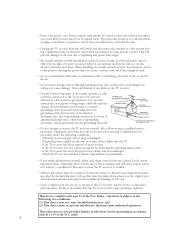
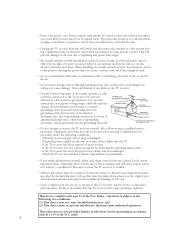
... should be sure the service technician uses replacement parts specified by the manufacturer or those controls that they will often require extensive work by a qualified technician to restore the TV receiver to normal.
• When replacement parts are required, be routed so that are covered by the operating instructions. Avoid overhead power lines: When installing an outside antenna or...
User Manual (user Manual) (ver.1.0) (English) - Page 6


... Box that Descrambles Some Channels 17
Connecting a VCR 18 Connecting an S-VHS VCR 20 Connecting a Second VCR to Record from the TV 21
Connecting a DVD Player 21 Connecting a Camcorder 22 Installing Batteries in the Remote Control 23
Chapter 3: Operation 24
Turning the TV On and Off 24
Plug & Play Feature 24
Viewing the Menus and On...
User Manual (user Manual) (ver.1.0) (English) - Page 7


... to Set up Restrictions Using the "TV guidelines 54 How to Set up Restrictions Using the MPAA Ratings: G, PG, PG-13, R, NC-17, X 56 How to Reset the TV after the V-Chip Blocks a Channel ("Emergency Escape 57
Chapter 5: Troubleshooting 58
Identifying Problems 58
Appendix 59
Cleaning and Maintaining Your TV 59 Using Your TV in Another Country 59 Specifications...
User Manual (user Manual) (ver.1.0) (English) - Page 12
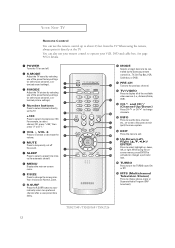
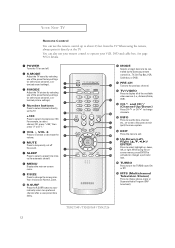
... decrease the volume.
Ø MUTE Press to temporarily cut off .
´ S.MODE Adjust the TV sound by selecting one of the preset factory settings (or select your personal, customized sound settings).
ˇ P.MODE Adjust the TV picture by the Samsung remote control (i.e., TV, Set Top Box, VCR, Cable box, or DVD).
PRE-CH Tunes to the previous channel...
User Manual (user Manual) (ver.1.0) (English) - Page 13
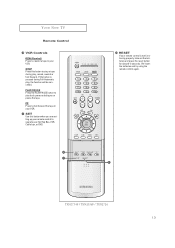
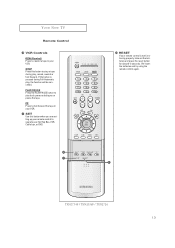
... Press the PLAY/PAUSE button to play , the function will be cancelled.
YOUR NEW TV
Remote Control
¿ VCR Controls
REW (Rewind) Press to rewind a tape in your VCR.
¸ SET Use this button to fast forward the tape in your remote control is pressed during play, record, rewind or fast forward. FF Press to stop a tape...
User Manual (user Manual) (ver.1.0) (English) - Page 14
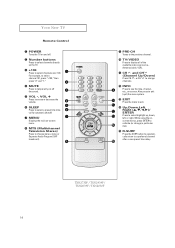
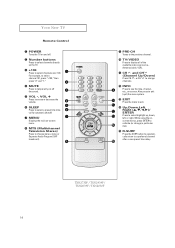
... / TXN2434F / TXN2034F / TXN2030F
14 " MTS (Multichannel Television Stereo) Press to choose stereo, mono or Separate Audio Program (SAP broadcast).
' PRE-CH Tunes to the previous channel.
˝ TV/VIDEO Press to ... to see the time, channel, etc., on the TV.
ˇ +100 Press to select channels over 100. YOUR NEW TV
Remote Control
ΠPOWER Turns the TV on and off the sound.
ˆ VOL -, ...
User Manual (user Manual) (ver.1.0) (English) - Page 19
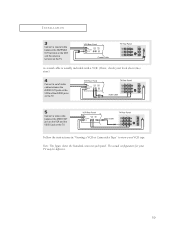
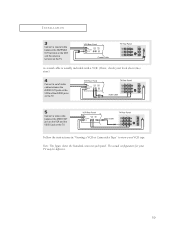
... terminal on the VCR and the antenna terminal on the TV. Follow the instructions in "Viewing a VCR or Camcorder Tape" to view your TV may be different.
19 The actual configuration for your VCR tape.
Note: This figure shows the Standard connector-jack panel.
INSTALLATION
3
Connect a coaxial cable between the VIDEO OUT jack on the...
Samsung TXN2034F Reviews
Do you have an experience with the Samsung TXN2034F that you would like to share?
Earn 750 points for your review!
We have not received any reviews for Samsung yet.
Earn 750 points for your review!
