Samsung TXN2030F Support and Manuals
Get Help and Manuals for this Samsung item
This item is in your list!

View All Support Options Below
Free Samsung TXN2030F manuals!
Problems with Samsung TXN2030F?
Ask a Question
Free Samsung TXN2030F manuals!
Problems with Samsung TXN2030F?
Ask a Question
Popular Samsung TXN2030F Manual Pages
Open Source Guide (ENGLISH) - Page 1


...any warranty; If any problems introduced by others will...code, to be distributed under the terms of Sections 1 and 2 above on a medium customarily used for software interchange; The original manual... compilation and installation of it contains...limitation as part of the whole must be guided by ...SERVICING, REPAIR OR CORRECTION.
12. and each and every part regardless of the GPL and LGPL.
Open Source Guide (ENGLISH) - Page 2


It is safest to attach them to the start of each file should have at least the "copyright" line and a pointer to where the full notice is found. How to Apply These Terms to Your New Libraries
If you develop a new library, and you want it to be of the greatest possible use to the public, we recommend making it free software that everyone can do so by permitting redistribution under these ...
User Manual (user Manual) (ver.1.0) (English) - Page 2
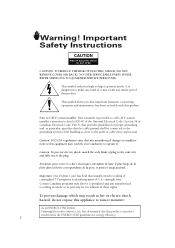
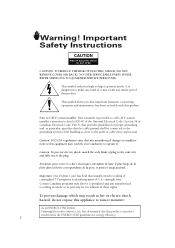
... Instructions
CAUTION
RISK OF ELECTRIC SHOCK DO NOT OPEN
CAUTION: TO REDUCE THE RISK OF ELECTRIC SHOCK, DO NOT REMOVE COVER (OR BACK). REFER SERVICING TO QUALIFIED SERVICE PERSONNEL. This symbol indicates high voltage is provided to call CATV system installer's attention to Article 820-40 of the National Electrical Code (Section 54 of copyrighted TV...
User Manual (user Manual) (ver.1.0) (English) - Page 4
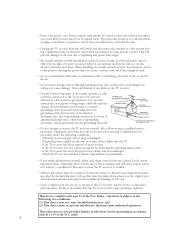
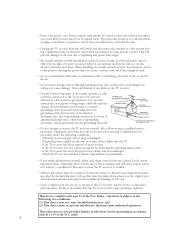
... When installing an outside antenna system should be routed so that are covered by a qualified technician to restore the TV receiver to normal.
• When replacement parts are ...to qualified service personnel under the following the operating instructions - Overloading can fall into the TV - When the TV receiver exhibits a distinct degradation in the unit, as the original part. Never ...
User Manual (user Manual) (ver.1.0) (English) - Page 9


... Lights up when you must use the more advanced features, you turn the power off .
9 TXN2734F / TXN2434F / TXN2034F
TXN2036F
TXN2730F / TXN2030F
TXN2726
ΠMENU Press to see an on-screen menu of your TV's basic features, including the on-screen menu.
Also used to select items on the on and off .
Ø POWER...
User Manual (user Manual) (ver.1.0) (English) - Page 10
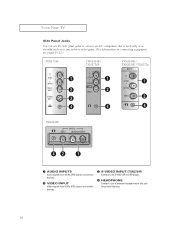
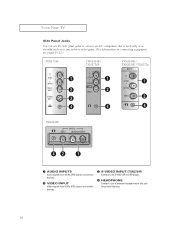
... 15-22.)
TXN2734F
TXN2434F / TXN2730F
TXN2034F / TXN2030F / TXN2726
TXN2036F
ΠAUDIO INPUTS Audio signals from VCRs, DVD players and similar devices.
´ VIDEO INPUT Video signals from VCRs, DVD players and similar devices.
ˇ S-VIDEO INPUT (TXN2734F) Connect to an S-VHS VCR or DVD player.
¨ HEADPHONE Connect a set of external headphones to...
User Manual (user Manual) (ver.1.0) (English) - Page 21
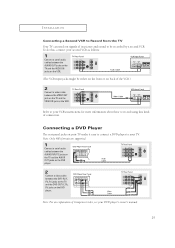
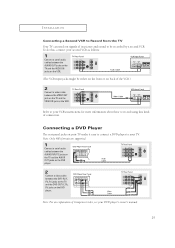
Connecting a DVD Player
The rear panel jacks on your TV make it easy to connect a DVD player to your VCR's instructions for more information about how to record using this , connect your DVD player's owner's manual.
21 Refer to your TV. Note: Only 480i formats are supported.
1
Connect a set of audio cables between the AUDIO OUT jacks on...
User Manual (user Manual) (ver.1.0) (English) - Page 55


...language S: Sexual situation V: Violence
Note 2: The V-Chip will automatically be highlighted, and no letters will appear. The "Enter pin" screen will be set up separately for "TV guidelines".
4
Press the &#...the M button three times to save the TV guidelines. Enter your existing setup, a letter "U" or "B" will appear. Note 1: The TV-Y7, TV-PG, TV-14 and TV-MA have additional options.
User Manual (user Manual) (ver.1.0) (English) - Page 56


...". While the "U" or "B" is highlighted, repeatedly press the √ button. To select a different TV-Rating, press the L or M button and then repeat the process. Note: The V-chip will blink. How to Set up additional restrictions based on the MPAA codes). Press the √ button.
2
Press the M button three times to select the "Function" menu...
User Manual (user Manual) (ver.1.0) (English) - Page 58


..., then call your nearest service center. Check all wire connections. Unplug the TV for at least 30 minutes.
Picture rolls vertically. Make sure the wall outlet is plugged in. Chapter Five
TROUBLESHOOTING
If the TV seems to have a problem, first try operating it again. If none of possible problems and solutions. Identifying Problems
Problem Poor picture Poor sound...
User Manual (user Manual) (ver.1.0) (English) - Page 59


...TV.
Cabinet
• Never open the cabinet or touch the parts inside the unit to dry completely.
Specifications
Model Voltage Frequency of Operation Dimensions (mm/inches)
Weight (Kg/ lbs)
TXN2734F / TXN2434F / TXN2034F / TXN2036F / TXN2730F TXN2030F...such as
cloth or paper. • Place the TV in a vertical position only.
A TV designed for moisture that spill into it can cause ...
User Manual (user Manual) (ver.1.0) (English) - Page 2
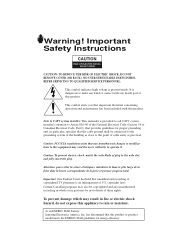
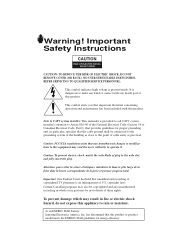
... modifications to this product.
Samsung Electronics America, Inc.
copyright laws.
Note to rain or moisture. Certain Canadian programs may also be in violation of plug to Article 820-40 of the National Electrical Code (Section 54 of this appliance to CATV system installer: This reminder is present inside part of Canadian Electrical Code, Part I), that provides guidelines...
User Manual (user Manual) (ver.1.0) (English) - Page 3


..., dependable service and enjoyment for ventilation to the TV. If you are unable to come. The TV receiver may cause the unit and cart to replace your safety, this TV one of...Samsung! Do not block these safety precautions in television technology. Thank You for Choosing Samsung
Thank you for the TV receiver. Your new Samsung TV receiver represents the latest in mind when installing...
User Manual (user Manual) (ver.1.0) (English) - Page 20


...by a second VCR. Note: For an explanation of Component video, see your second VCR as follows:
1
Connect a set of audio cables between the AUDIO INPUT 2 jacks on the TV and the AUDIO OUT ... TV and the VIDEO IN jack on the DVD player.
Refer to your VCR's instructions for more information about how to record using this , connect your DVD player's owner's manual.
2.7 CHAPTER TWO: INSTALLATION To...
User Manual (user Manual) (ver.1.0) (English) - Page 57


... call your nearest service center. Identifying Problems
Problem Poor picture Poor sound quality. Adjust the picture settings.
Make sure the program is moved or turned in color.
Check all wire connections. Adjust the antenna.
Make sure the TV is working.
5.1 CHAPTER FIVE: TROUBLESHOOTING Chapter Five
TROUBLESHOOTING
If the TV seems to have a problem, first try operating...
Samsung TXN2030F Reviews
Do you have an experience with the Samsung TXN2030F that you would like to share?
Earn 750 points for your review!
We have not received any reviews for Samsung yet.
Earn 750 points for your review!
