Samsung TXN1634F Support and Manuals
Get Help and Manuals for this Samsung item
This item is in your list!

View All Support Options Below
Free Samsung TXN1634F manuals!
Problems with Samsung TXN1634F?
Ask a Question
Free Samsung TXN1634F manuals!
Problems with Samsung TXN1634F?
Ask a Question
Popular Samsung TXN1634F Manual Pages
User Manual (user Manual) (ver.1.0) (English) - Page 2
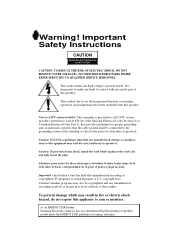
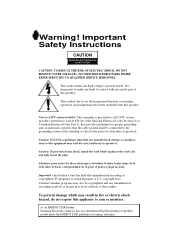
... Electrical Code, Part I), that provides guidelines for energy efficiency. It is present inside part of the building as practical.
This symbol indicates high voltage is dangerous to operate it. NO USER SERVICEABLE PARTS INSIDE. To prevent damage which may be connected to the grounding system of this product. Warning! Important Safety Instructions
CAUTION
RISKOFELECTRICSHOCK...
User Manual (user Manual) (ver.1.0) (English) - Page 3


..., or other . This plug will provide convenient, dependable service and enjoyment for the TV receiver. If you place the TV receiver on a rack or bookcase, ensure that you've followed the manufacturer's instructions for choosing Samsung! Thank You for Choosing Samsung
Thank you for mounting.
• Operate your TV receiver only from the type of power source...
User Manual (user Manual) (ver.1.0) (English) - Page 4


... refer servicing to qualified service personnel under the following conditions: - This will often require extensive work by the operating instructions. Overloading can fall into the TV - When the TV receiver exhibits a distinct degradation in performance
• If you make adjustments yourself, adjust only those that the TV receiver is in the unit, as the original part. Never...
User Manual (user Manual) (ver.1.0) (English) - Page 6


... All Channels 2.3 Connecting to a Cable Box that Descrambles some Channels 2.3
Connecting a VCR 2.5 Connecting a Camcorder 2.6 Connecting a DVD player (Option 2.6 Installing Batteries in the Remote Control 2.7
Chapter 3: Operation 3.1
Turning the TV On and Off 3.1 Viewing the Menus and On-Screen Displays 3.1
Viewing the Menus 3.1 Viewing the Display 3.1 Selecting a Menu Language...
User Manual (user Manual) (ver.1.0) (English) - Page 7


... Set up Restrictions Using the "TV guidelines" . . . . 4.13 How to Set up Restrictions using the MPAA Ratings: G, PG, PG-13, R, NC-17, X 4.15 How to Reset the TV after the V-Chip Blocks a Channel ("Emergency Escape 4.16
Chapter 5: Troubleshooting 5.1
Identifying Problems 5.1
Appendix A.1
Cleaning and Maintaining Your TV A.1 Using Your TV in Another Country A.1 Specifications A.1
2 CONTENTS
User Manual (user Manual) (ver.1.0) (English) - Page 8


...-performance unit that includes the following special features: • Easy-to-use remote control • Easy-to-use on-screen menu system • Automatic timer to turn the TV on and off • Adjustable picture settings that can be stored in the TV's memory • Automatic channel tuning for up to 181 channels •...
User Manual (user Manual) (ver.1.0) (English) - Page 9
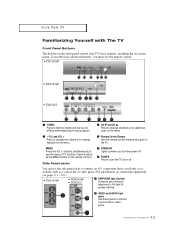
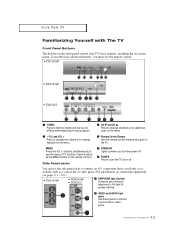
...buttons simultaneously to see pages 2.1 - 2.6.)
• TXN1430F
• TXN1634F • TXN2022
ΠEARPHONE jack (Option) Connect a set of TV function. (Same function as a camcorder or video game. (For ...MENU button on the remote control.)
Side Panel Jacks
ˆ STAND BY Lights up when you must use the remote control. • TXN1430F
• TXN1634F
• TXN2022
Œ...
User Manual (user Manual) (ver.1.0) (English) - Page 11
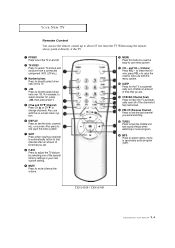
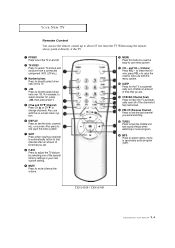
... TV. When using the remote, always point it has memorized.
Ú PRE-CH (Previous Channel) Press to directly select channels on -screen. TXN1430F / TXN1634F
1.4 CHAPTER ONE: YOUR NEW TV Also use with the menu system.
SLEEP Press for the TV to automatically turn the TV on and off after an amount of the special factory settings...
User Manual (user Manual) (ver.1.0) (English) - Page 12


... to automatically return to a preferred channel after a user-preset time delay.
ˆ SET Use this button when you are setting up to about 23 feet from the TV. You can use the remote control up your remote control to operate your TV.
YOUR NEW TV
Remote Control
You can also use your remote control to operate your VCR, DVD and...
User Manual (user Manual) (ver.1.0) (English) - Page 19


... Standard connector-jack panel.
Connecting a DVD Player (Option)
The rear panel jacks on your TV make it easy to connect a DVD player to your TV.
1
Connect a set of the TV. They allow you to your DVD player's owner's manual.
2.6 CHAPTER TWO: INSTALLATION The audio-video cables shown here are usually found on the side or back...
User Manual (user Manual) (ver.1.0) (English) - Page 23
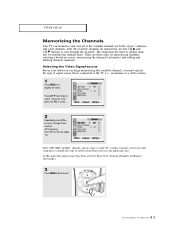
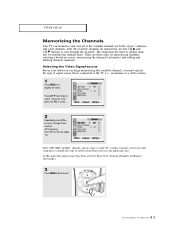
... entering the channel digits. Note: STD, HRC and IRC identify various types of cable TV systems. Contact your particular area. At this point the signal source has been selected.... a broadcast source, memorizing the channels (automatic) and adding and deleting channels (manual).
After the available channels are three steps for both "off-air" (antenna) and cable channels. O P...
User Manual (user Manual) (ver.1.0) (English) - Page 35


... tune", then press the VOL+ button.
3
Press the VOL+ and VOLbuttons to adjust the fine tuning.
4
To store the fine tuning setting in the TV's memory, press the CH w button to manually adjust a particular channel for optimal reception.
1
Select the appropriate channel. S P E C I A L F E AT U R E S
Fine Tuning Channels
Use fine tuning to select "Select". Press...
User Manual (user Manual) (ver.1.0) (English) - Page 47


... category is tuned to select a
particular MPAA category. Press MENU four times to save the settings and to temporarily disable the V-Chip Lock.
4.16 CHAPTER FOUR: SPECIAL FEATURES
Under certain conditions (depending on the rating of the local TV programs) the V-Chip might lock out all screens.
PG-13 PG-13 (Parents strongly...
User Manual (user Manual) (ver.1.0) (English) - Page 48


... of possible problems and solutions. Adjust the antenna. Adjust the antenna.
Check the antenna connections. If the set is broadcast in a different direction, the power should be OFF for 30 seconds, then try this list of these troubleshooting tips apply, then call your nearest Samsung authorized service center.
No picture or sound. The TV operates erratically...
User Manual (user Manual) (ver.1.0) (English) - Page 49


... years of Operation
TXN1430F / TXN1634F / TXN2022 AC 120V 60Hz
A.1APPENDIX Temperature
• If your TV with electric motors that spill into it can cause serious damage.
do not place the TV on a soft surface, such as vacuum cleaners. • Keep the ventilation openings clear; Specifications
Model Voltage Frequency of service. Using Your TV in use water, cleaning...
Samsung TXN1634F Reviews
Do you have an experience with the Samsung TXN1634F that you would like to share?
Earn 750 points for your review!
We have not received any reviews for Samsung yet.
Earn 750 points for your review!
